Switch to Mendeley Reference Manager, the desktop version that is replacing Mendeley Desktop
Subject: Multidisciplinary
Downloading and installation of Mendeley Desktop will end on 1 September
You can continue to access the tool and synchronize the information you have saved in it
The creators of Mendeley announced the end of Mendeley Desktop, the desktop version of the bibliography manager, some time ago.
The first step in this process comes on 1 September, when the download facility will be disabled, and users will only be able to install the new version of the application: Mendeley Reference Manager (MRM).
If you are still working with Mendeley Desktop, you can continue to use the platform and synchronize bibliographic references in your Mendeley Web account from September until the owners of the bibliography manager announce its final closure.
Advance notice will be given of the final closure of Mendeley Desktop
Switch to Mendeley's new desktop tool
We recommend that you start getting acquainted with the new desktop version of the bibliography manager. For now, you can have both versions – the classic and the most recent version – installed on your computer at the same time.
Here's how to migrate information from one tool to the other:
- First of all, synchronize the information from Mendeley Desktop to Mendeley Web using the Sync.
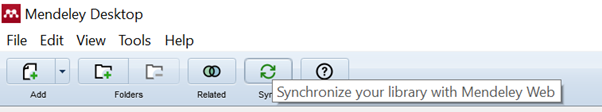
- Download the new Mendeley Reference Manager (for Windows, macOS and Linux). Log in using the same passwords as always.
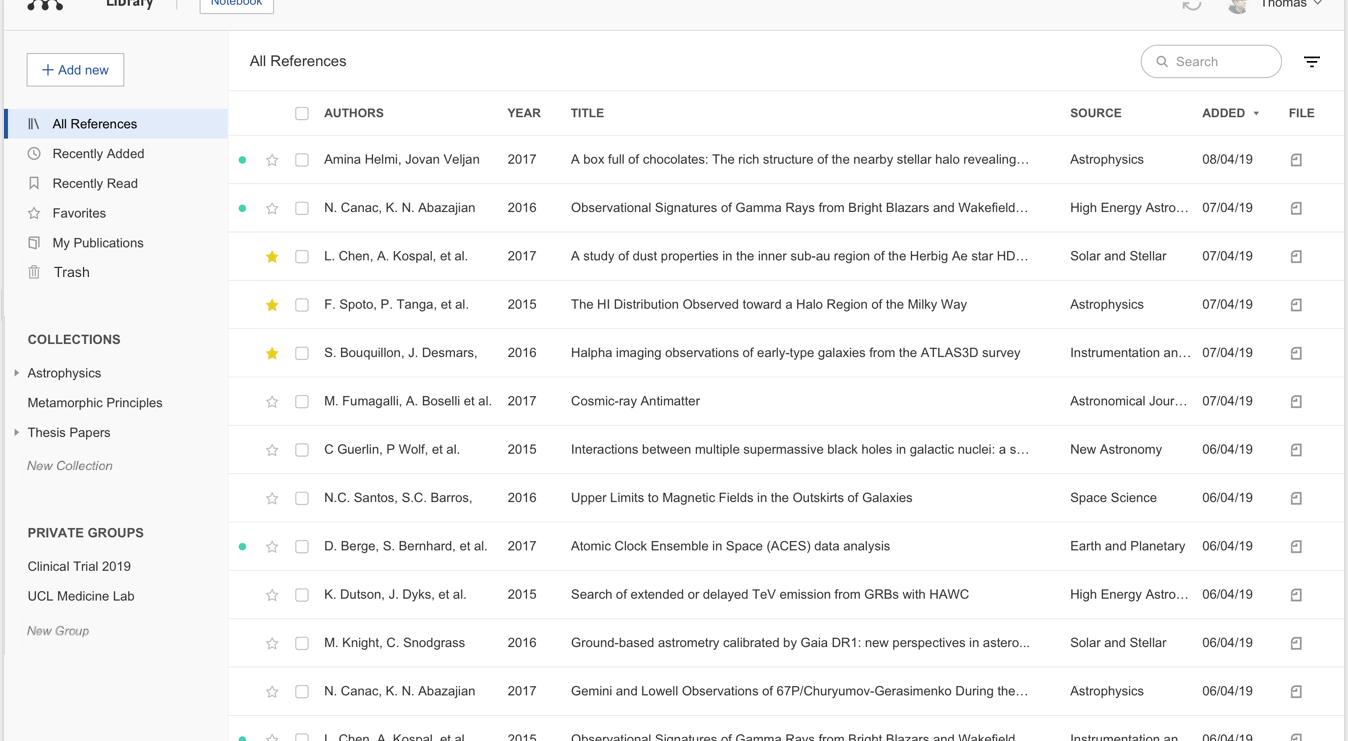
- The plug-in for working in Word documents is also changing. Update it by downloading Mendeley Cite. This enables you to insert the bibliographic references you have saved in your Mendeley account into your word processor, using the citation style you prefer.
Improvements to the new application
Mendeley Reference Manager retains all the features of Mendeley Desktop: bibliography management, private groups, importing and automatic citation.
One of its new features is Notebook, a digital notebook where you can make a note of the comments and fragments of text that you have highlighted in your PDFs, so that you can retrieve them from Mendeley Web whenever you want. Your library will also sync automatically when you add references or make changes.
The Mendeley Reference Manager application and the Mendeley Cite Word plug-in are integrated with the Mendeley Web Importer Chrome extension. This means you can save bibliographic references while browsing the internet, and you can then manage them in your library and incorporate them into your Word document using the Mendeley Cite tool.
FAQs
I've installed MRM, but I can't see all the records in my Mendeley library. What do I do?
- Go to Mendeley Desktop and click on Sync.
- If that doesn't work, export the bibliographic references in RIS format, by selecting all the records and clicking on Export / RIS – Research Information Systems.

- Now reopen the new version of MRM and click on "Import file to" using the option File(s) from computer (Add new).
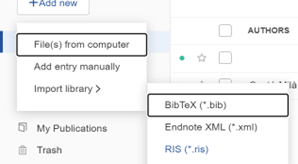
I can access MRM, but I've lost the PDF documents I had saved. What do I do?
If you have the PDFs in Mendeley Desktop, download them to your PC and import them into Mendeley Reference Manager manually, attaching them to the appropriate record.
If you want to keep the annotations as well, use the option File >> Export PDF(s) with Annotations... Then attach each PDF to your MRM record.
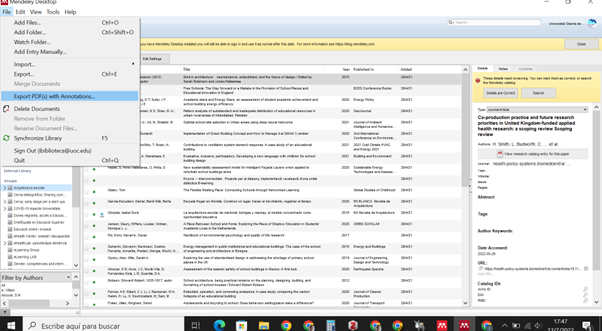
Will I lose the institutional advantages of being a UOC user?
You will retain all the benefits and services of the institutional account. If you haven't yet switched over, we tell you how you can have 100 GB for saving references and PDF files, and the ability to create groups of up to one hundred members. This means you can incorporate many more documents into your personal area while working and sharing references with more people at the same time.
I want to use another bibliography manager. How can I migrate my information?
It is possible to transfer your entire library to most bibliographic managers on the market. To do this, go to the main menu in Mendeley Desktop or MRM and select all the files. We recommend exporting in Bib TeX or RIS format, which are both compatible with the different managers.
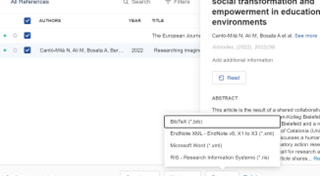
If you have any questions about using Mendeley, contact the Library Replies service.



