Discover what's new on the Aranzadi Instituciones legal platform
Subject: Law and Political Science
This session will use practical examples to go over the latest changes to the Aranzadi Instituciones legal information platform.
Aranzadi Instituciones is one of the legal information platforms available in the UOC Library and one of the university community's most consulted resources. It facilitates the search for Spanish legislation and case law, and it provides practical information for the application of laws and legal analysis and the possibility of activating alerts so that you're always up to date with legal changes.
This video tutorial explains how to use Aranzadi Instituciones effectively, reviewing its key features and latest improvements.
Key points
How to do a search
The home page of Aranzadi Instituciones shows new developments, highlighted content, the Council of Ministers' latest approvals from the last 12 months and news from the newspaper Legal Today. Go into the database by clicking on the Acceso a la base de datos (Access the database) button.
There are four ways to search for information:
Global search (Búsqueda global)
If you type the keywords into the main search engine, you can find any available document (legislation, case law, etc.) from any branch of law and geographic area.
Use the options to refine the results.:
- Búsqueda asistida (Assisted search)
- Búsqueda por filtros (Search with filters)
- Búsqueda por especializados (Specialised search)
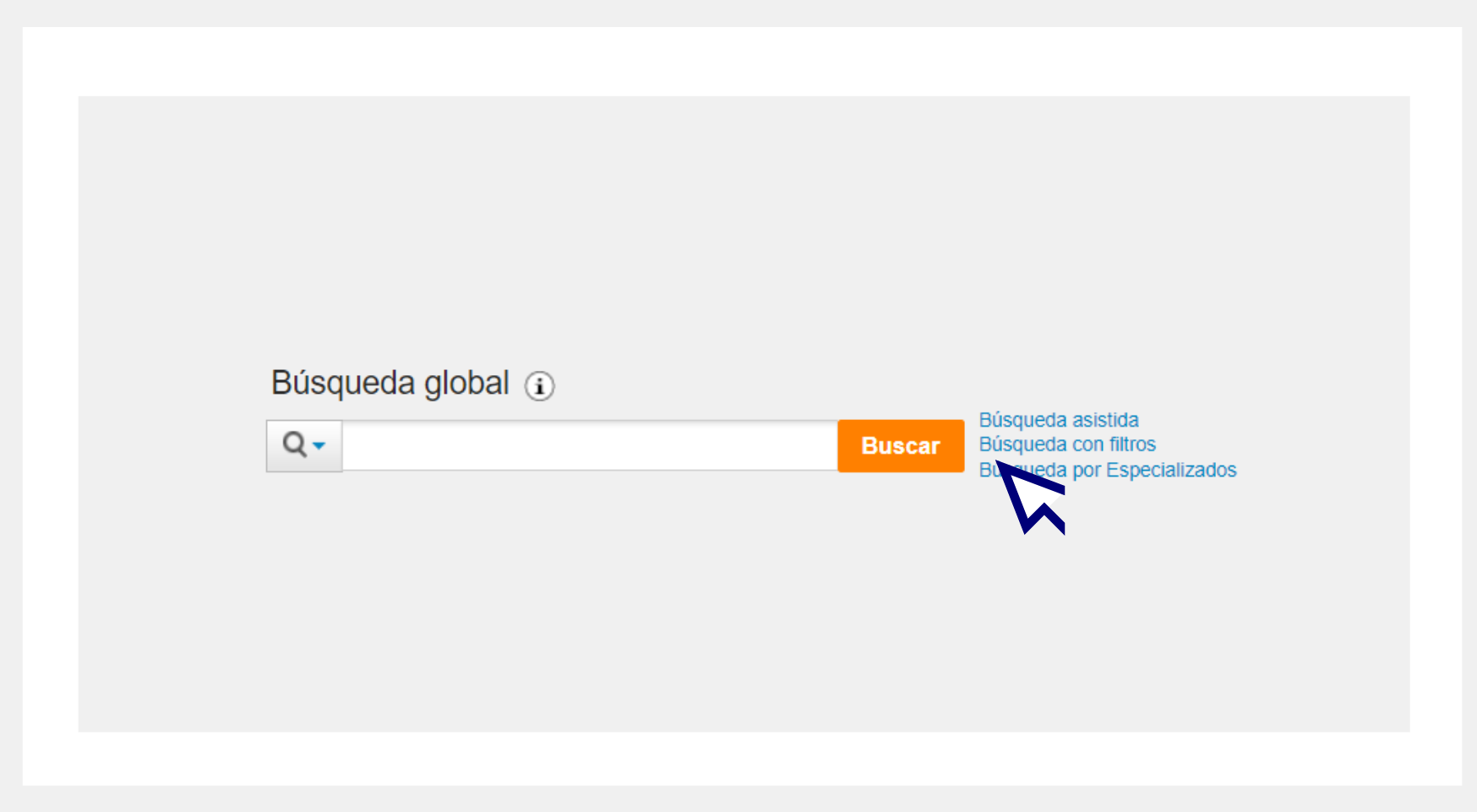
Tip: Enter the keywords into the search engine in quotation marks or fill in the field with the exact phrase under Búsqueda asistida. The results will contain exactly the words you have written, in the same order and proximity: "Reformatio in peius".
Search by document type
Click on any of the tabs in the top menu, and a new page will open up with specific fields for searching for each type of document: legislation, case law, administrative decisions, collective agreements, expert opinions, forms, news items and dictionary.

Tip: In the Legislación (Legislation) tab (in the right margin), you'll find direct links to tools that you'll find useful. For example:
- Cuadros Comparativos (Comparison panels): To find similarities and differences between laws, for example between inheritance tax laws in different parts of Spain.
- Normativa bàsica (Basic regulations): Frequently used pieces of legislation, sorted by scope of application and subject area.
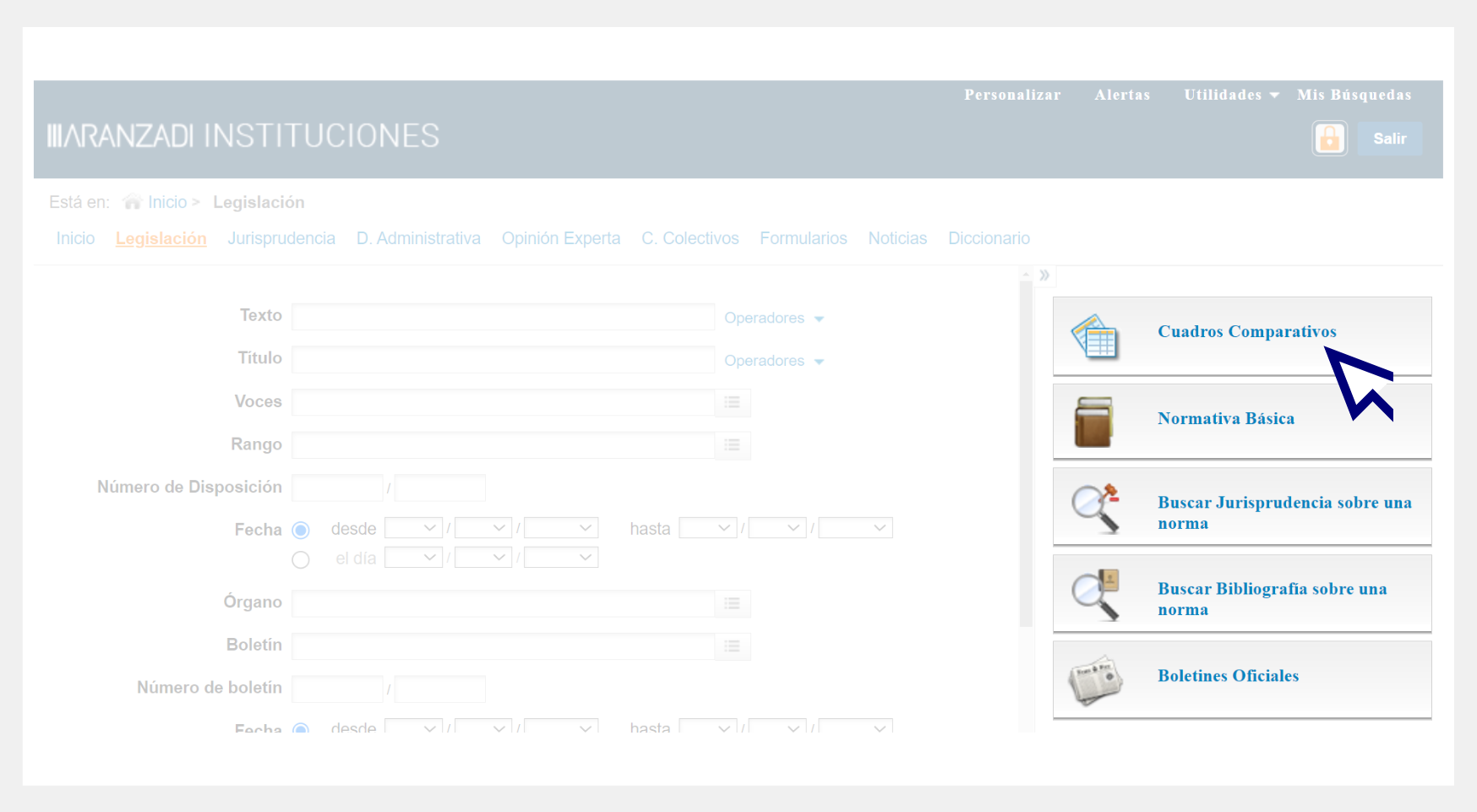
Specialist indexes
These help you find documents related to specific topics in the various branches of law. They're located in the right-hand column of the home page and follow a hierarchical structure. Just select an area of law (tax, social, traffic, insolvency, corporate, administrative or contract law) and then choose the subtopics.
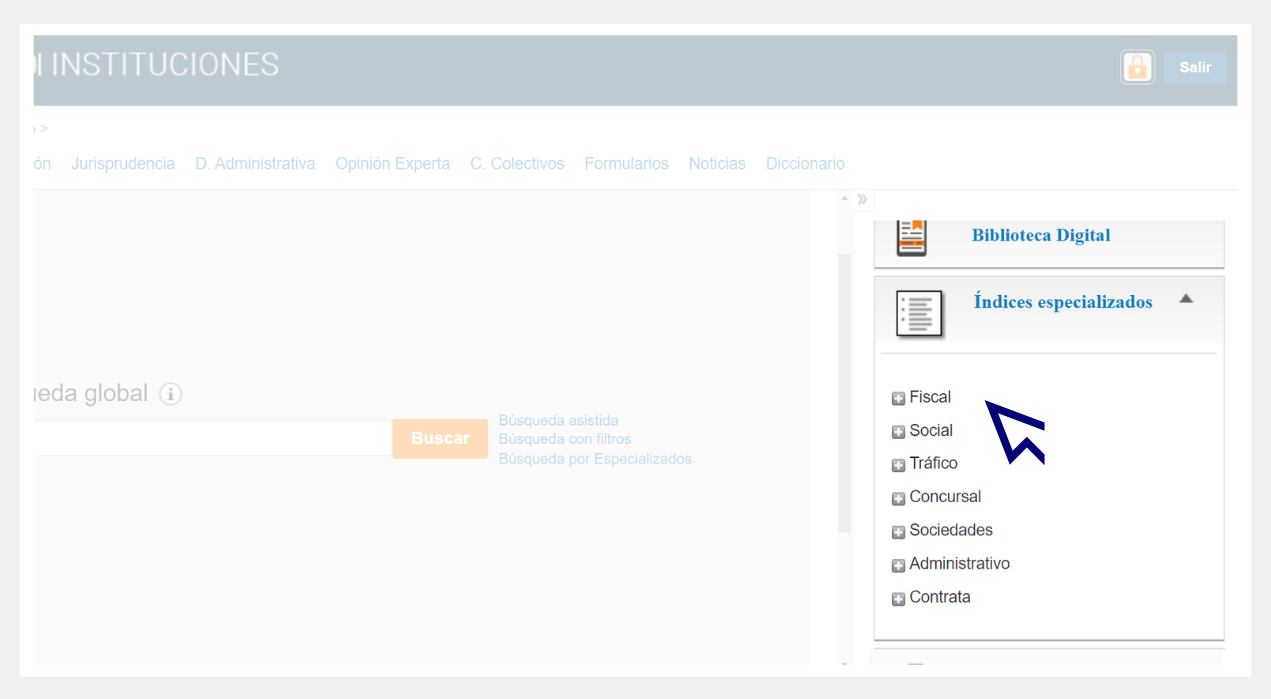
Tip: If you select any of the options in the thematic index, such as Social/Laboral/Trabajadores asalariados/Concepto legal (Social/Labour/Salaried workers/Legal concept), you'll see the various types of documents related to that topic. One of them is Comentarios Prácticos (Practical comments), which are detailed studies that provide an in-depth guide to a topic.
Search the thesaurus
In the Jurisprudencia (Case law) tab, in the right margin, you can access the thesaurus, a list of legal terms classified by folders and subfolders so you can navigate between summaries of judgments.
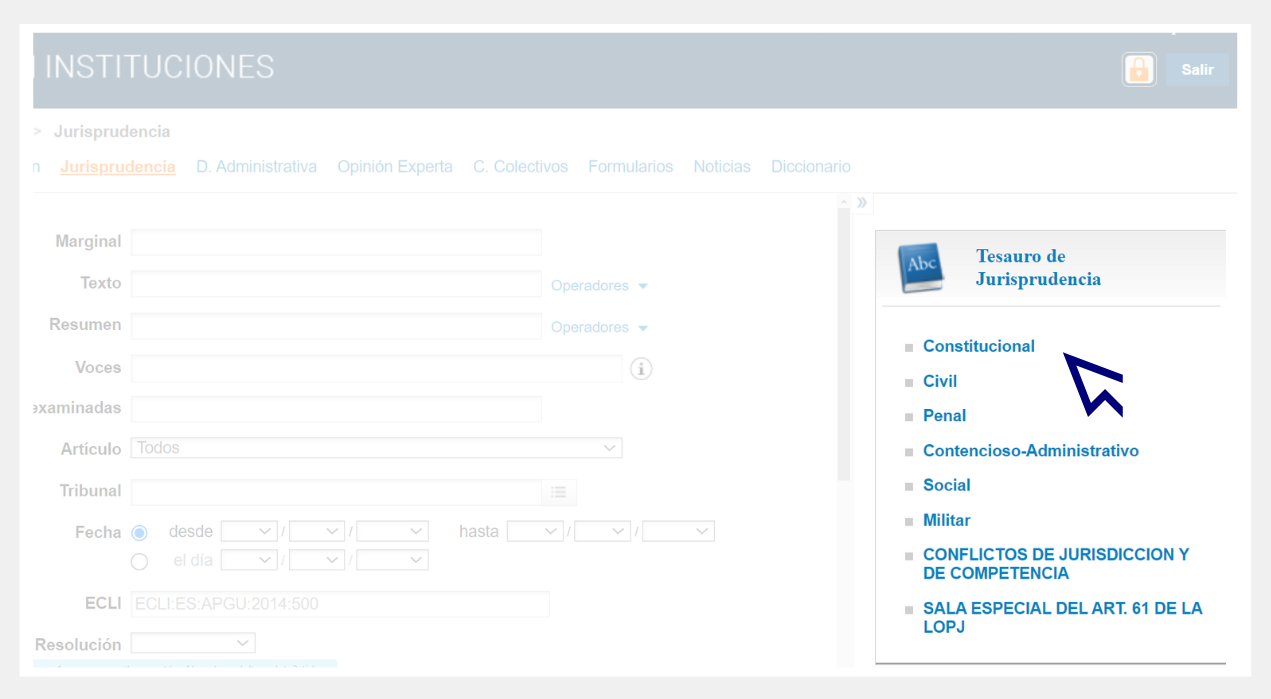
Results
When searching for legislation
You'll be able to find out the status of a piece of legislation at first glance thanks to the flag icon that appears next to the name of the law. The colour indicates its status:
- Green: in force
- Red: repealed
- Yellow: partly repealed
- White: in vacatio legis.
The Consolidada (Consolidated) tag means that the platform team has included all the amendments to the law, and you're therefore looking at the most recent version.

Once you've opened the page with the text of the law, you can browse through the various articles using the side index, view the versions of that piece of legislation (with the Versiones tab) and its change history (Historia de la norma) and find the recommended bibliography (Bibliografía tab).
You can also view the keywords describing the content of that piece of legislation to find other legal texts with the same words (Voces (terms) tab). Within the text of the law, in the left margin, you'll see various icons.
If you click on them, a window with additional information will open up:
- B: Related bibliography
- J: Case law related to the article on the piece of legislation
- F: Forms
- V: Versions of the article
- Light bulb: Notes on the current validity of the piece of legislation
When you search for case law
Stars showing the relevance of the judgment according to analysts, as well as a summary, will appear.
Once you've opened the text, the tabs in the upper margin will give you access to the legal analysis: recommended information and a graphic representation of the procedural stages, in the Historia del caso (History of the case) tab.
As with laws, you also have keywords describing the content of the judgment so that you can use them for new searches (Voces tab).
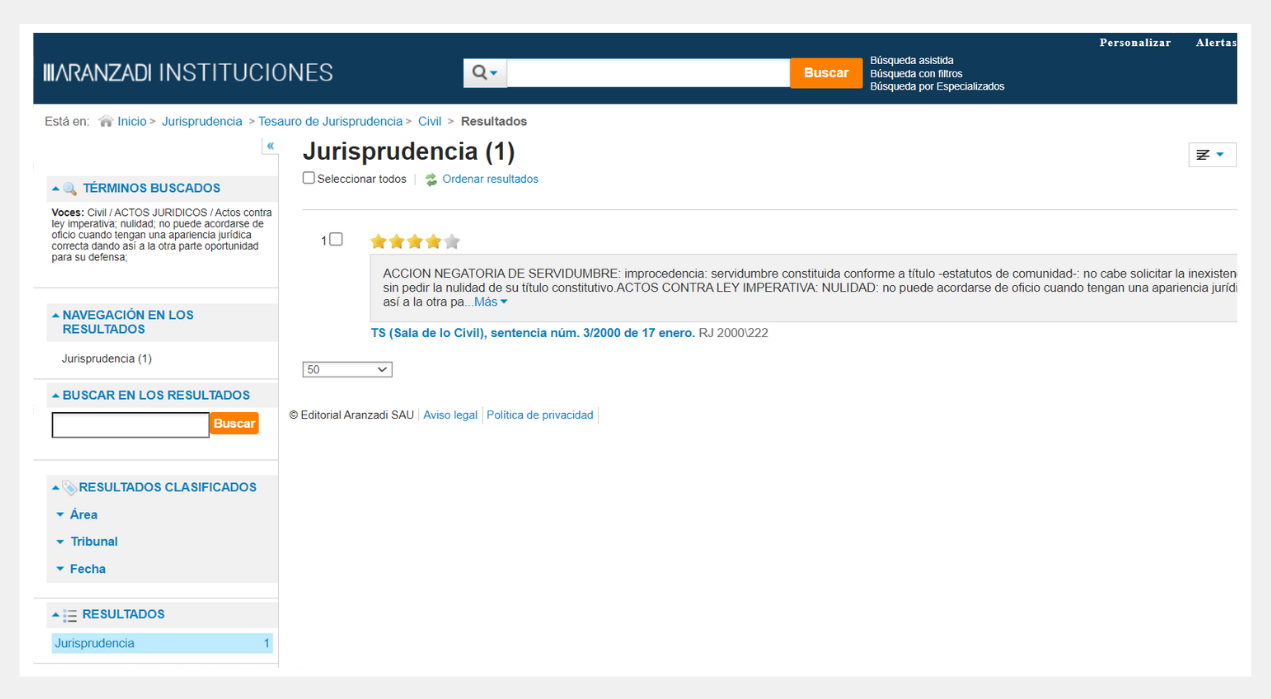
Print, save, send and create alerts
With Aranzadi, you can print, download text in PDF, send documents by email and create alerts to receive notifications about news or amendments to a piece of legislation.
Once inside the document, go to the options in the platform's top menu
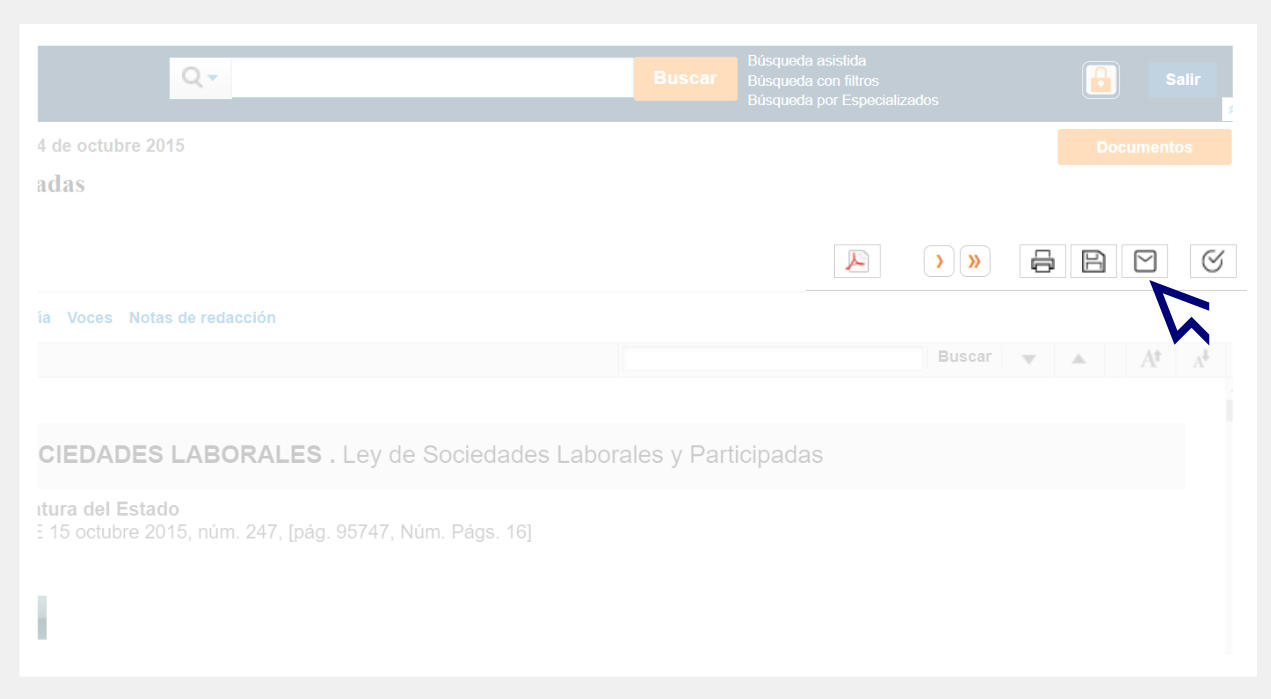
Latest news from Aranzadi
The improvements made by Aranzadi Instituciones in recent months include, among others:
Index of contentious-administrative proceedings
Practical documentation within the Administrativo/Proceso contencioso-administrativo (Administrative/Contentious-administrative) thematic index. This analyses the bodies and powers of the contentious-administrative jurisdiction and other common aspects of the process, general procedure, special procedures and all kinds of appeals.
Content on compliance
In the Formularios (Forms) tab of the top menu, choose the Modelos procesales (Procedural models) option in the right margin, followed by Compliance. You'll find forms on the subject for both the public and private sectors.
The electronic journal Revista Electrónica de Responsabilidad Penal de Personas Jurídicas y Compliance has also been added. To read its articles, go to the Opinión experta (Expert opinion) tab in the top menu and choose the Revistas (Journals) option in the right margin. This will open up a full list of available journals.
Direction of the judgment
When searching for a judgment, if it was added to the platform from 2021 onwards, you'll see at first glance the Sentido del fallo (Direction of the judgment) field with the judgment.
Latest trends
When doing a search, you'll find Tendencia jurisprudencial (Case law trend) as documentation of interest. This is a collection of court rulings accompanied by an introductory explanation.
Infographics
Schematic graphic representations on a very specific regulation to help you understand its practical application. You'll find these among the documentation of interest when you do a search. Check out the Impuesto temporal de solidaridad de las grandes fortunas or Medidas fiscales en la Ley 28/2022, de 21 de diciembre de fomento de empresas emergentes infographics.
Interactive procedural diagrams
You can access these from the home page, in the right margin. They're a graphic representation to help you understand the legal procedures and steps to follow.
Experts
Elisabet Cervera
Operative subgroup: Librarian for Health, ICT skills Operative group: Library for Learning


