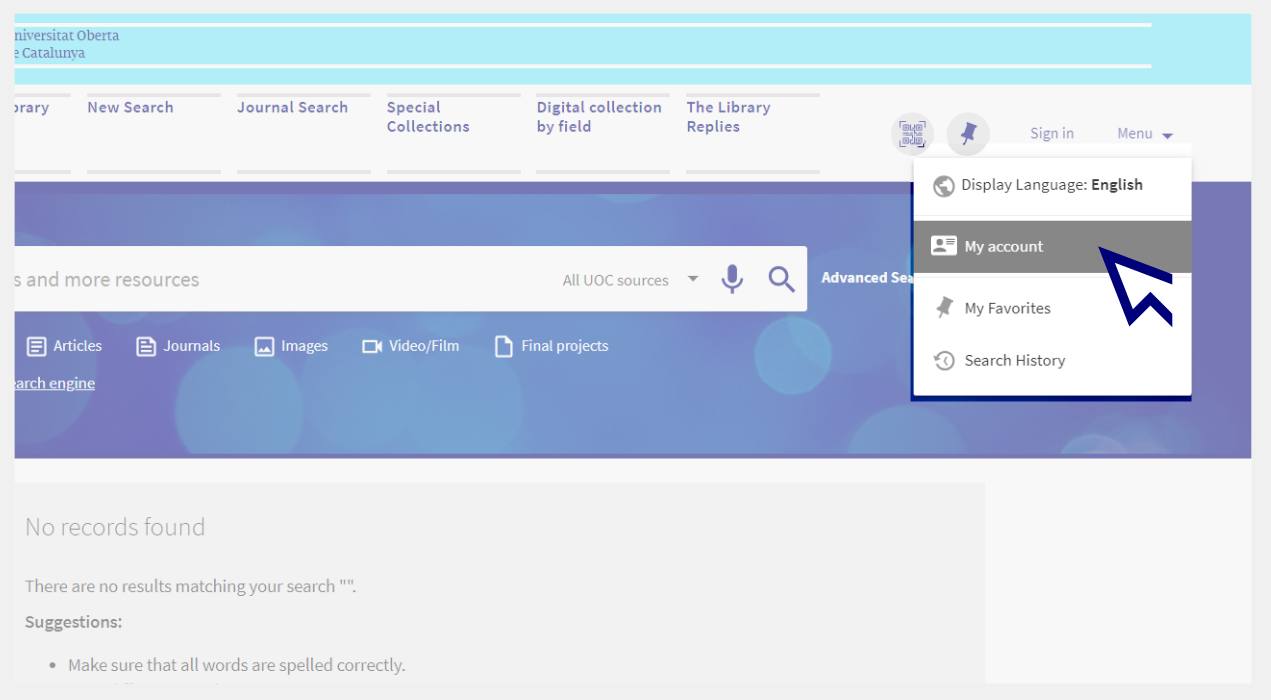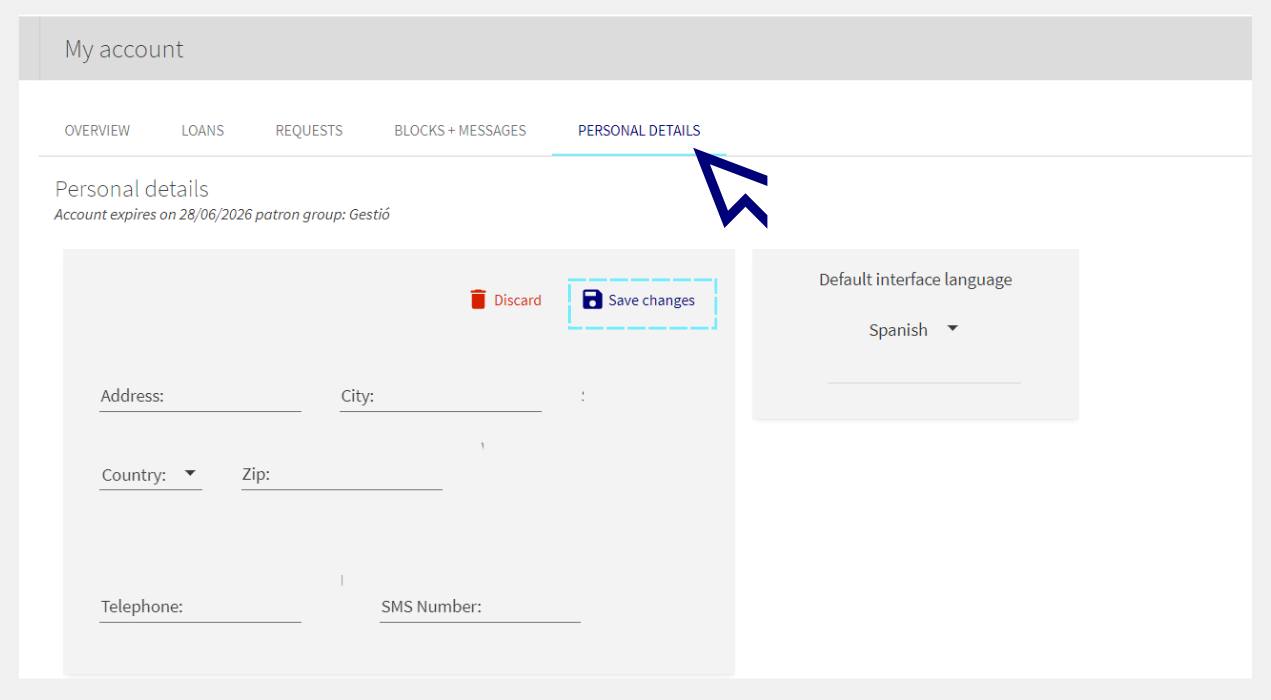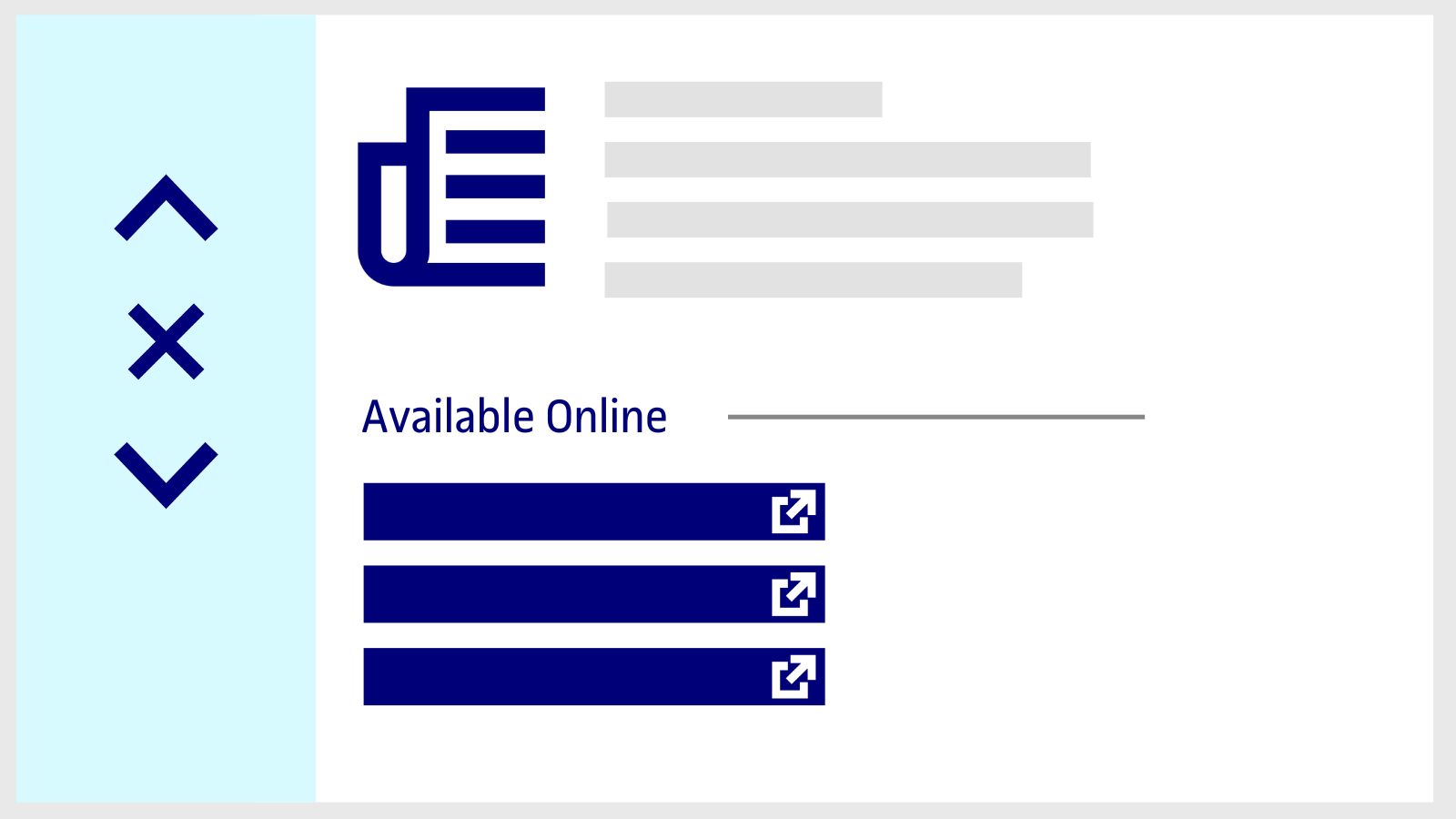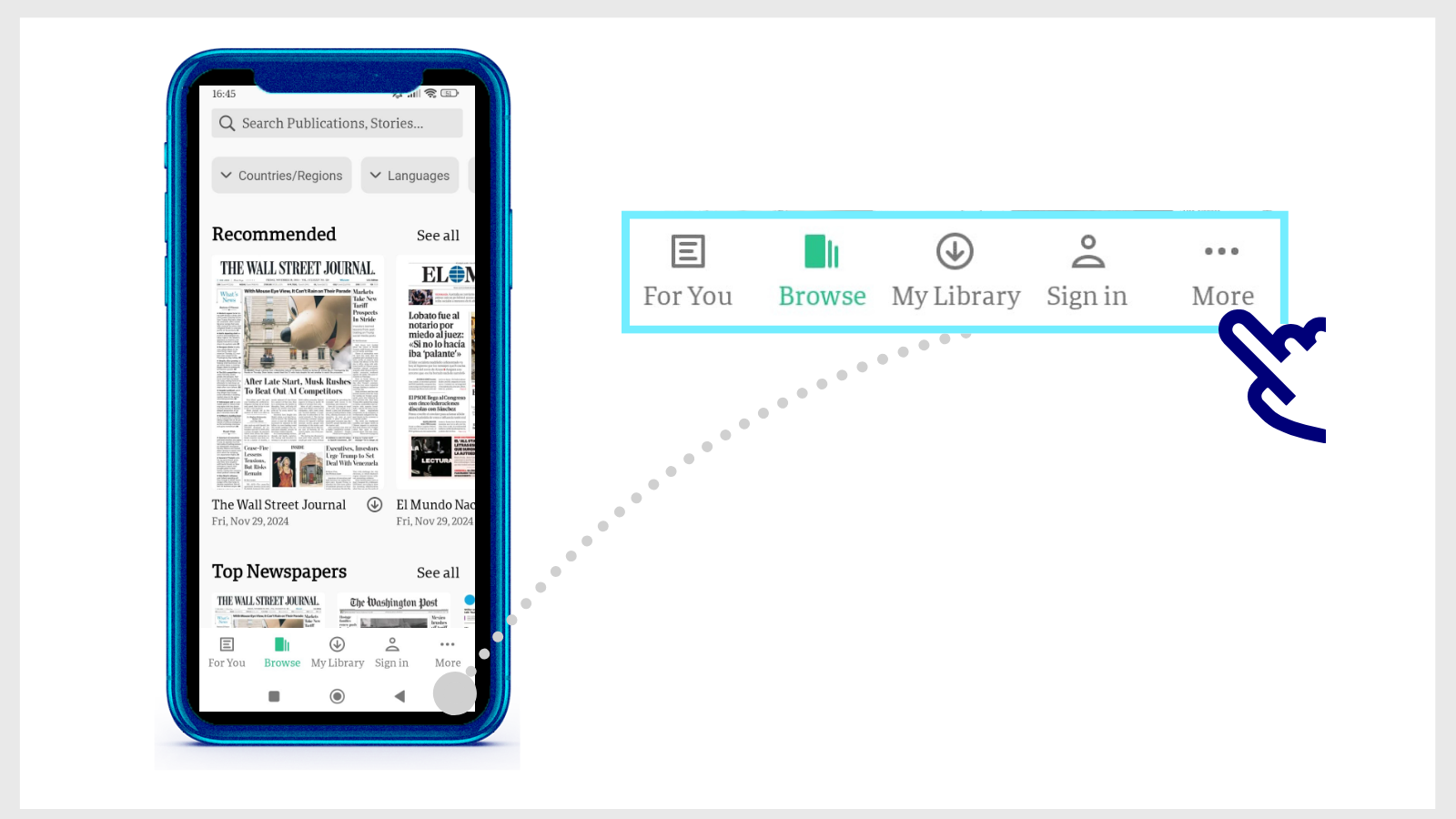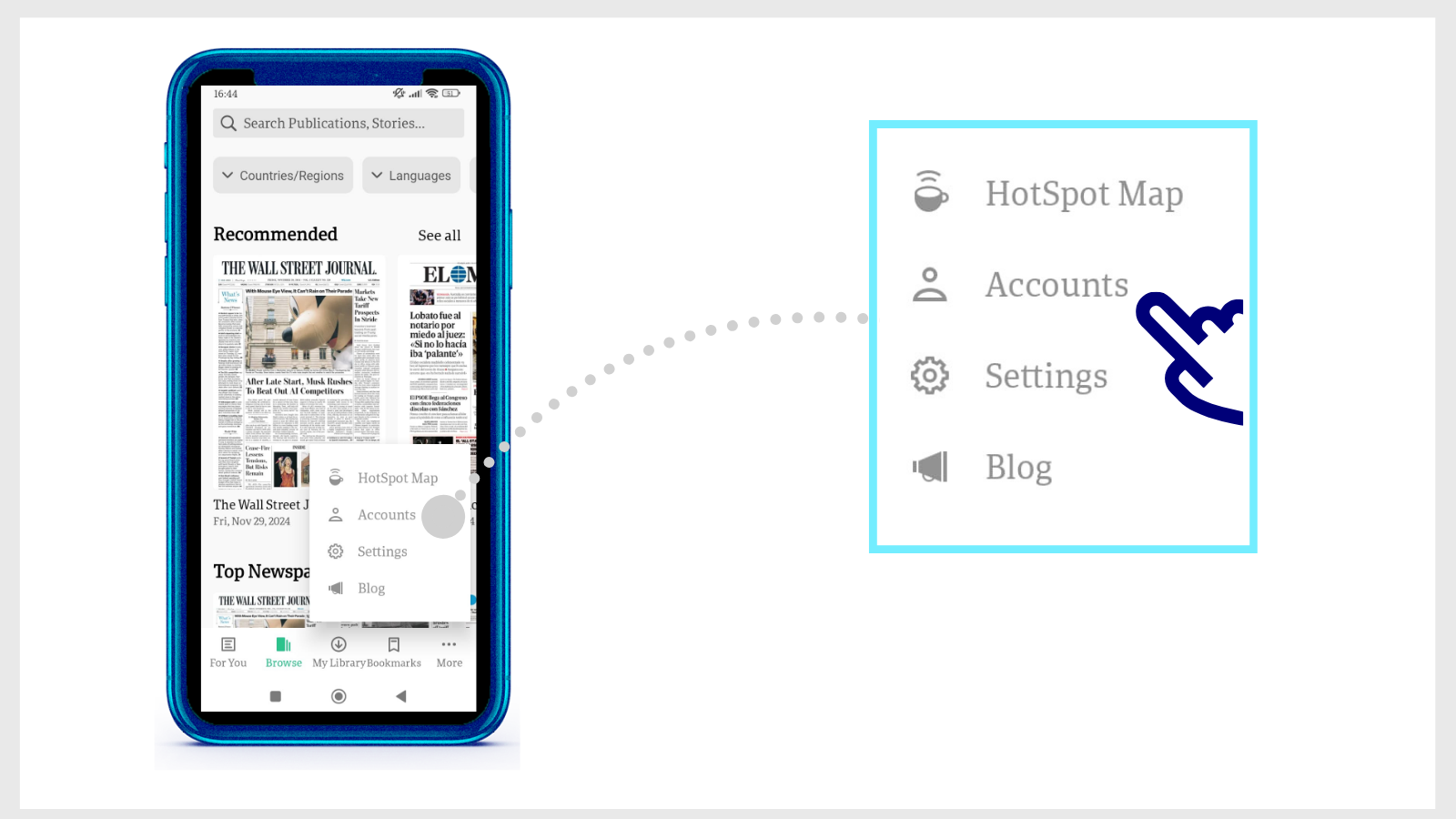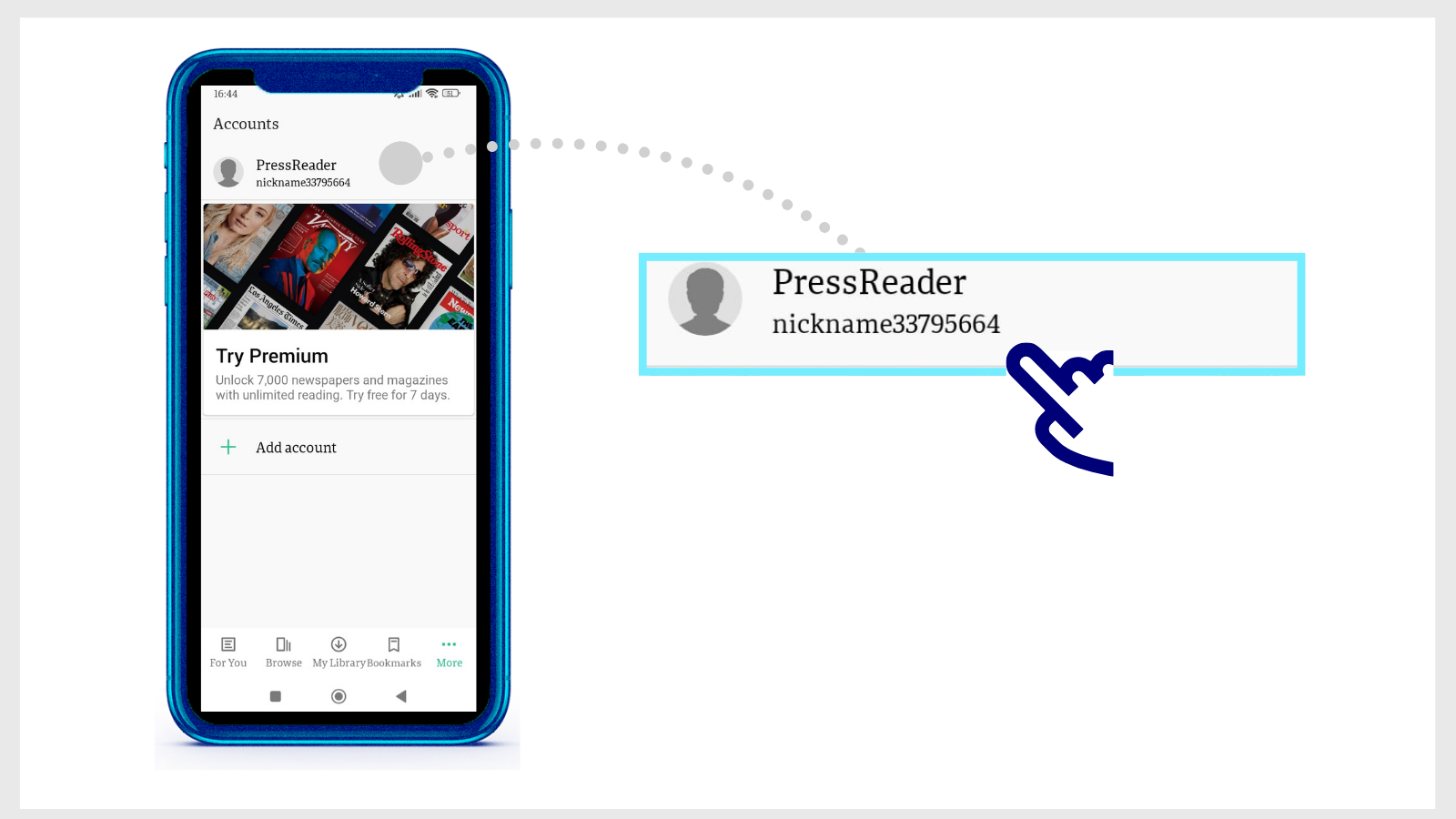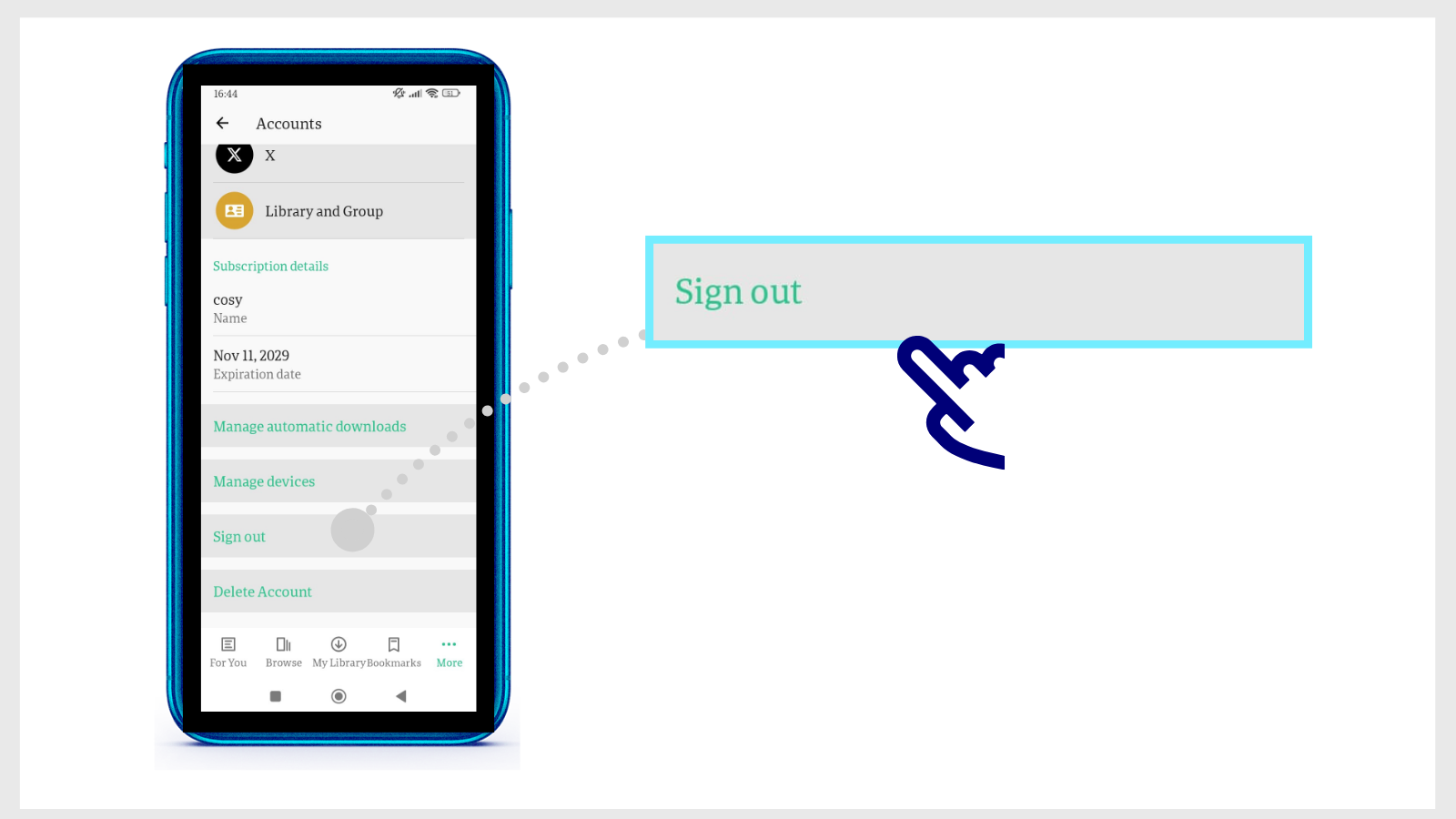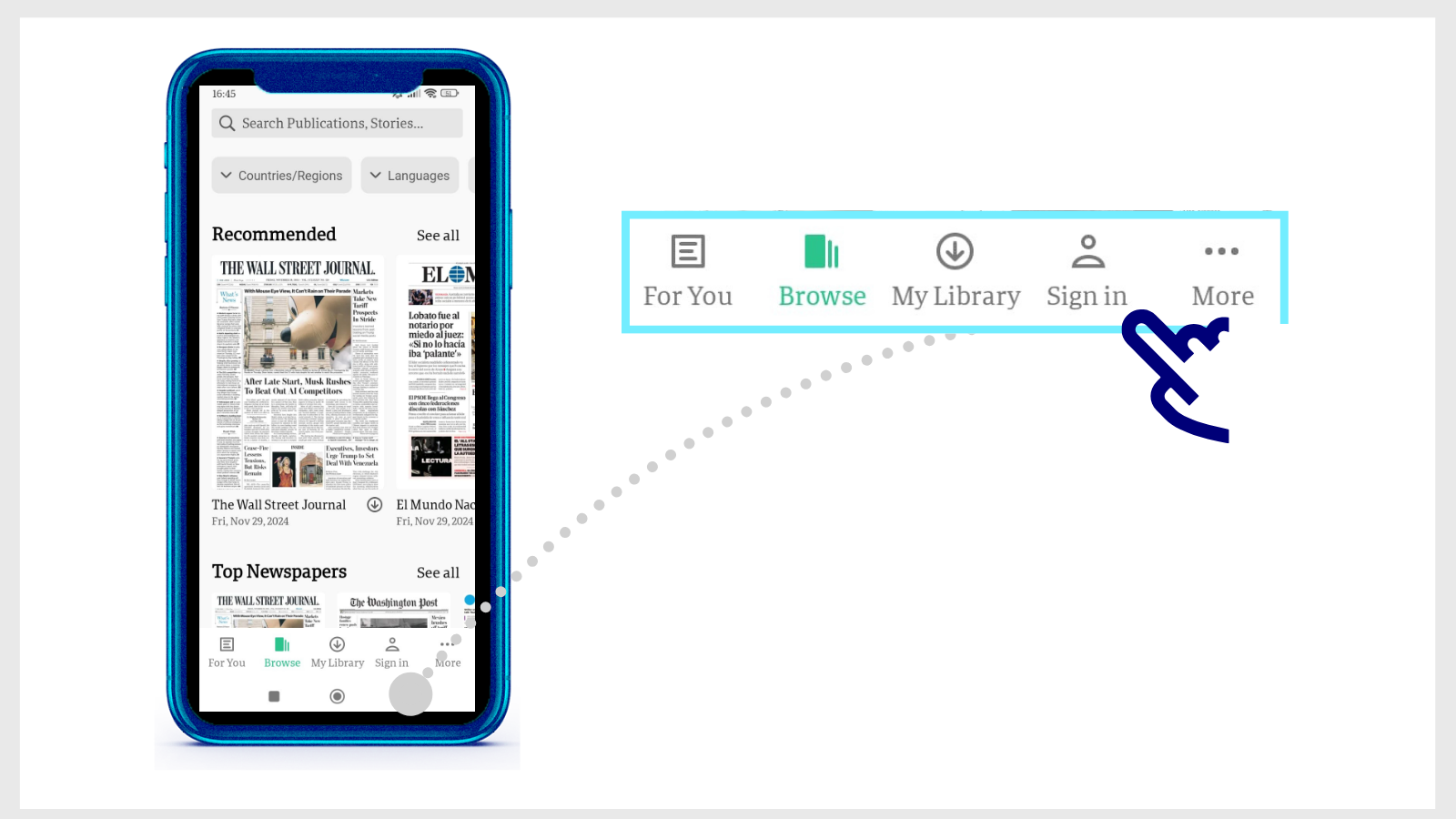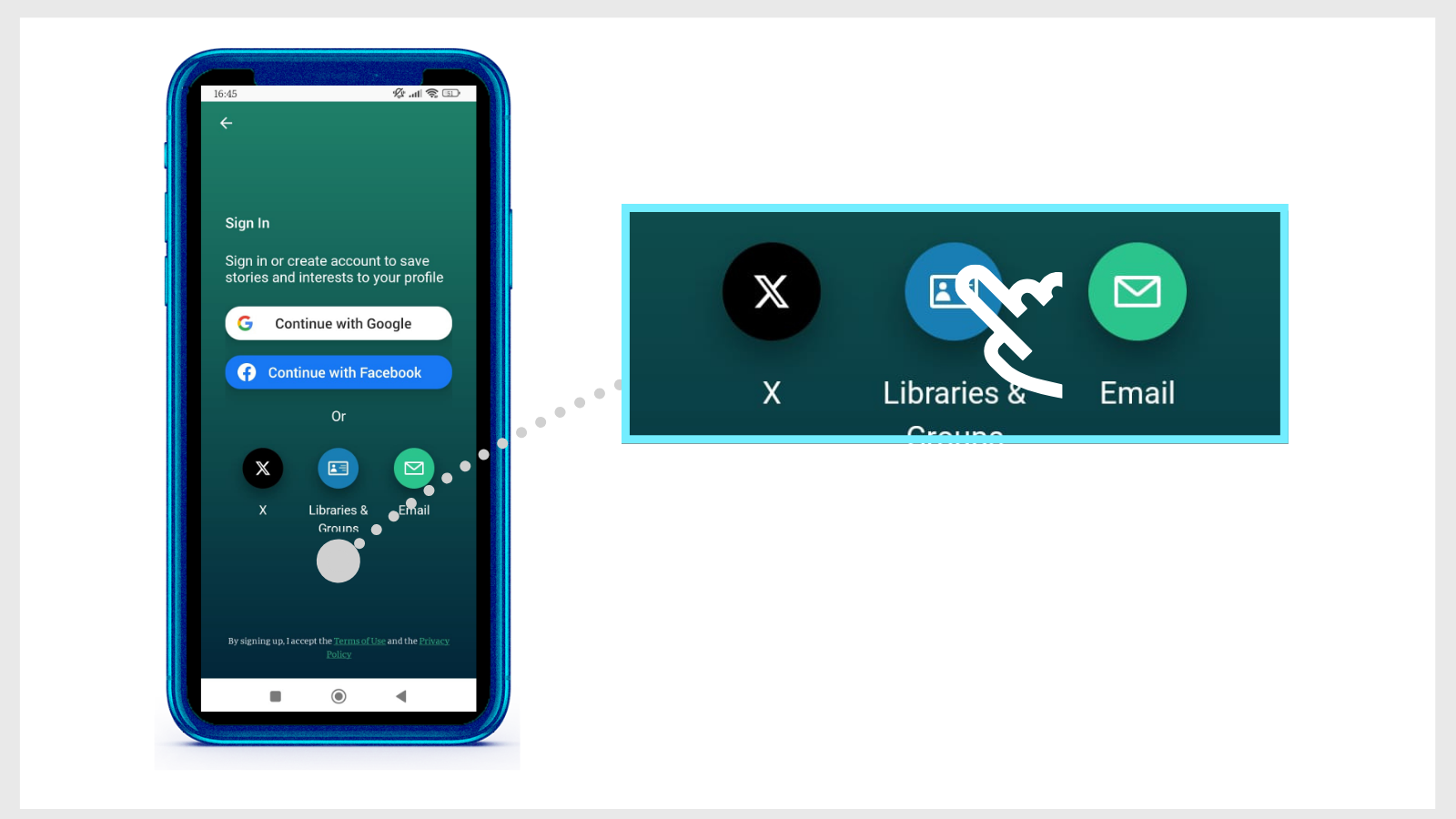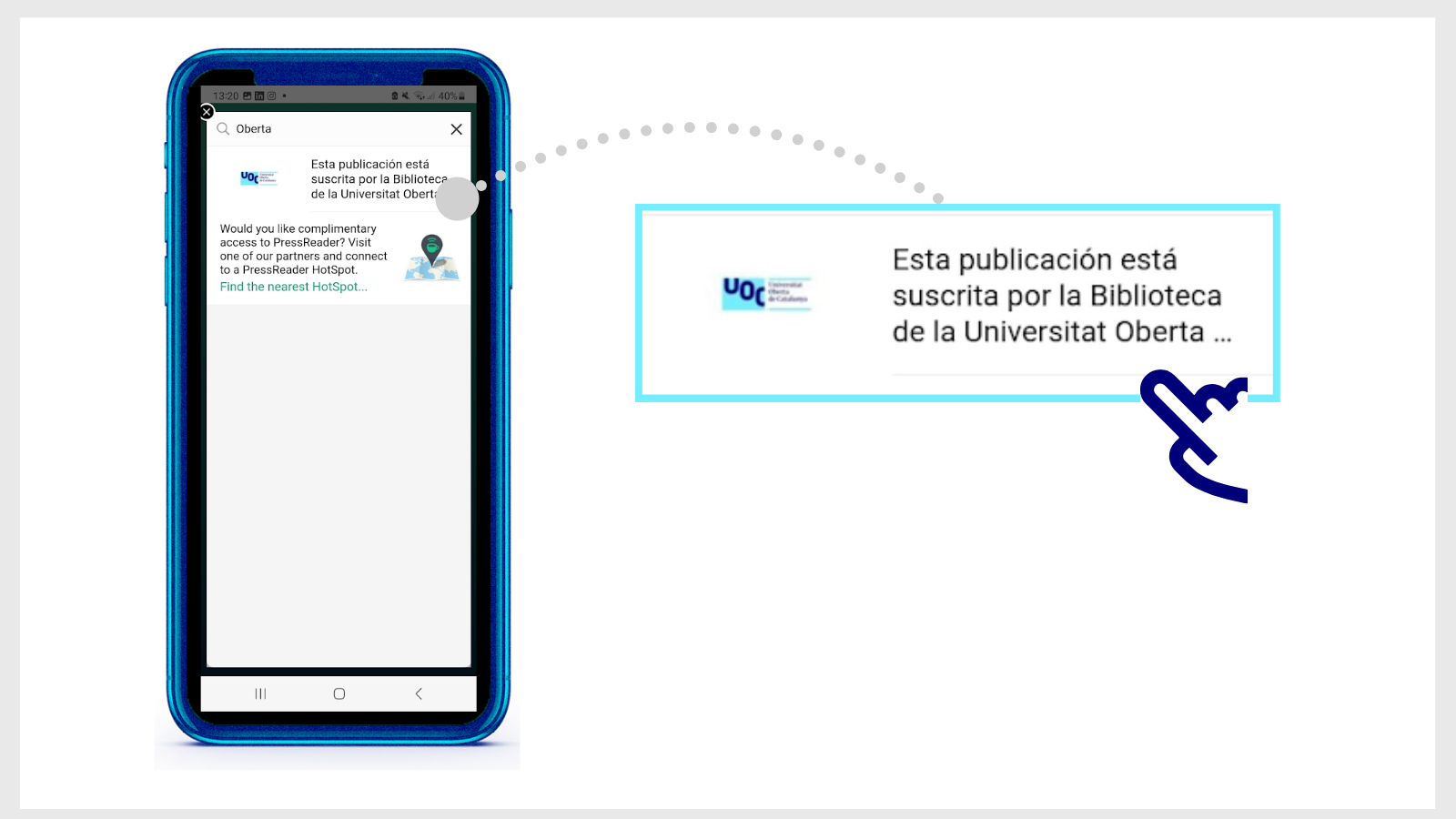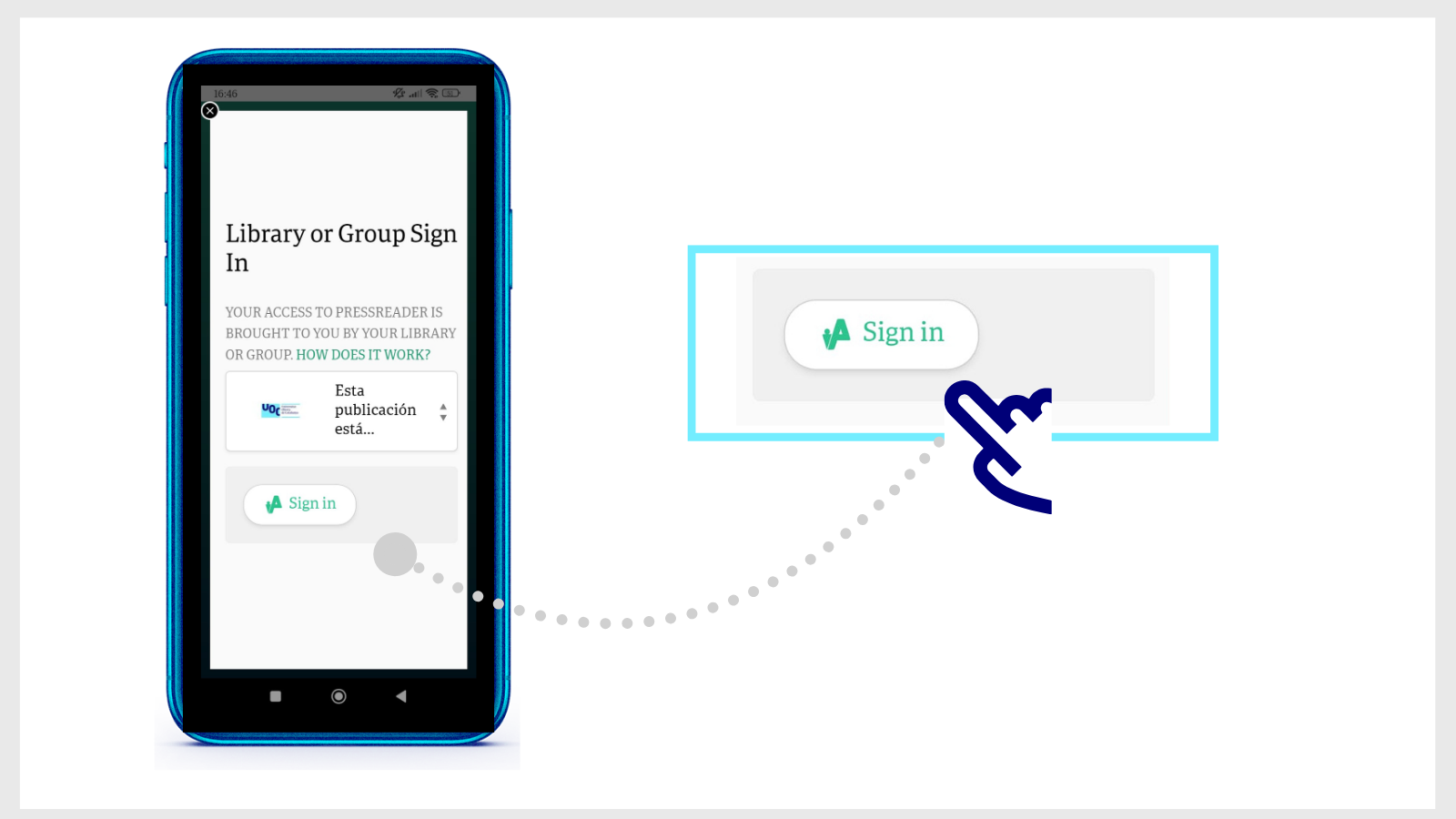How do I add or update my address in My Account?
-
To register your address, go to your Library personal account.
You can access it by clicking on the Menu option from the Library search engine or, if you are already logged in, by clicking on your name (at the top right) and choosing My account.
-
Click on Personal details > Edit details.
-
Fill in the fields and click on Save changes.
Related questions
-
How does Oxford Academic's AI Discovery Assistant work?
You can access the Oxford Academic databases in two ways. The first is to go to the UOC Library's website, type "Oxford" in the search box, click on the title of the database and press the blue Available online button. Another option is to go to the UOC Library's Search the digital collection by field, search for "Oxford" and click on Access the resource.
Find the AI Discovery Assistant. Once you're on the Oxford Academic platform, look for the AI Discovery Assistant option at the top, next to the search box.
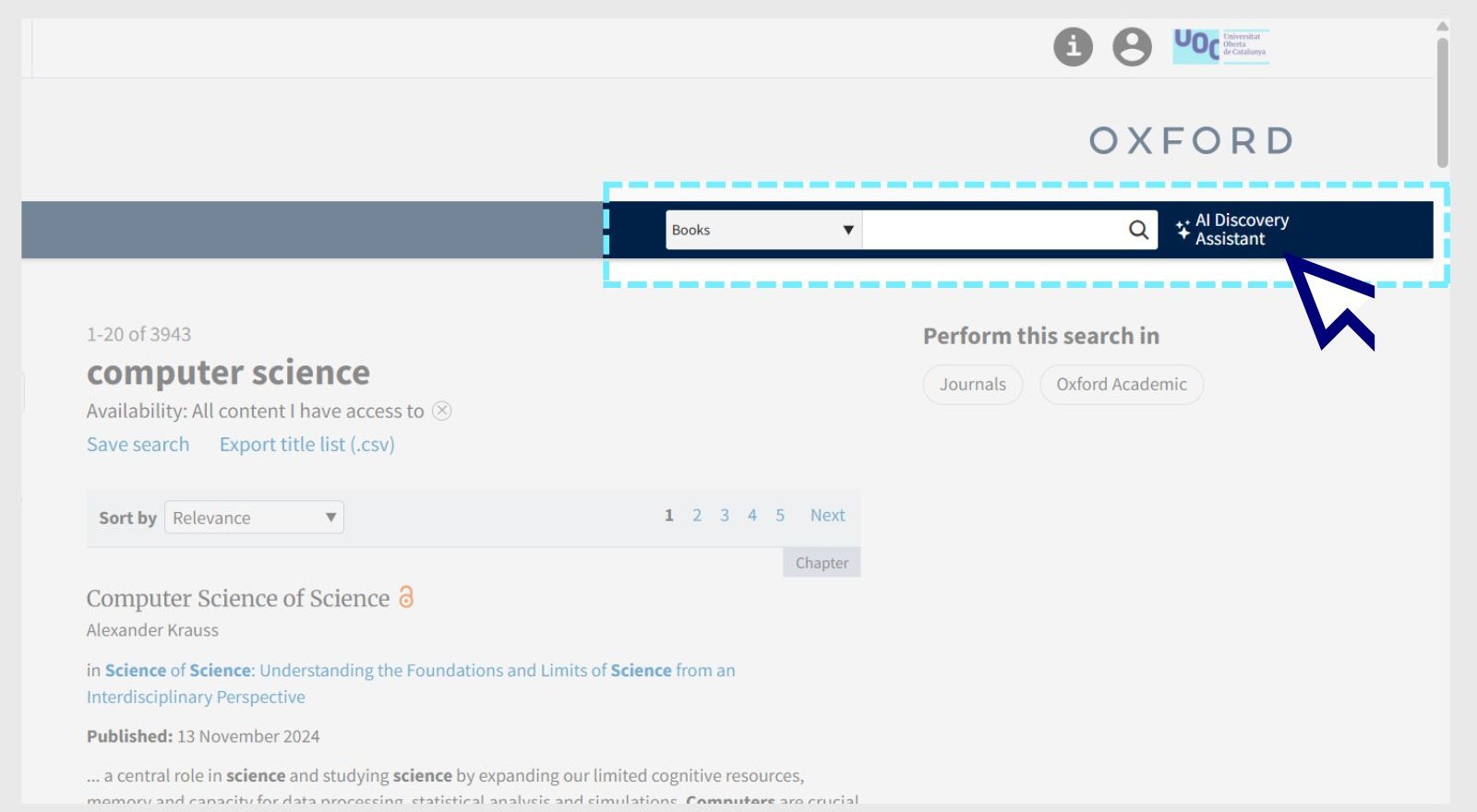
Start the chat with the assistant. Click to open the new chat window. You can write the questions in the language of your choice.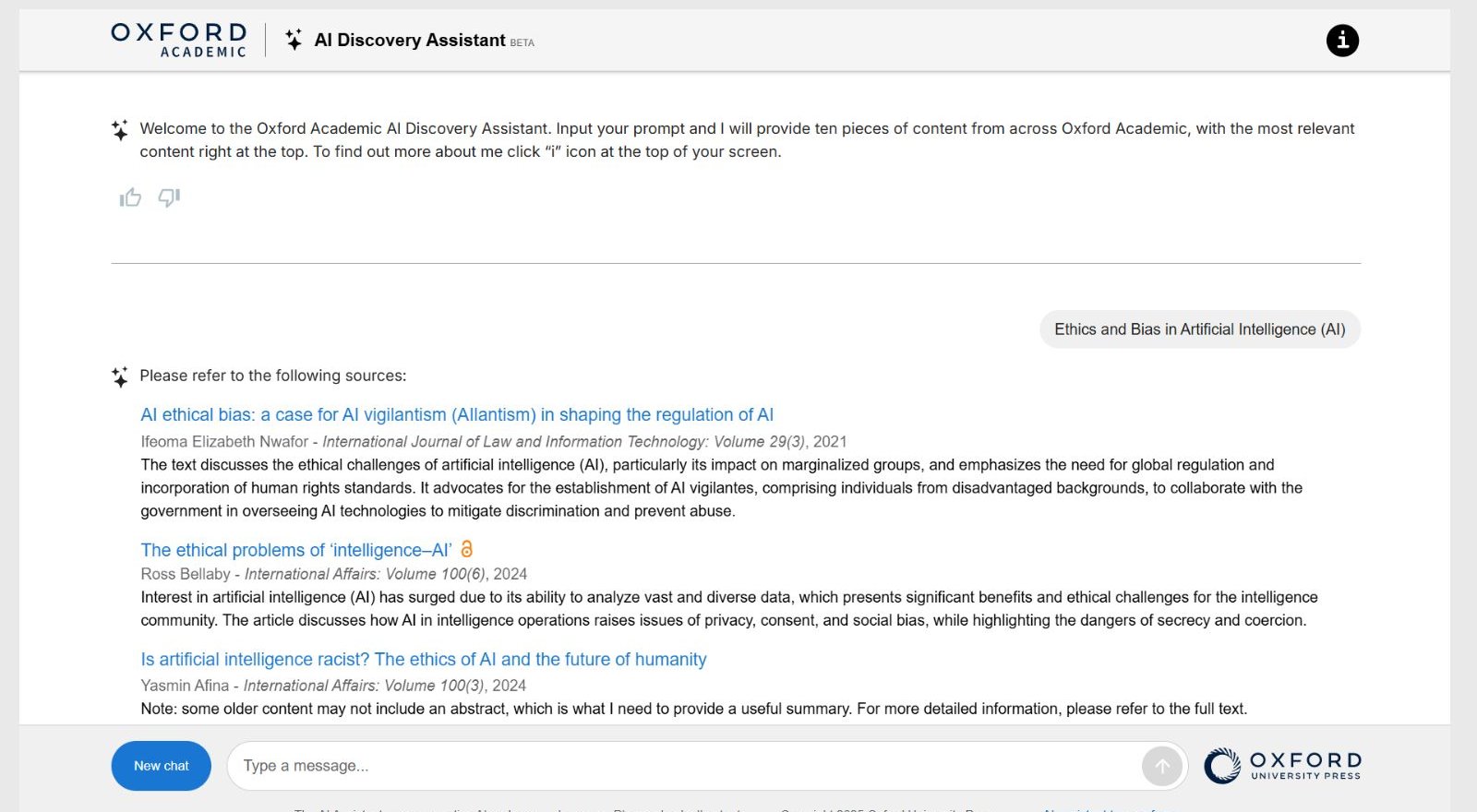
Receive a response and resources. The assistant will offer you up to ten items of relevant content from Oxford Academic in answer to your query. The resources may be in several languages, but they are generally in English. -
How do I listen to articles in PressReader?
On your computer, right-click on any part of the article open in full page format and select the "Listen" option from the drop-down menu.

On your mobile, open any magazine and tap the headphone icon at the bottom of the screen. If you have opened the article in mobile text mode, tap the three dots in the bottom menu and you will find the headphone icon. After reading aloud is turned on, you can navigate between articles by swiping right or left.
-
How to search for a journal or article in the Library
-
Type the keywords in the Library search engine. For example, "Neuropsychology". Click the Journals button in the search tool.
-
On the results page, use the filters on the left-hand side to refine the results. For example, turn on the Author or Creation Date filter.
-
Then, click on the Apply Filters button.
-
Review the search results and choose one. Click Available Online to access the journal.
-
If, on the other hand, you want to get more information, select the title of the journal to open a new page with additional information. If the same journal is in different collections that the Library has access to, a new page will open with additional information. Choose any of the options in the Available Online section to open it.
-
You can also take a look at the Journal Search list in the top menu of the search tool to consult the titles that the Library has access to in each subject area.
Search for articles within a journal
-
Search for the title of the journal in the search box. Click on the title and a new page will open with the journal information. In the Search inside section you will see a search bar. Type in the keywords of the article you need. The results you will get from this point on are only for articles published in that journal.
- If you can't find the article in the Library's search engine, click on Extend your search to other libraries (at the top of the search engine) to see if other national and international libraries have it available to send to your email address within 24 working hours. We explain how you can do so.
-
-
I've installed the PressReader app and it asks me to make a payment to access the content. What should I do?
The Library subscribes to PressReader, and members of the UOC community can read its newspapers and magazines for free. If you are asked for a payment or you see messages like "Go Premium" or "See all purchase options", it's likely that you haven't signed in correctly.
Make sure to select Sign in > Library or Group and choose UOC from the list of libraries.
Follow these steps to sign out:
- Go to More (in the bottom margin of the app).
- Select Accounts.
- Select the active PressReader account.
- Then select Sign out (at the bottom of the list).
Now, sign back in by following these steps:
- Open the app and tap Sign in (bottom of the home page).
- Select Libraries & Groups, and then Select Library or Group.
- Type UOC in the search window at the top of the list of libraries. Tap Esta publicación está suscrita por la Biblioteca de la Universitat Oberta de Catalunya (UOC).
- Then tap the Sign in button and enter your Virtual Campus username and password.
You will then be able to access all the content of PressReader through the app. A 30-day timer will appear. When it runs out, you will have to sign in again and search for the UOC Library in the list.
Make your request
Ask us if you have any questions
We'll contact you within a maximum of 48 working hours, excluding non-teaching periods and UOC holidays.
Service commitment. See the service regulations.
Library Access
Any other queries
Loan
Service mentors
If you have any questions about how the Library works, its services, resources or collections, let us know!
Operative group: