Two Drupal 8 manuals on site building
Subject: Information and Communication Sciences | Computer science, Multimedia and Telecommunications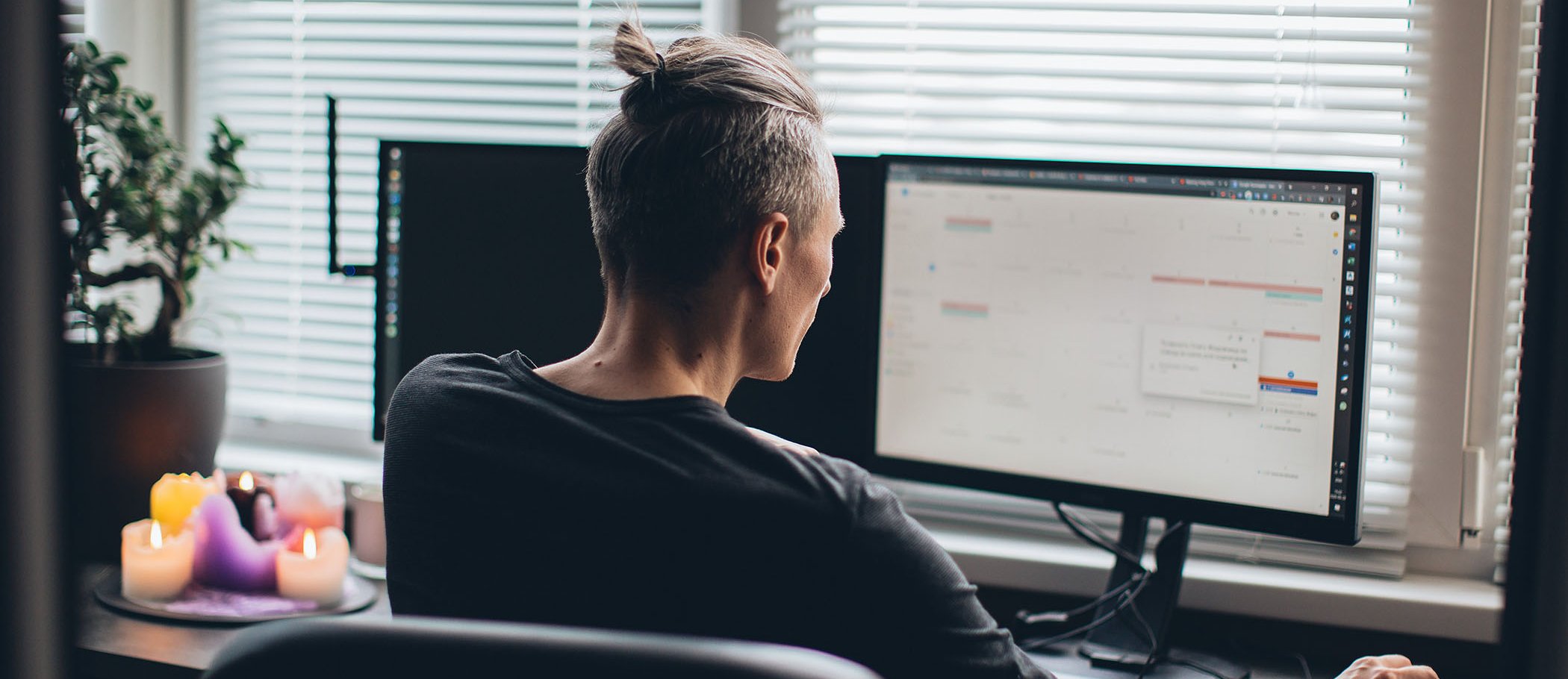
Thanks to an agreement with the FORCONTU training company, the UOC community has access to two e-books on the content manager's latest version.
The UOC and FORCONTU, a company specializing in Drupal training and consultancy work, signed an agreement on 10 March 2019. This agreement gives University community members free access to two manuals of a professional course on Drupal 8.
The agreement was made possible through the work of the Faculty of Computer Science, Multimedia and Telecommunications and the UOC Library.
This training guide will help you move on to the new version of the CMS and enable you to acquire the knowledge you need to take on a website project without the need for programming (site building), just with the modules and functions built into the modular system.
With Drupal software you’ll be able to set up a wide variety of websites, from a personal blog to a corporate portal or an online store. You don’t need prior knowledge to read the manuals, so they'll not only be with you all the way through your initial learning curve, they’ll also refresh your knowledge and adapt to the new version of Drupal.
What will you find in the manuals?
FORCONTU has designed two books: Expert in Drupal 8 Site Building I and Expert in Drupal 8 Site Building II.
The first guide covers the basics (key concepts, differences with Drupal 7, settings, menu management, blogs and users), while the second manual takes a closer look at areas such as advanced settings, languages and changing themes.
How do you access the manuals?
You’ll have to register on the FORCONTU website with your UOC email address and details. You can then access the manuals in PDF format in the Downloads area. You just have to follow these instructions:
Remember that these manuals are for individual use and that their dissemination and reproduction is prohibited. This is why your name, surname and ID number appear at the bottom of the page in every document.


