The Library has added new videos and documentaries: here are eight examples
Subject: Multidisciplinary
With these videos, you'll learn about history and art, listen to music and even swim among dolphins
The Library's new videos belong to the Academic Video Online collection, a kind of Netflix for learning. Most of the content is in English, and you can activate transcription and subtitles in Spanish.
Here are some of the videos that have been recently added:
A six-part documentary produced by the BBC, interweaving the history of the great civilizations of the ancient world from China, Rome, Greece, Egypt and India. With striking visual images, the series delves into their ascent, the tools and technologies they used and the conflicts that marked them.
Short videos about topics such as cybersecurity, artificial intelligence and the future of work, digital ecosystems and data visualization, among others. You can start with an explanation about design thinking in project management or with guidelines to carry out a competitive analysis based on a real example.
The importance of retrieval practice, a study technique in which you make an effort to remember new content without your notes or books in front of you. To apply it, you can try to summarize the information in your own words or use revision flashcards. It can help you better consolidate your long-term knowledge and exercise your memory.
This documentary tells the story of three boxes that were missing for decades until they were discovered in an apartment in Mexico City in 2007. They contained 4,500 negatives of photographs by Robert Capa, David "Chim" Seymour and Gerda Taro, which were taken during the Spanish Civil War.
This documentary examines the benefits of play and recreational activities on the mental and physical health of children, adults and the elderly as an antidote to the stress of work and everyday life. The film features the testimonials of several people who have given priority to play for a happier everyday life.
A series of documentaries to learn more about the life and work of various international artists: Eugene Delacroix, Kurt Schwitters, Leonardo da Vinci, Maxfield Parrish, Michelangelo and Toulouse-Lautrec. On the platform you'll also find documentaries about women artists, such as The Making and Breaking, a portrait of the life of Frida Kahlo.
The 360° videos available include this short documentary that takes you underwater swimming with dolphins in their natural habitat in Bimini, the Bahamas.
Live performances covering the evolution of jazz and beyond, including funk, soul, hip-hop, folk, indie, electronic music, blues and other genres.
Activate subtitles in other languages
After accessing the video you're interested in on the Academic Video Online platform:
-
- Click on the Transcript option in the top menu. This will open a window at the side of the viewer with a full transcript. Then click on the Translate transcript button in the top right-hand corner and select your preferred language.
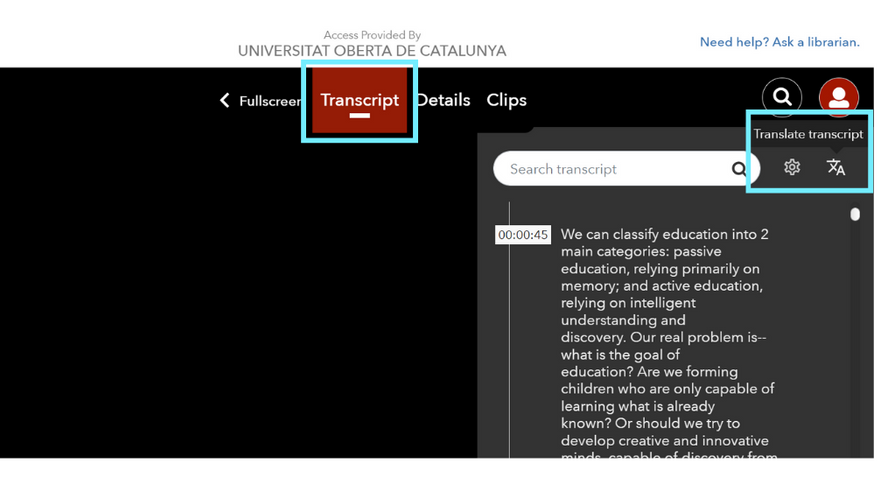
- Turn on subtitles (where available) by clicking on the CC icon in the video player, and enable automatic translation into your preferred language.

If you have any questions, get in touch with the Library team via The Library Replies service.



