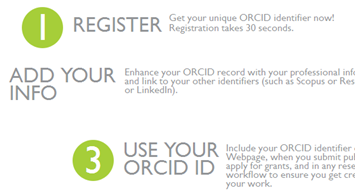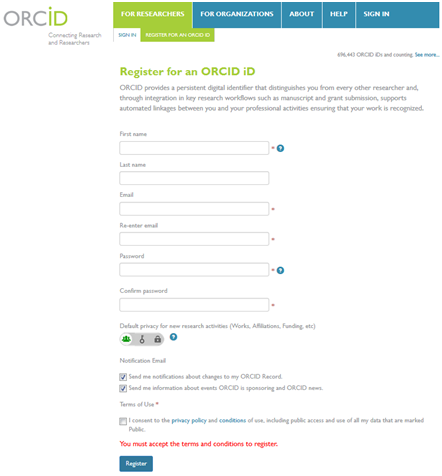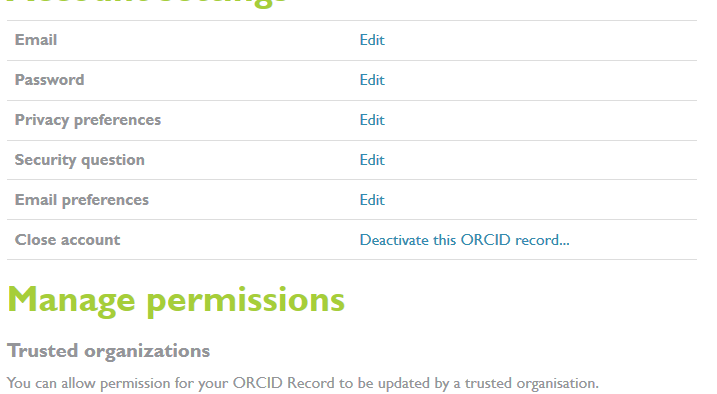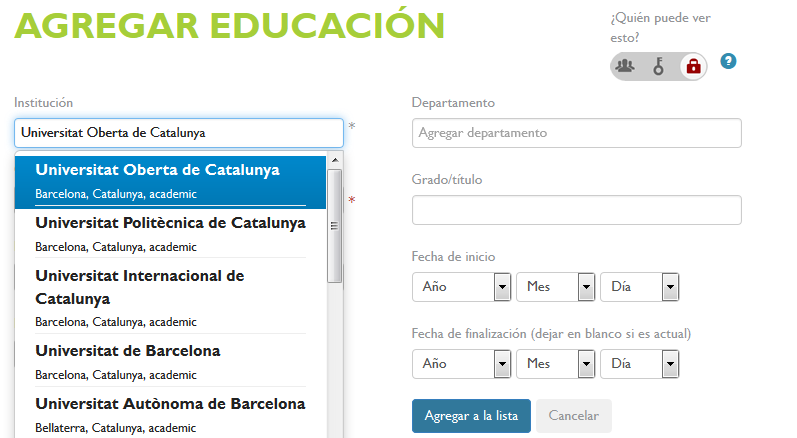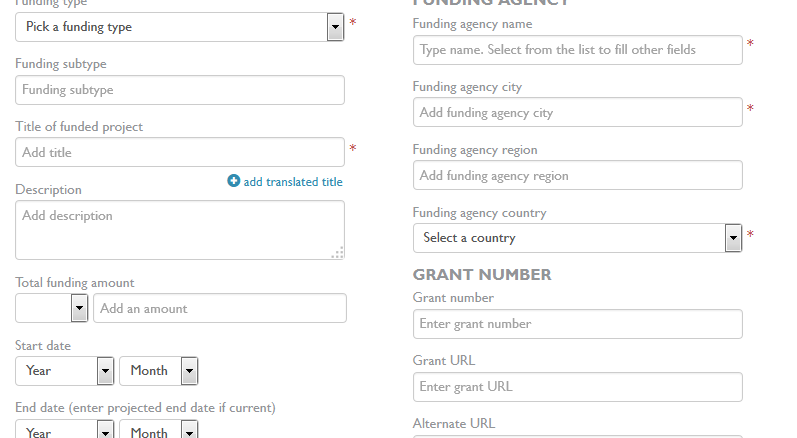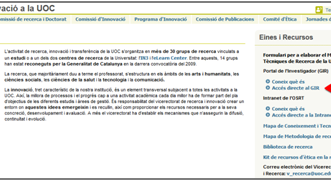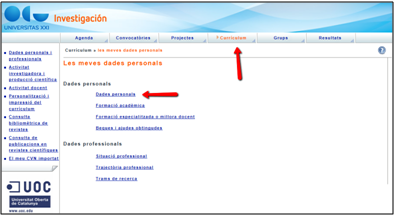Where can you find doctoral theses?
Discover some of the national and international repositories and databases specializing in the depository of doctoral theses.
O2 Repository UOC, the institutional repository
link opens in a new window
The UOC’s institutional repository is the portal for collecting, disseminating and preserving the open-access digital publications produced by members of the UOC as part of their research, teaching and management work. It includes articles, papers, teaching materials, final degree projects, doctoral theses, etc. for the purpose of collecting, preserving and organising the UOC’s scientific output and its institutional memory and, in particular, disseminating it, thus making it more visible and increasing its impact.
ProQuest Dissertations and Theses
link opens in a new window
A database containing four million doctoral and master’s theses from over 3,000 universities worldwide, in direct access and full text. This is the official repository of the US Library of Congress, which sees the addition of 200,000 new works every year.
NDLTD (Global ETD Search)
link opens in a new window
Networked Digital Library of Theses and Dissertations (NDLTD), an international organization dedicated to promoting the adoption, creation, use, dissemination, and preservation of electronic theses and dissertations (ETDs). It supports electronic publishing and open access to scholarship in order to enhance the sharing of knowledge worldwide.
How to write a thesis at the UOC?
As an institution, the UOC offers support when it comes to writing your doctoral thesis. Take a look at the following webpages and the documentation that should be considered when writing a doctoral thesis at the UOC:
UOC Doctoral School
link opens in a new window
The Doctoral School publishes information aimed at providing a service to the University’s doctoral degree programmes and at publishing and developing a research strategy in line with that of the University, in order to promote the appropriate environment for conducting innovative and quality research.
Author identifiers
Coneix què són els identificadors d’autor i com els pots crear i mantenir actualitzats.
Your unique author ID will be with you throughout your research career and is used to:
- avoid ambiguity and confusion over authorship and, thus, dispersion of the scientific output produced by the same author.
- improve and guarantee connection between the existing scientific output retrieval, collection and indexing systems and, thus, link referenced research activities in different information systems.
- improve communication with the scientific community (submission of articles to publishers and documents to institutional repositories, etc.).
- be able to take part in internal, national and international calls for grants.
Recommendations on how to use ORCID
We recommend that researchers obtain an ORCID ID and include it in the signature of their publications. It is linked to a large number of leading databases, publishers, and institutes and agencies for research funding and accreditation, both to reference publications and to export information to the CVs researchers keep in ORCID. To get the most out of your ORCID ID, we recommend:
- Including the ORCID ID in GIR.
- Including the ORCID ID in your signature and personal webpages.
- Including the ORCID ID in submissions to publishers.
- Including the ORCID ID in calls and submissions for accreditation and grants.
How to get an ORCID ID
You can register yourself for free on the ORCID website. To do so, visit https://orcid.org/register and follow the three steps.
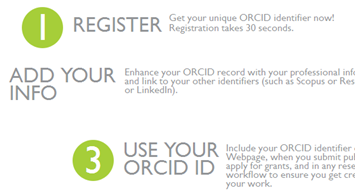
1. Register
- Enter your first and last names.
- Enter your institutional email address (you can add others, including your personal email address, in the personal details section).
- Set a password. Set the level of privacy (public, limited o private).
- Select the notifications you want to receive.
- Accept the privacy policy and the conditions of use.
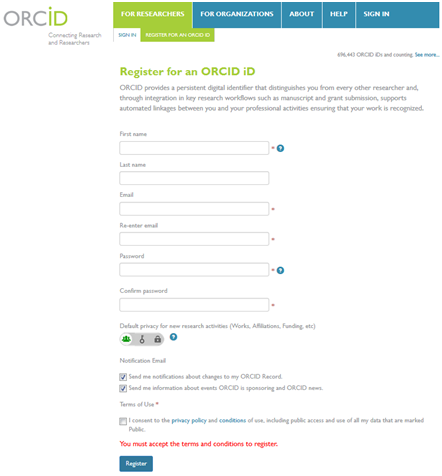
2. Add your information
Configure your account:
Click on Account settings and set up your account.
- Email address: enter your institutional email address; (bear in mind that you can add others, such as your personal address, in the personal details section).
- Privacy: you can set the level of privacy and decide what information from your ORCID register is shared, how and with whom. There are three levels of privacy for the information stored on ORCID.
Public: the information is shown publicly and can be utilized by any user.
Limited: the information can be seen by the researcher themselves and other authorized users.
Private: only the researcher themselves can see the information.
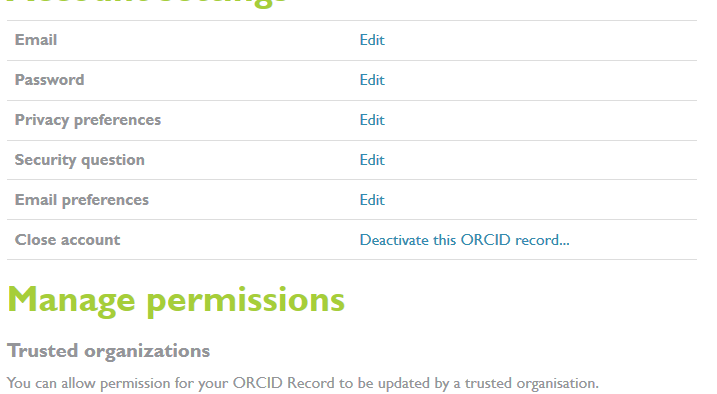
Configure the register:
- Also known as: you can enter any possible variations on your name here that may have been used in references in the different information systems; (if you want to enter more than one variation, you can do so by separating them with semi-colons). With this in mind, the UOC has produced a document with recommendations for your institutional signature with guidelines that should be taken into account when choosing a standard author and affiliated institution name.
Personal details:
Education:
- Select the institution you studied at from the drop-down menu.
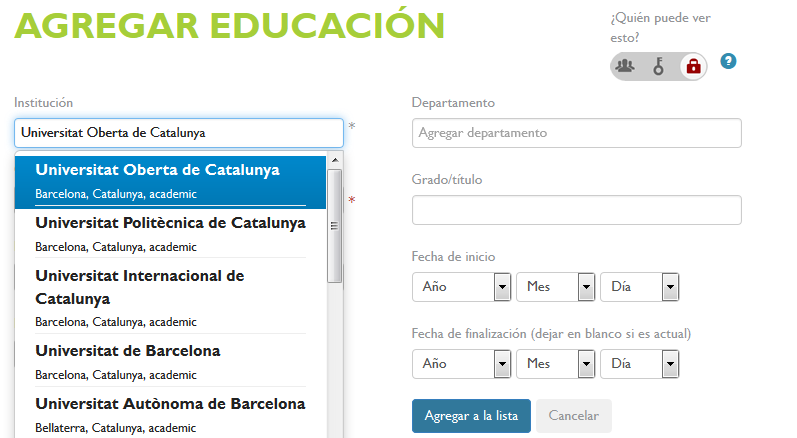
Institutional affiliation:
- Select the institution you work at from the drop-down menu.

Grants:
- You can include sources of funding or grants received.
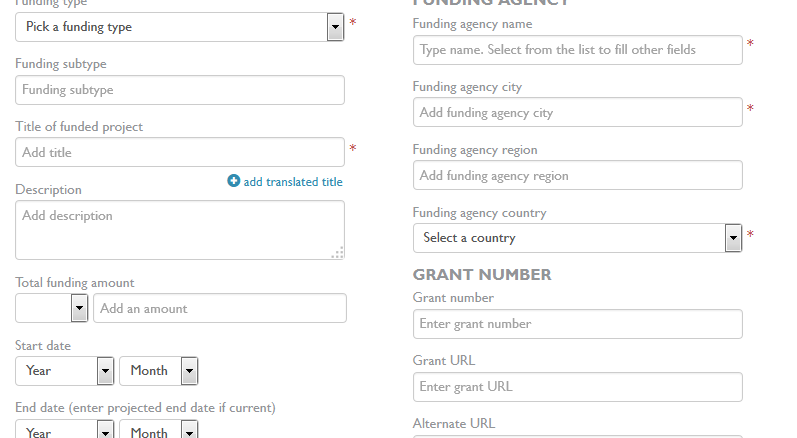
Publications:
- You can add your publications to the ORCID register manually or automatically. If the publications have a DOI and are included in CrossRef, Europe PubMed Central or SCOPUS, they can be added automatically. You can find more information in the guide.

3. Use your ORCID ID
- Include the ORCID ID in GIR.
- Include the ORCID ID in your signature and personal webpages.
- Include the ORCID ID in submissions to publishers.
- Include the ORCID ID in calls and submissions for accreditation and grants.
Add your ORCID ID to GIR
Once you have your ORCID ID, add it to GIR Research Portal, the UOC’s research management tool.
Enter GIR
To do so, go to GIR by clicking on Direct access to GIR in the Research and innovation section of the Campus, as shown in the capture below.
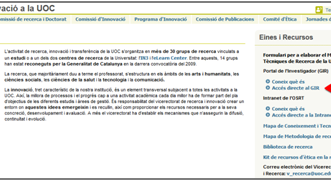
Go to the Personal details part of the Curriculum tab on the portal.
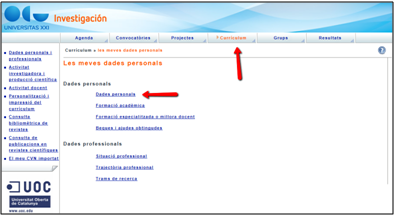
Now all that remains is to enter the number of your ORCID ID in the corresponding field.

Other author identifiers
As publications are indexed in scientific production databases, authors are assigned other IDs that these databases generate automatically.
ORCID ID is linked to other current author identification systems, such as:
- ResearcherID, an identifier that can be created by any author who is registered and has access to the WoS database and who has articles indexed in it.
- Scopus Author Identifier, which is created in the Scopus database once an article is indexed there.
- My Citations, the identifier given by Google Scholar. To view your ID visit your Google Scholar Citations profile page.
How to go about writing a doctoral thesis?
Take a look at the following information resources to learn about creating a doctoral thesis.
Academic writing
link opens in a new window
This resource presents some general features of academic writing that are relevant across all disciplines, such as structuring the text, the use of an evidential basis and writing style.