What's new in Web of Science: new AI-based indexes and recommendations
Subject: Multidisciplinary
A video presents the new features of the database, including suggested keywords and topics based on artificial intelligence
The 2024 Web of Science Training Programme, organized by the Spanish Foundation for Science and Technology (FECYT) and the Clarivate group, included a session focusing on the latest new features in the Web of Science (WoS) platform.
The recording of the session, which is available online with the other course materials, presents the new indexes and the latest search features in WoS, including suggestions for keywords and topics based on artificial intelligence (AI).
Here are the key points that were discussed during the session:
AI-based recommendations
Keywords
When you perform a basic or advanced search in WoS, a list of suggested keywords generated by the artificial intelligence (AI) algorithm will appear at the top.
You can include them by clicking on them or manually typing them in the search box.
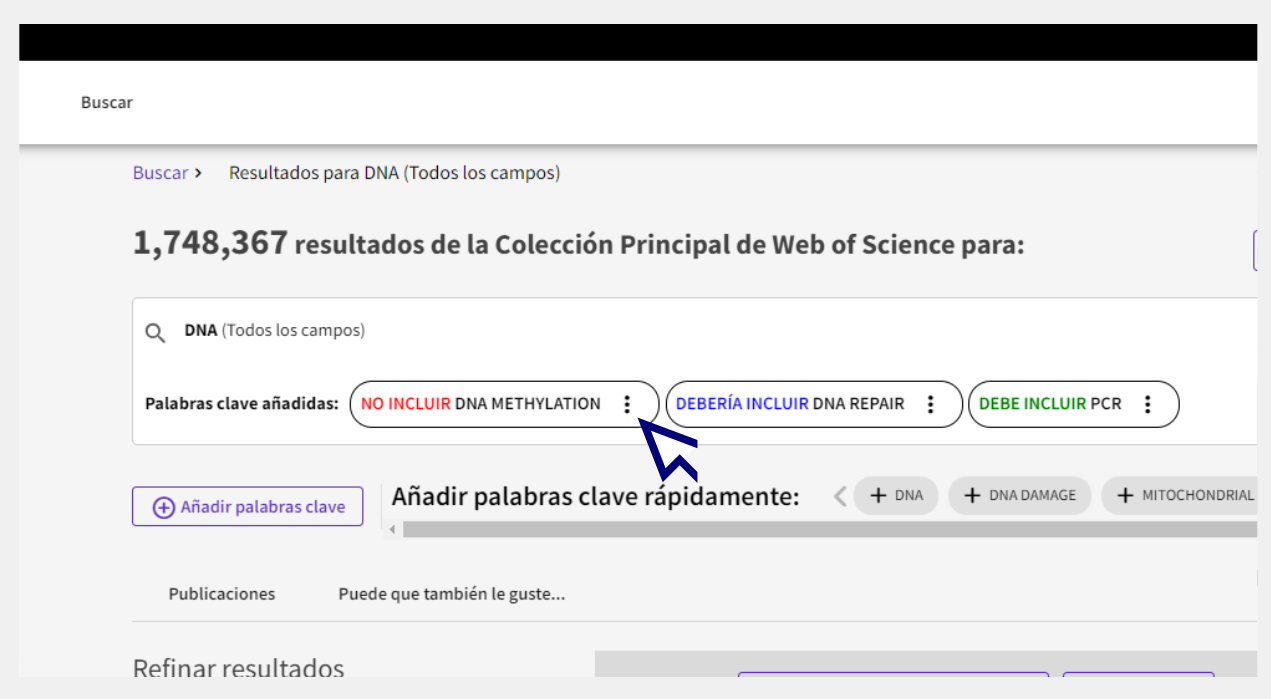
When you select any of the keywords, it will be added to your search by default, with the Boolean operator OR. You can change the operators by clicking on the icon with three dots. The options available include "must include", equivalent to the Boolean operator AND, and "do not include", equivalent to the NOT operator.
Topics
When you type any word in the Enter keyword field, under the search box the algorithm will suggest topics in real time to help you complete your query.
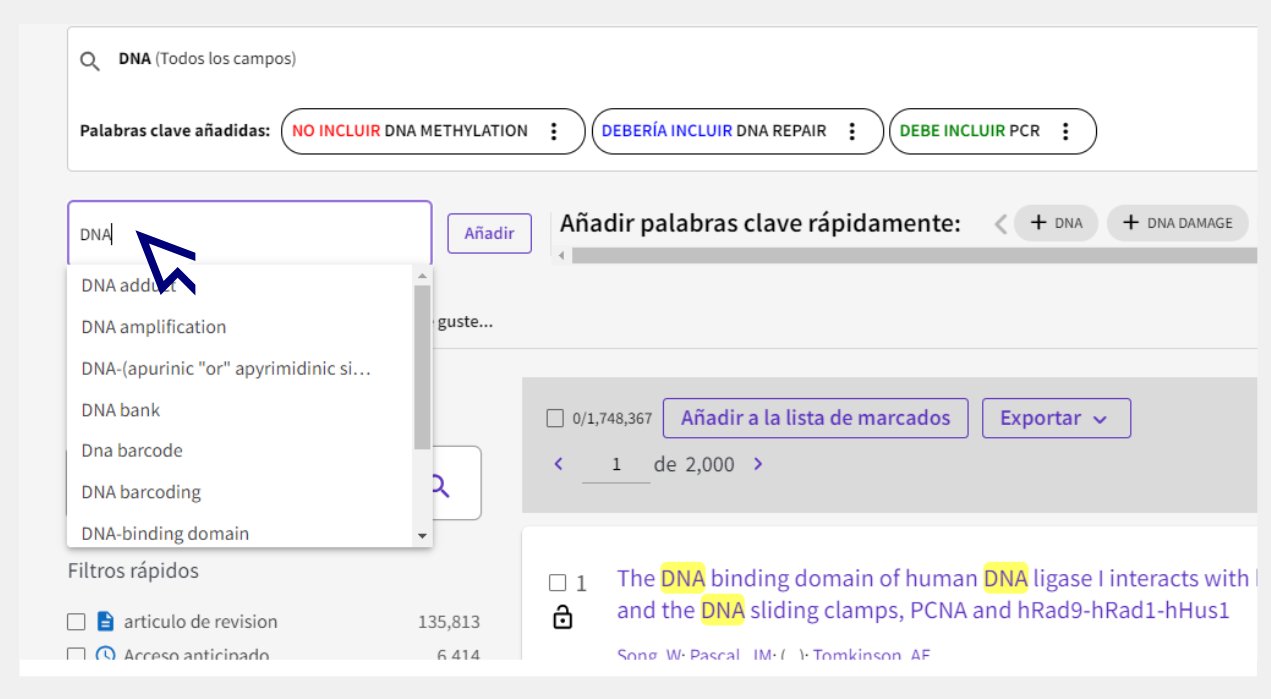
New indices
Grants Index
Web of Science has recently launched a database that contains information on the grants awarded by research funding institutions all over the world. This tool provides researchers with information about projects that have previously been funded in their field of study, to help them make informed decisions when applying for new grants.
To access this area, simply select Grants Index from the drop-down menu on the main Web of Science search page.
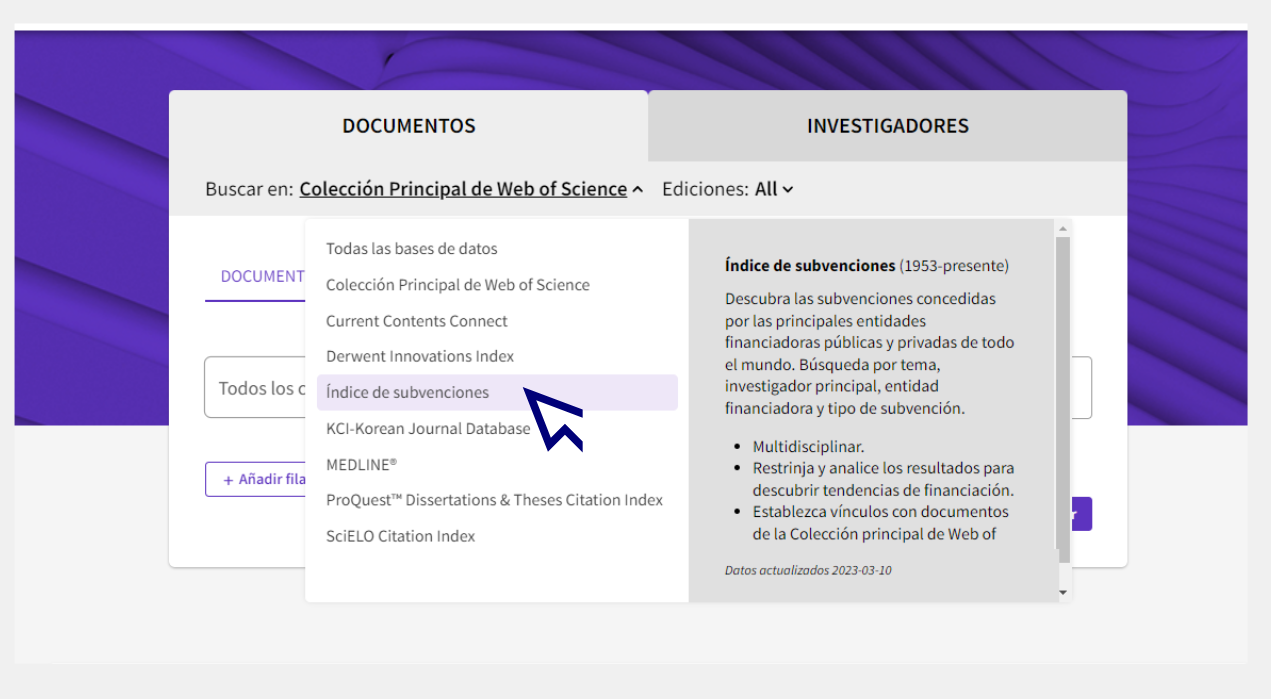
ProQuest Dissertations & Theses Global Citation Index
The coverage of Web of Science has been expanded to include more than five and a half million bibliographic records of doctoral theses from the ProQuest Dissertation & Theses Global database. To access this collection, select ProQuest Dissertations & Theses Global from the drop-down menu on the platform's main search page.
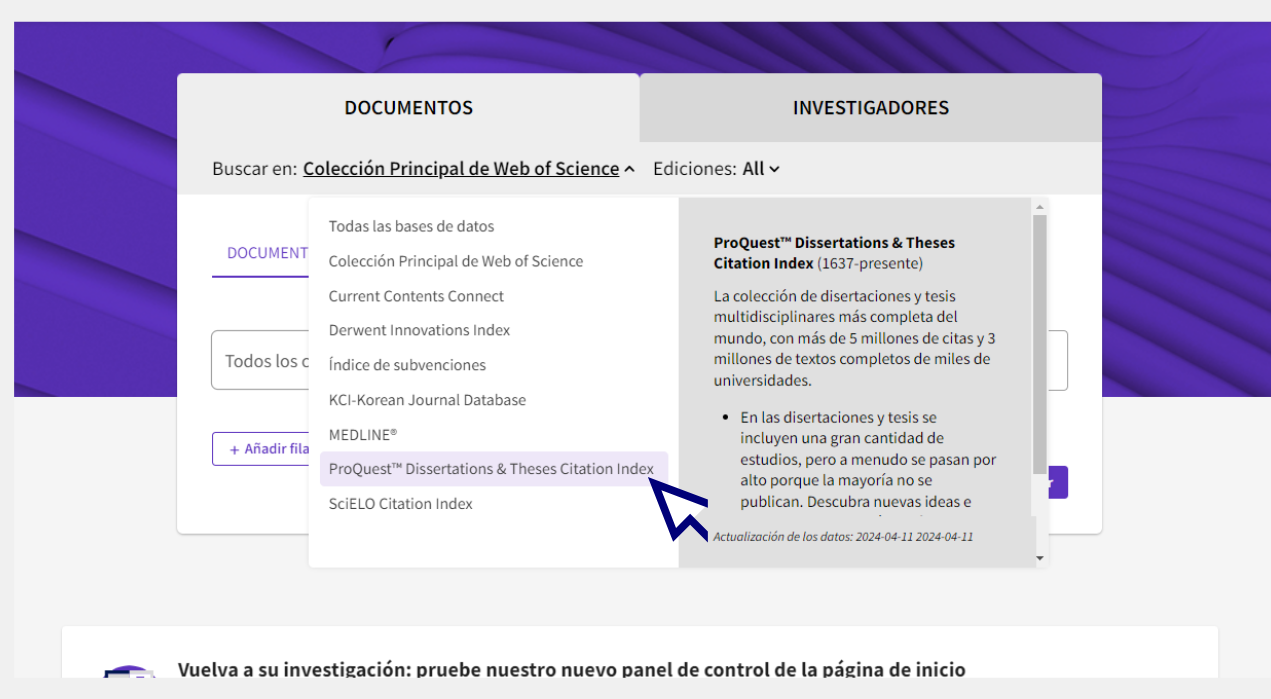
The UOC Library subscribes to this resource, which means that you can use Web of Science to find out whether the full text of the doctoral thesis is available. The "View Full Text on ProQuest" button appears in these cases.
For more information about this database, watch the video of the webinar about Where to find doctoral theses for your research organized by the UOC Library.
Other new features
- New open peer review filter: By clicking on the filter Open Peer Review in the Web of Science Core Collection, you can look at the communications exchanged by the authors and reviewers to find out how this type of review works, and compare the initial version of a manuscript with the final one.
- Sustainable development filter: A new filter has been created in the Web of Science Core Collection to refine the search results based on the United Nations Sustainable Development Goal to which they contribute. You can use the "Analyze results / Sustainable Development Goals" option to display a visual graph of the results according to the SDGs.
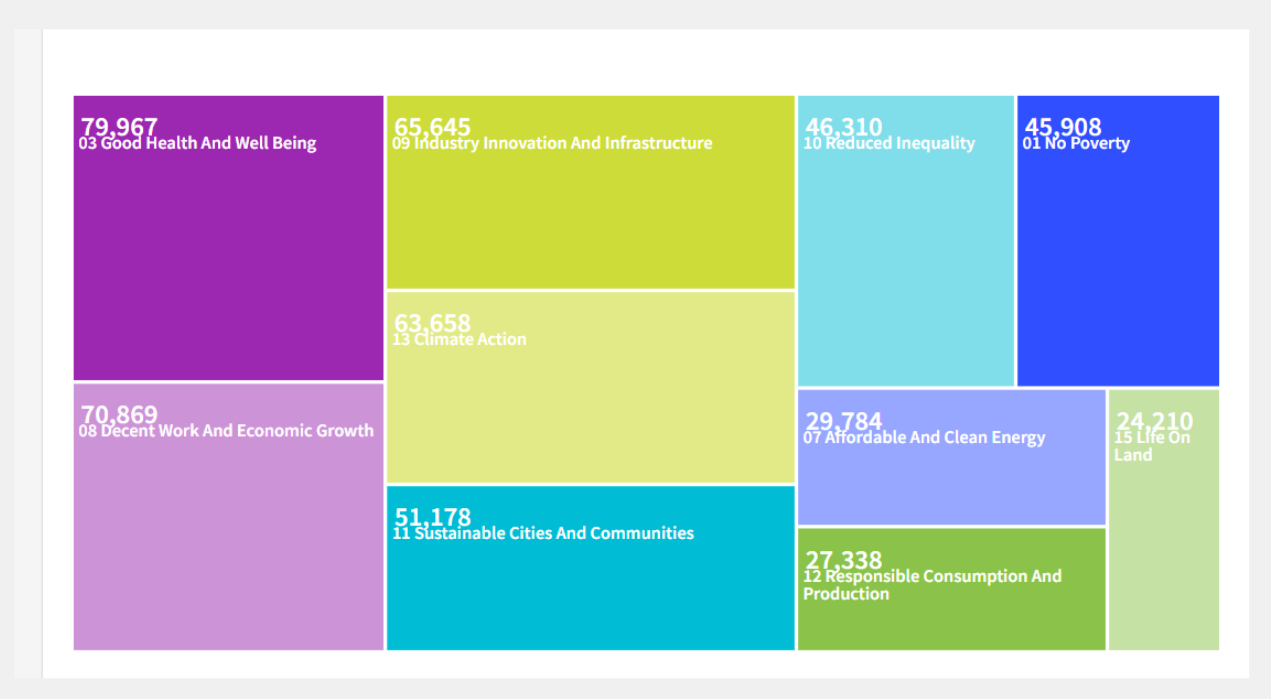
- Special characters: special characters such as ß can be written. Authors' names have also been reindexed to accommodate these characters.
- New features in research profiles: other new features include citations from patents and the possibility of consulting a report with all the data.
- Recommended reading: recommended reading appears in your personal account at the bottom, based on your search history, publications and lists of documents saved. You can change your preferences and create alerts which you will receive in your email.
Watch the video of the "New features in Web of Science" webinar for more information about these updates.


