The art of searching: two videos with strategies and tips for searching for information effectively
Subject: Multidisciplinary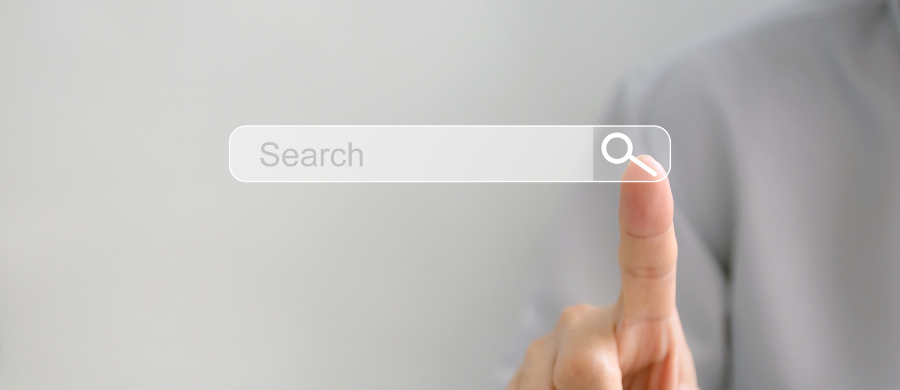
Two recordings with practical tips and examples that will help you perform more efficient searches in your work.
You'll find recordings of all the seminars organized by the Library at the BiblioSkills training site.
Improve your searches for information with recordings of the Library's latest seminars. You'll learn to identify useful sources, select keywords and apply advanced search techniques.
The art of searching, identifying sources and selecting terms
This 30-minute video explains how to identify and select the most appropriate sources when searching for information and how to define search terms.
Key points
- Why do you need to think about a search strategy [minuto 3:41]
Before searching, stop and think carefully about what you need so that you don't overlook anything, and you have the most comprehensive overview possible of the subject. It is important to be aware of the sources of information, conceptualize your search, practise and repeat the process until you obtain the results you want.
- Where can you search for information? [minuto 7:02]
Sources of information can be classified in many ways. One of the best known is to distinguish between primary sources (original documents such as diaries or manuscripts, works of art, novels, etc.) and secondary sources (articles, encyclopaedias, criticism, etc.). They can also be classified as general, professional or academic, depending on who produces the content and who it is aimed at.
- What academic sources should you use? [minuto 13:04]
You will have to use different sources depending on the task you are doing and your field of study. All the Library's resources are available for your work, and it is important to be aware of the most useful databases in your field of study.
- How to define keywords [minuto 18:54]
Your keywords need to be precise. Use synonyms, don't forget abbreviations, and use various languages, especially English. Avoid abstract concepts, words that contain value judgements, and searches with too many words. Using search operators is also a good idea.
- Performing a search to find keywords [minuto 24:23]
You can perform a general search about the topic you're interested in, and look at the data in the results when you think about your search. This lets you refine your keywords for better results.
The art of searching: how to search efficiently
This seminar is the second part of "The art of searching, identifying sources and selecting terms", and focuses on putting the theory and components of a good search into practice: a combination of terms, fields and searches.
Key points
- Why apply advanced tips when performing a search? [minute 3:35]
You can obtain good results with a simple search, but if you need very specific information, for a master's or bachelor's degree final project or a literature review, a good understanding of the sources of information and knowing how to build good searches is essential.
- What search tips can you apply? [minute 4:49]
You can obtain good results with a simple search, but if you need very specific information, for a master's or bachelor's degree final project or a literature review, a good understanding of the sources of information and knowing how to build good searches is essential.
- How to merge search words [minute 6:59]
Use Boolean operators (AND, OR, and NOT) to relate search words and proximity operators (NEAR/n and PRE/n) to specify the separation between words.
- Tips when performing a search [minute 10:19]
Use operators carefully and do not overuse them - especially the OR and NOT operators. You can use the NEAR/n operator instead of quotation marks ("") to avoid restricting your search and to consider possible variations, such as marketing NEAR/1 campaign.
- Where to search for information in the Library [minute 13:04]
Consult the databases that the Library subscribes to at Search the digital collection by field. You will need your UOC Campus login details. The example searches in this seminar are performed using the ProQuest Central database.
- Example search 1 [minute 14:15]
How to perform a search using the advanced search tool. Use the "All subjects" or "Any field except full text" fields. The example uses NEAR/1, the asterisk and Boolean operators. Search filters are then applied, which reduces the number of results from 36,000 to 56.
- Example search 2 [minute 23:30]
The various independent searches are performed first, and then they are combined using the "Recent searches" option. This option is particularly useful for highly complex searches in specialized databases.
- How to save and export references [minute 30:42]
You can save your results or create an alert to receive a notification whenever content related to your search is published.
- Final summary of the two types of searches [minute 31:41]
These tips will help you prepare to search for information efficiently and effectively.



