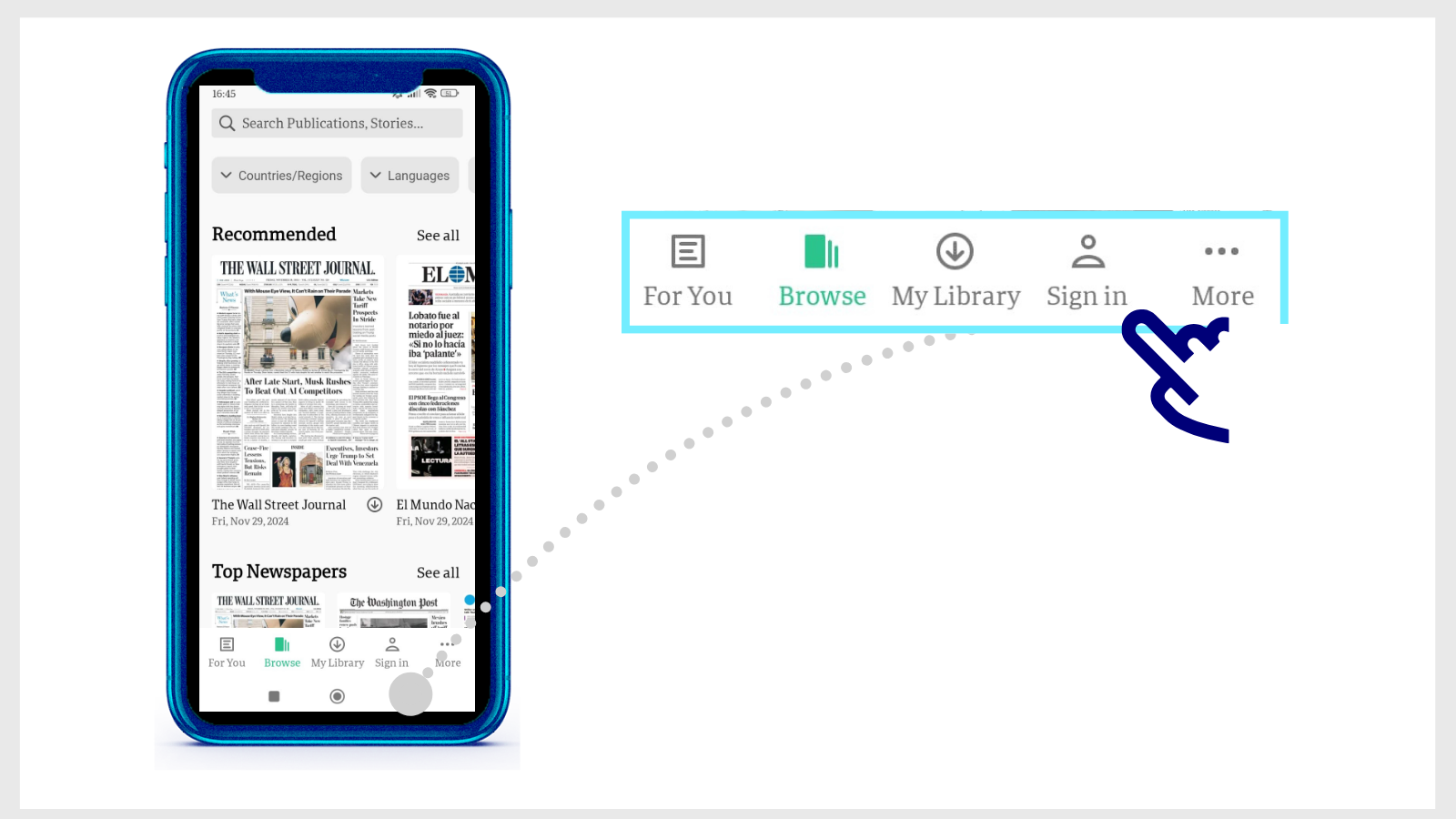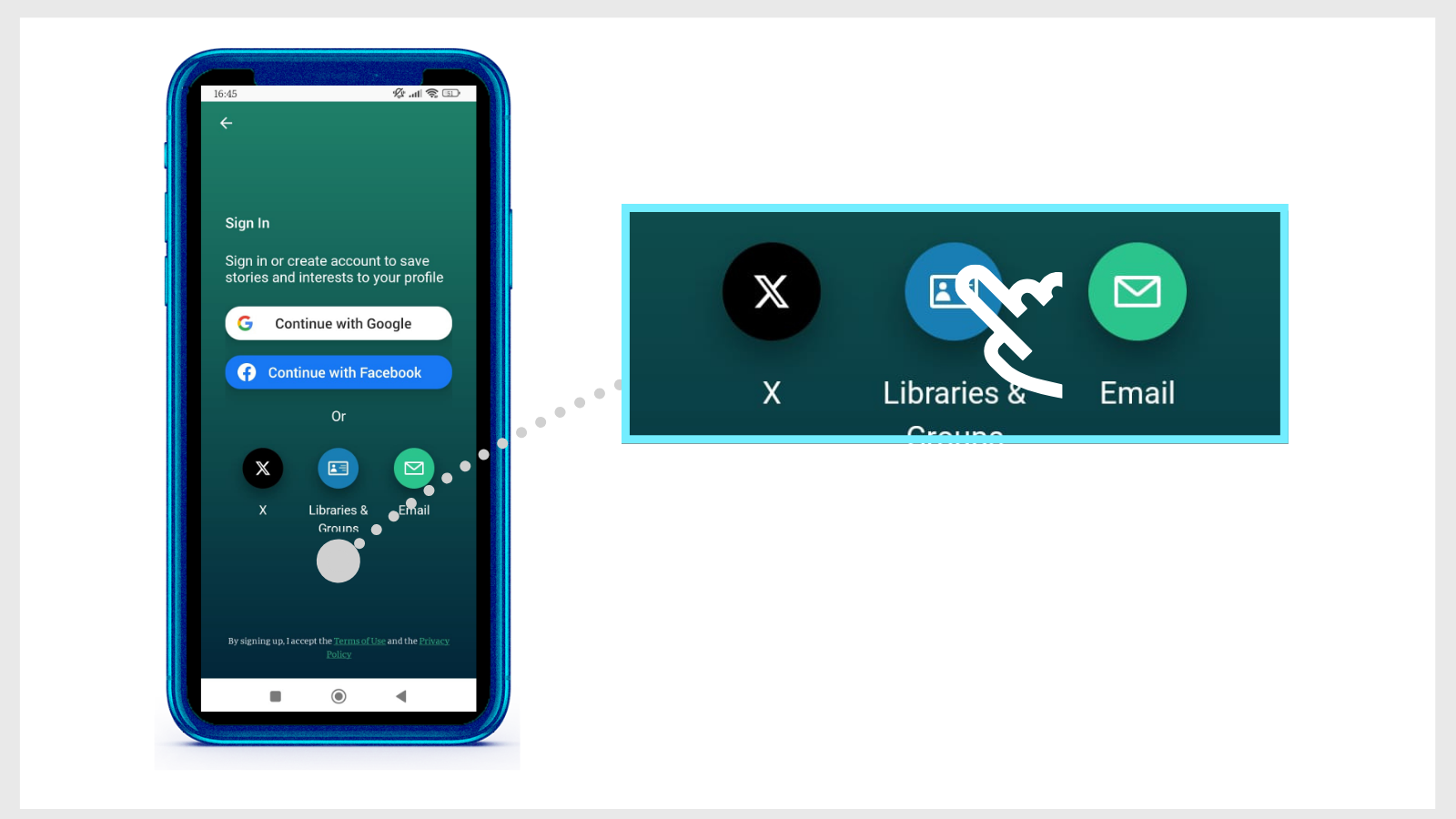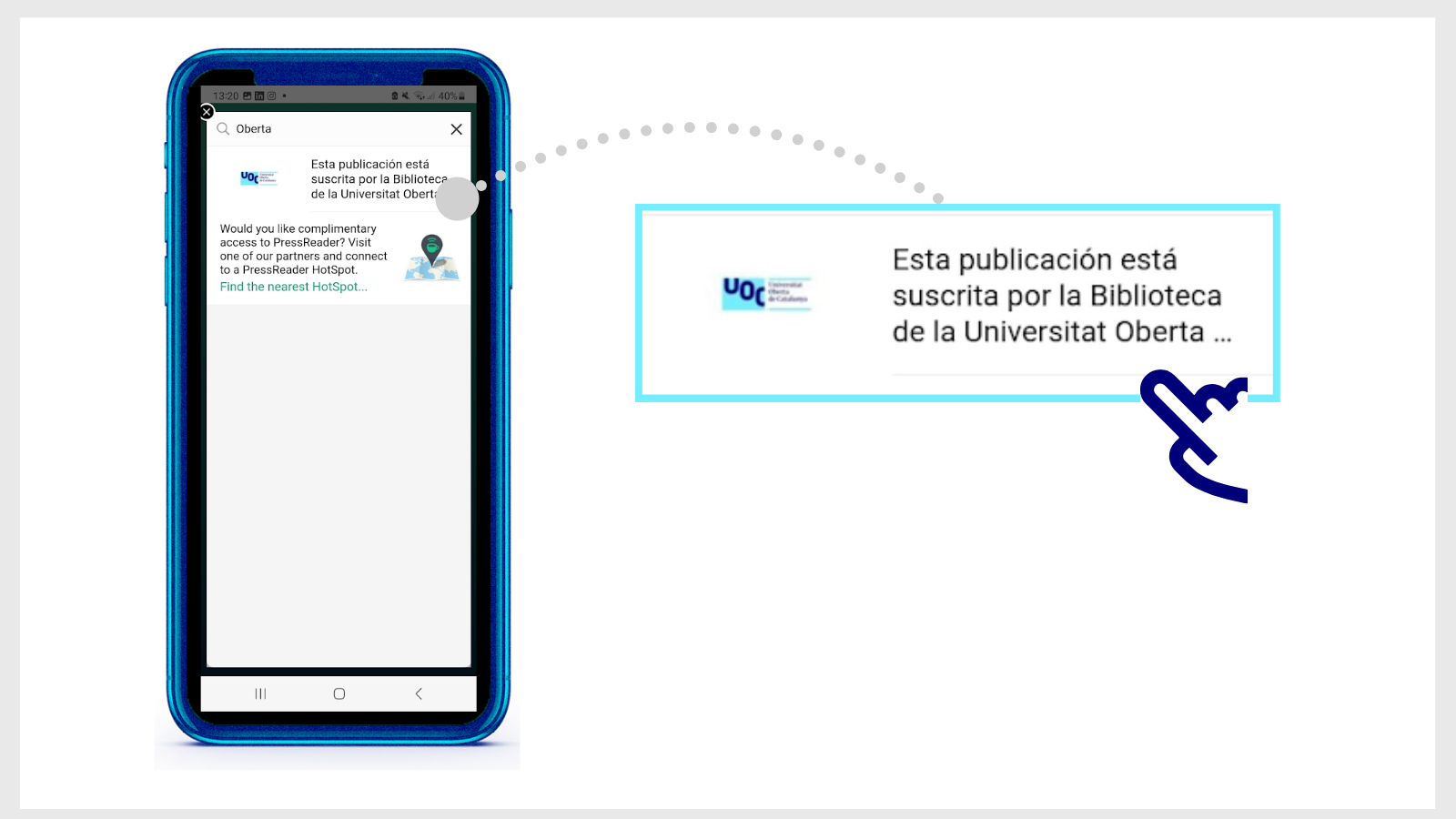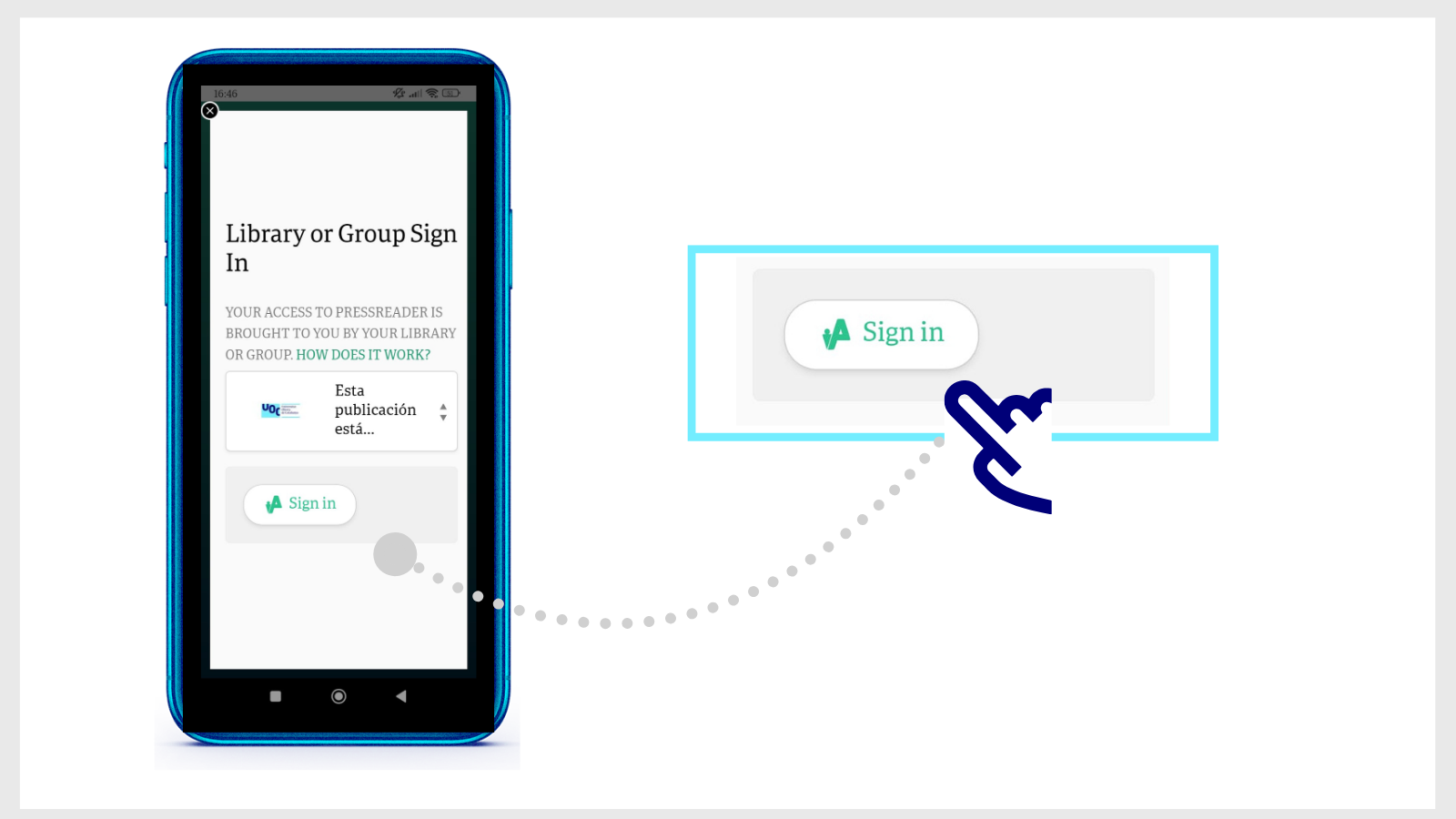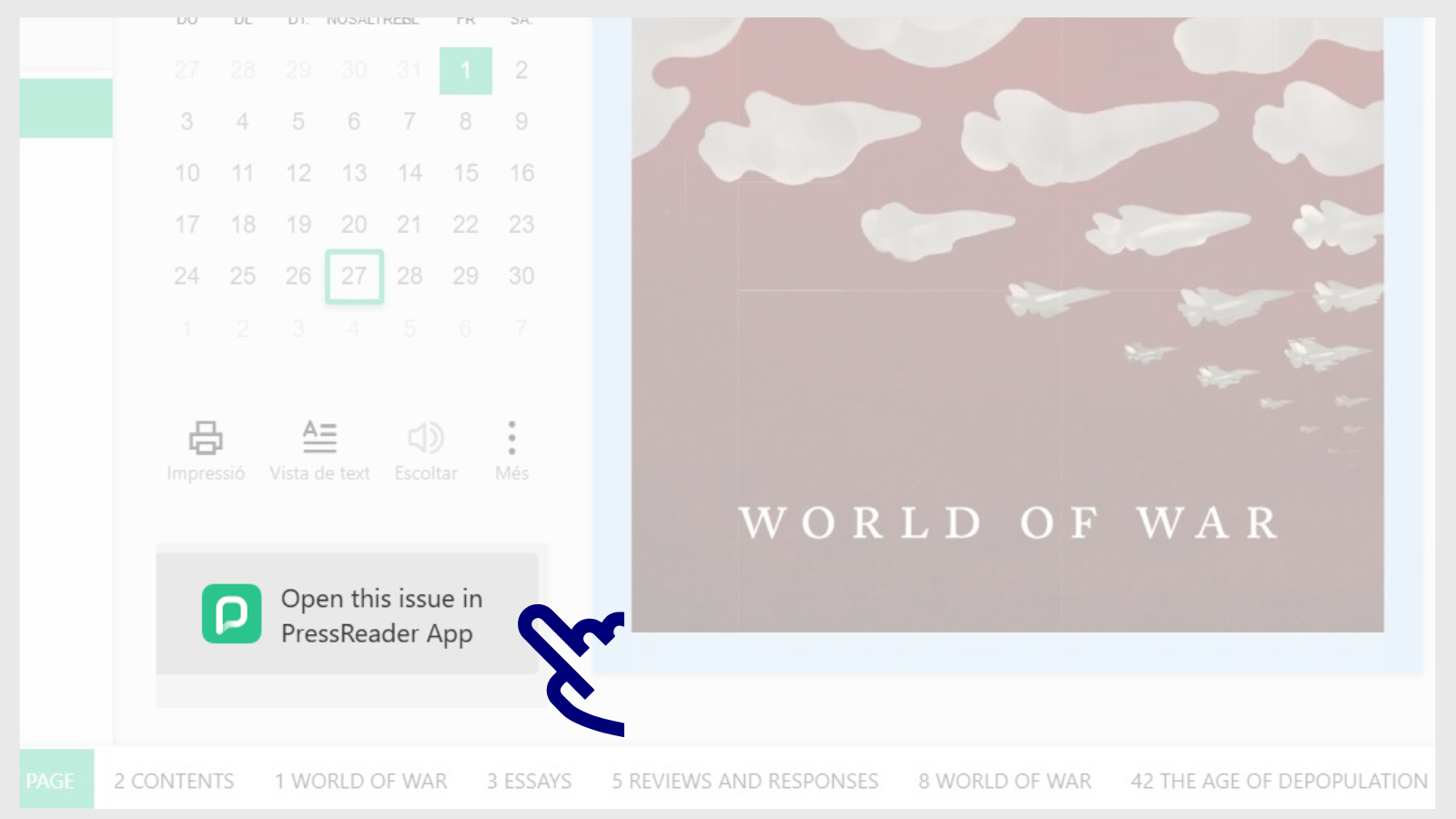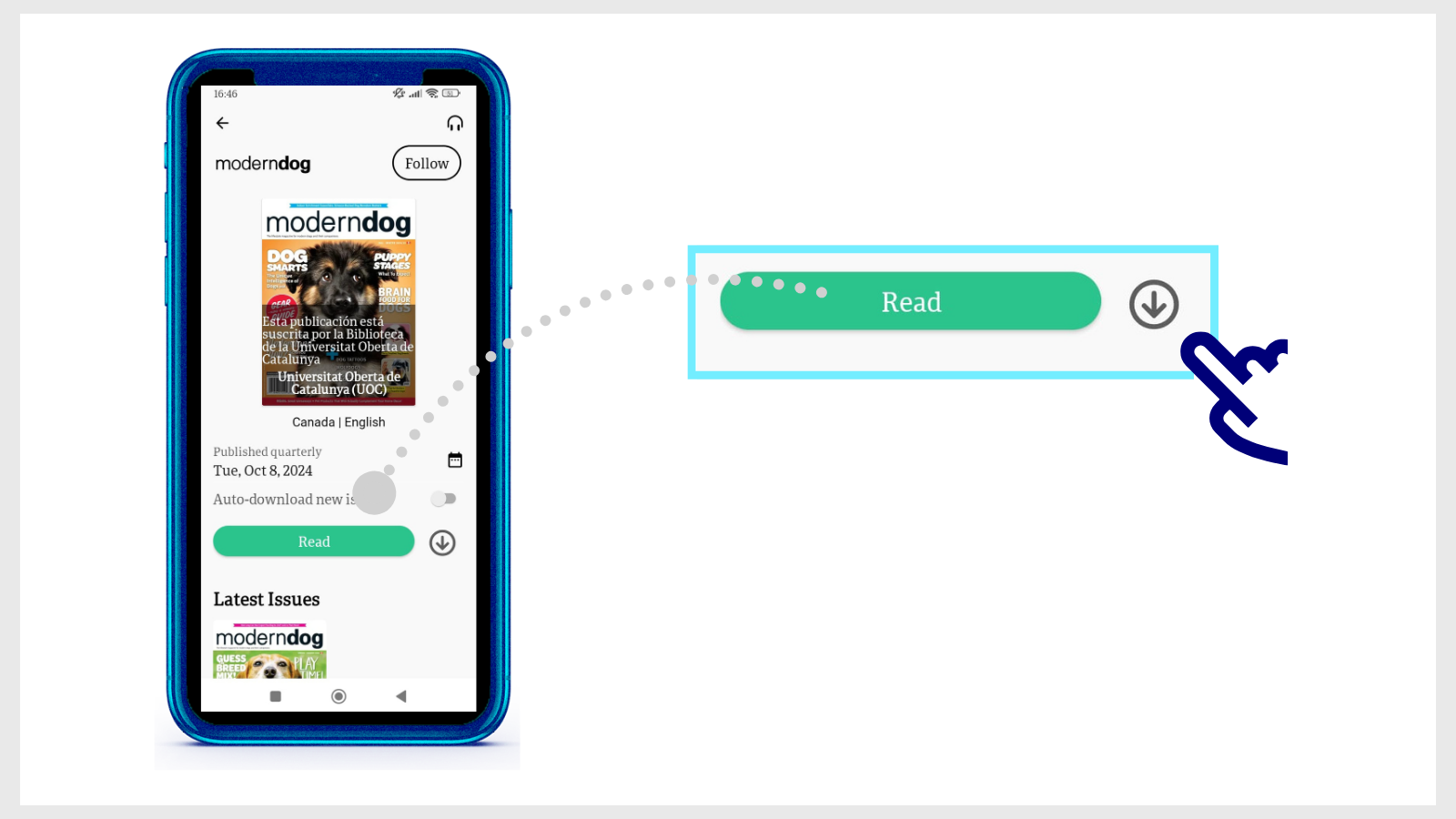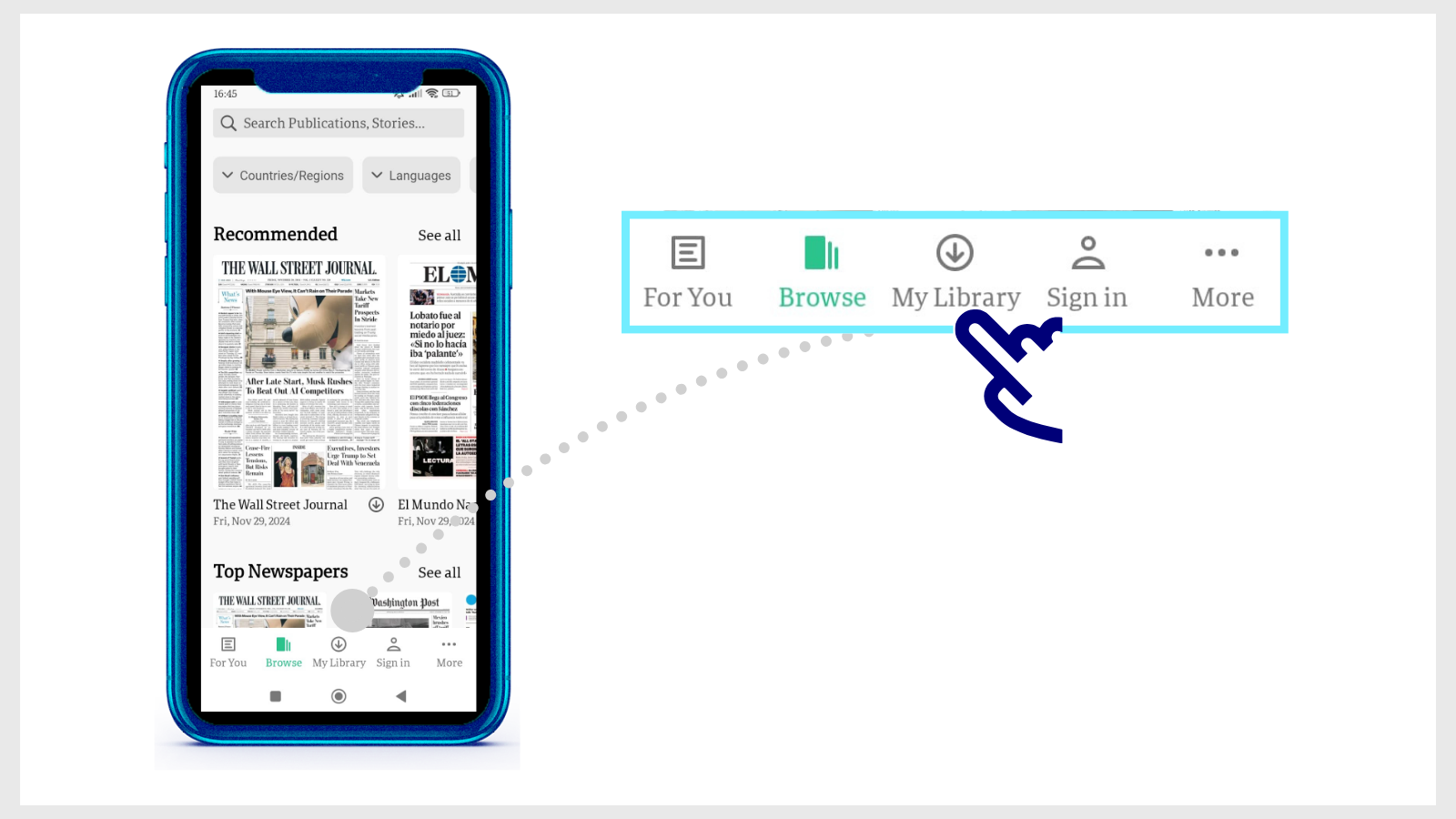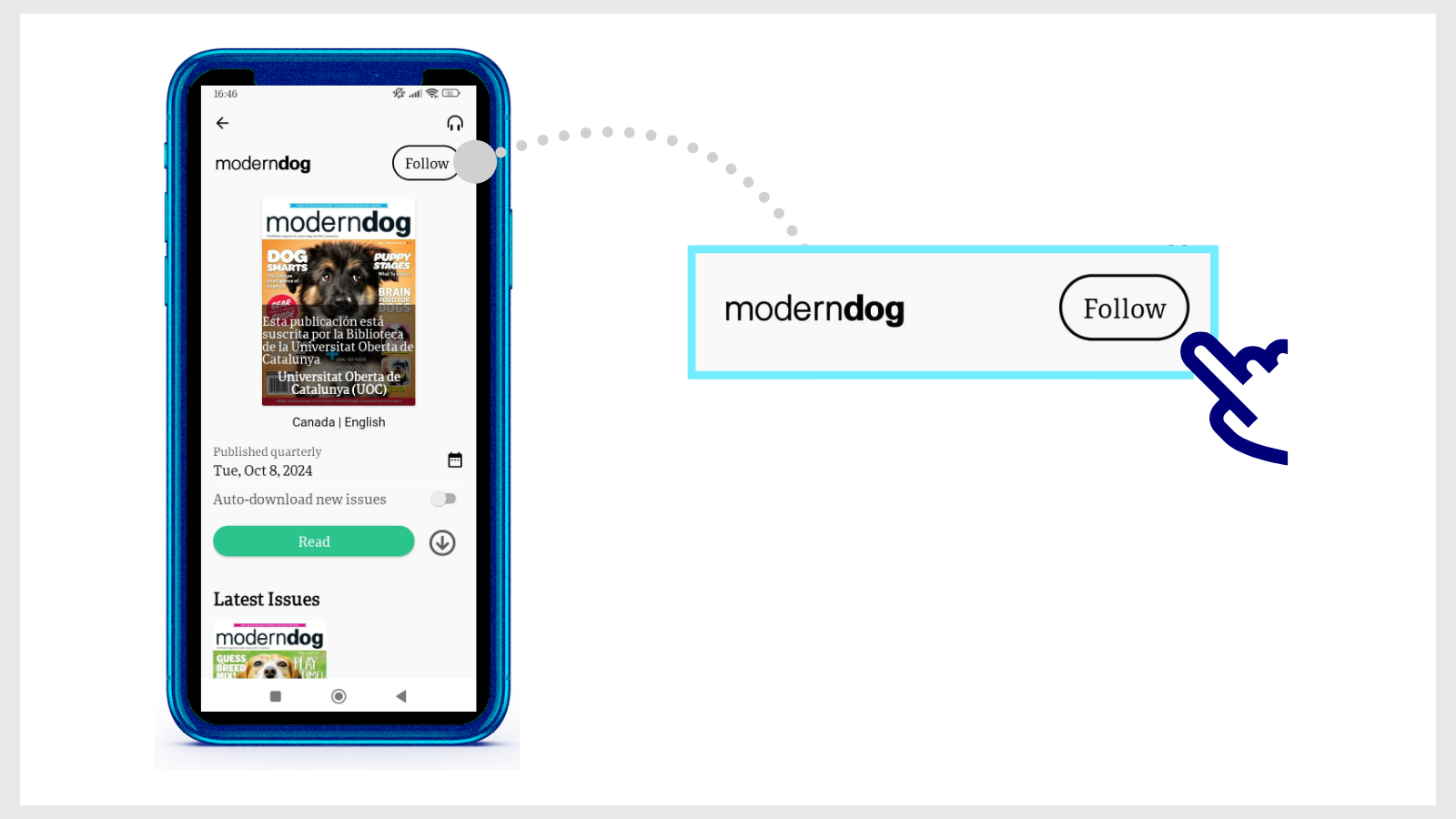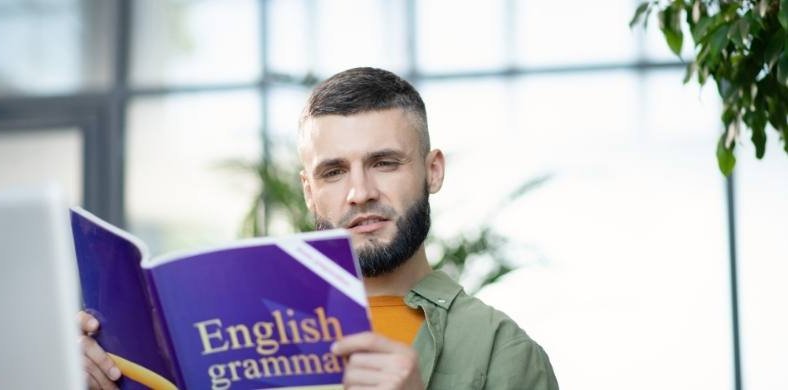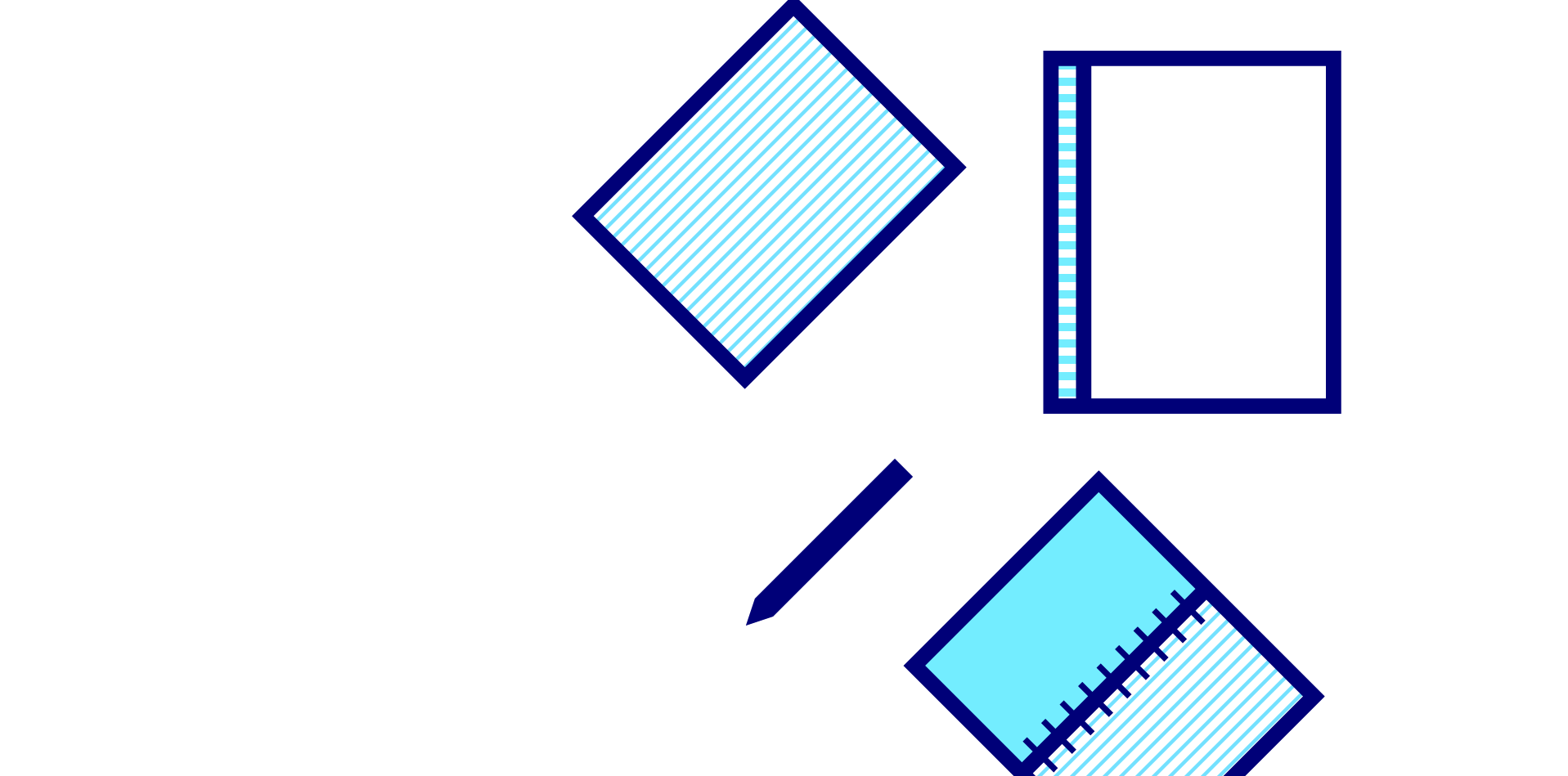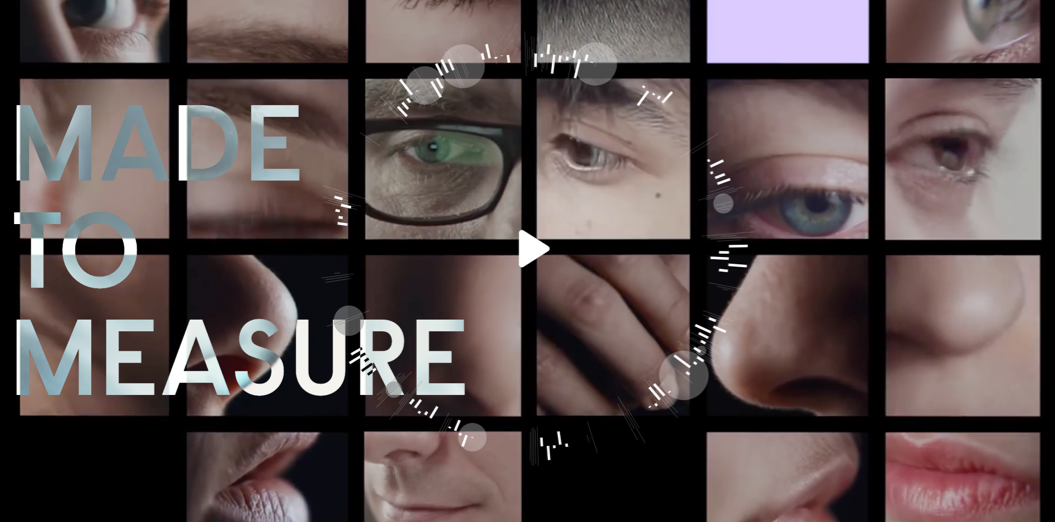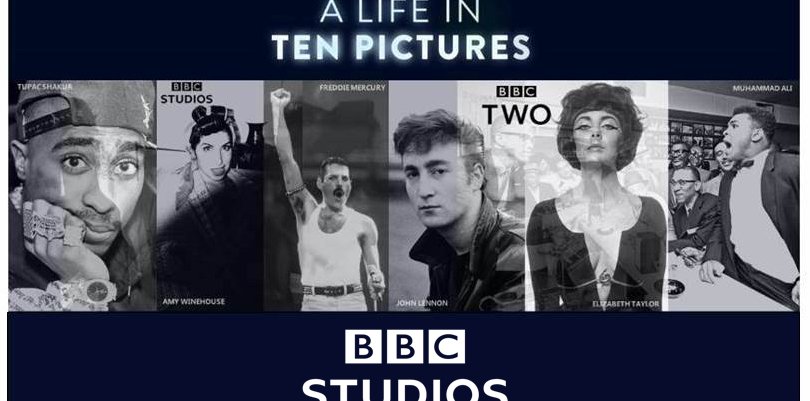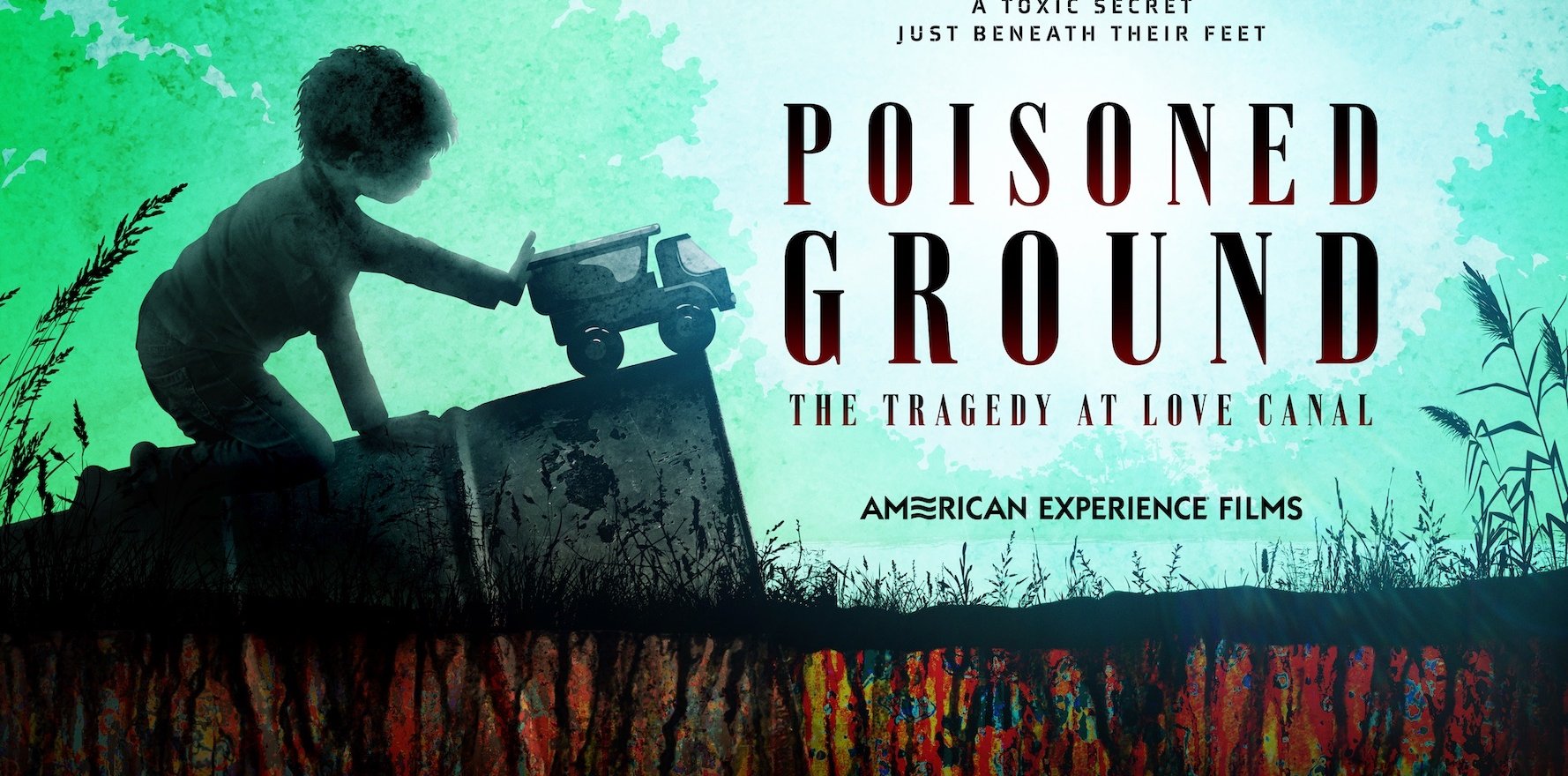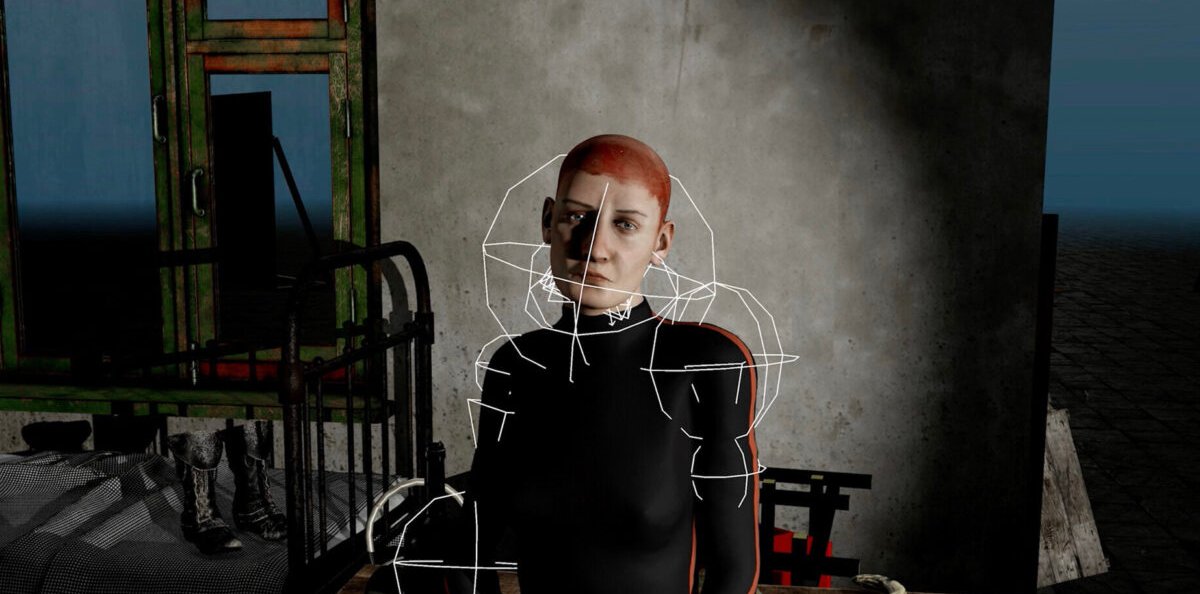The UOC Library's coming with you this summer! Content to disconnect with
Subject: Multidisciplinary
The Library isn't closing for the holidays! Thousands of items of digital content are available 24 hours a day
Enjoy your free time with something good to read, a documentary or the international press
Summer's here, the days are longer and the pace of life changes. This is the perfect time of year to give yourself small breaks, moments for yourself which are a break from the routine, even if it's just for a little while. And for those occasions, the Library has just the thing: take a look at our content with which you can disconnect, relax or continue with your learning.
Choose your next read
Books, magazines, recorded readings and resources for discovering stories, authors and new publications.
Find time for your hobbies
With the PressReader platform, the UOC community can read the latest editions of newspapers and magazines on any device. It contains titles from all over the world, on topics including travel, art, film, sports, fashion, video games, technology and a whole lot more.
There are two ways to read newspapers and magazines in PressReader:
| From the UOC Library | From the mobile app |
|---|---|
| For reading the content online. | for reading the content online, or downloading it for offline access. |
| Search for "PressReader" in the Library search engine or in the Search by name or keyword field on the Search the digital collection by field page. |
Download the app and enter your UOC Virtual Campus credentials. You must follow these steps to access. |
To access the PressReader content that the Library subscribes to when using the application:
How do you download a newspaper or magazine on PressReader?
You can read the content online or download the entire issue and access it with the PressReader application (no internet connection needed).
Download the app and sign in as a user of the UOC Library. Follow these steps.
- Download the PressReader app, available for iOS or Android.
- Open it and tap Sign in (bottom of the home page).
- Select Libraries & Groups, and then Select Library or Group.
- Type UOC in the search window at the top of the list of libraries. Tap Esta publicación está suscrita por la Biblioteca de la Universitat Oberta de Catalunya.
- Then tap the Sign in button and enter your Virtual Campus username and password.
You will then be able to access all the content of PressReader through the app. A 30-day timer will appear. When it runs out, you will have to sign in again and search for the UOC Library in the list.
Download content
There are two options for downloading an issue:
- Using the web version of PressReader: From the UOC Library, enter the newspaper library, open a publication and click on Open this edition in the PressReader app. The platform will automatically detect the devices where you have the app installed. Just select one.
- From the app itself: Open any publication and tap the download arrow icon.
- In both cases, access downloaded issues with the app's My Library button (at the bottom of the home page).
- When you open a newspaper or magazine from the app, you will see the Follow option. It means that, as soon as a new issue is available in PressReader, you'll find it among your downloads in the My Library section
Practise your English
Improve your level of English with a selection of content to help you practise, including magazines, books and videos.
Plan your trip
Take a look at magazines to plan your route, and documentaries to find new destinations.
Listen to music
A list of videos of live concerts, documentaries about musicians and performances of classical operas and ballets.
A music playlist that combines film soundtracks, classical music and covers to create an atmosphere conducive to concentration and productivity.
A series of live recordings featuring familiar faces from the world of jazz, funk, soul and other styles. Listen to recorded performances by Elvis Presley, Miles Davis, Billie Holiday, John Coltrane, The Temptations and many more.
For learning
In the Library, you'll find the Academic Video Online collection, which includes documentaries on various subjects, some of which have been nominated for Emmy Awards. You can turn on Spanish subtitles and transcripts to make them easier to understand.
Documentaries
Library guides
Learn with the latest Library Guides produced by the team at the UOC Library.