Hit high marks in assessment activities with the Library
Subject: Multidisciplinary
The Library website offers personalized information to help you achieve success in your assessment activities and final projects.
With the beginning of the new semester, course instructors are beginning to plan the first activities. If you want to improve the quality of your work, the Library can help you.
Click the Library button in the Virtual Campus or enter biblioteca.uoc.edu in the address bar of your browser and then log in with your UOC username and password.
You will then see a home page with information that is personalized to help you with your studies: we explain how to get the best out of the Library's resources and services and how to learn to search for information, and we share tips and content to ensure you get top marks for your activities and final projects.
The information is grouped into four stages.
-
Get ready!
As a first step, find out how to make the most of the Library resources and services.
-
Learn how to search for information
Find articles, books, journals, and other quality content to enrich your activities and final project.
-
Complete your activities
Tips and resources to successfully complete your activities and final tests.
-
Complete your final project
Produce a fantastic final project with our tools and tips.
Get ready!
First you can discover everything the Library has to offer. If it's your first visit, we give you a warm welcome!
- Take a look at how the Library's new website is set up and what it contains.
- Look at the collections of digital content placed at your disposal in accordance with your field.
- See our explanation of how to request a book that is only available in printed format. You can use this service in Spain and Andorra.
- Check out our library guides (previously known as dossiers), which you can use to study subjects in greater depth with content selected by our team of librarians.
Learn how to search for information
Take a look at the tips we offer to find everything you need in less time. You can, for example, watch the videos of the #InfoSkillsUOC cycle, which was co-organized by the Library to teach you how to identify terms and search strategies and to select the best sources of information.
We also describe the Library's search engine and how to use it. For example, to easily find:
- A digital book: enter the keywords, the title of the content or the full name of the author in the search box and then select the filters Availability - "Online" and Type of resource - "Books".
- A digital article: enter the title of the article, keyword or author and then select the filters Availability - "Online" and Type of resource - "Articles". If you are looking for articles from a specific journal, use the Journal title
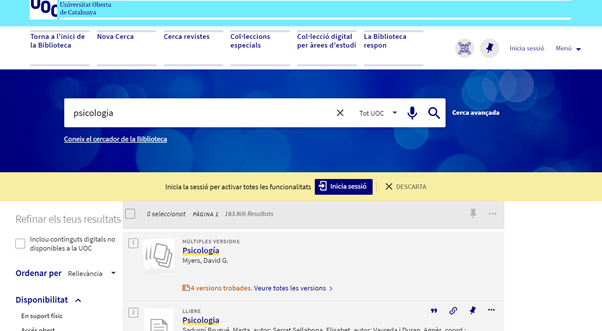
- A specific journal: enter the name of the journal in the search engine and select Journals as the type of resource. To see all the publications available to you, consult the Library's full list.
- The learning resources of a UOC course: select "UOC learning resources" in the dropdown list of the search box and enter the name of the course.
- Recommended reading of a course: select "Recommended reading" in the dropdown list of the search box and enter the name of the course.
Doing an assessment activity or a final project
We've compiled information to help you prepare for each phase of an assessment activity or final project. You'll find a selection of digital tools, programs and applications that you can use throughout your studies. We also offer tips on improving your academic writing, avoiding plagiarism, making presentations, using banks of free images and videos in your projects, guidelines for citing sources of information, and examples of final projects by other students.
If you have any questions, do not hesitate to contact our consultation service: The Library Replies.


