Here is eLi, the AI virtual assistant of the eLibro e-book platform
Subject: Multidisciplinary
eLibro is one of the e-book collections available in the UOC Library
The AI assistant on eLibro is called eLi and has been developed using the same technology as ChatGPT
Ask eLi about the books and check out other readers' questions. Always make sure you check the answers given
Some of the resources made available by the UOC Library to the university community are introducing features based on artificial intelligence (AI). The latest development is eLi, an AI assistant developed using ChatGPT technology that will answer your questions about the contents of the e-books on the eLibro platform.
eLi is currently at the development stage and is constantly being trained based on users' questions.
How does it work?
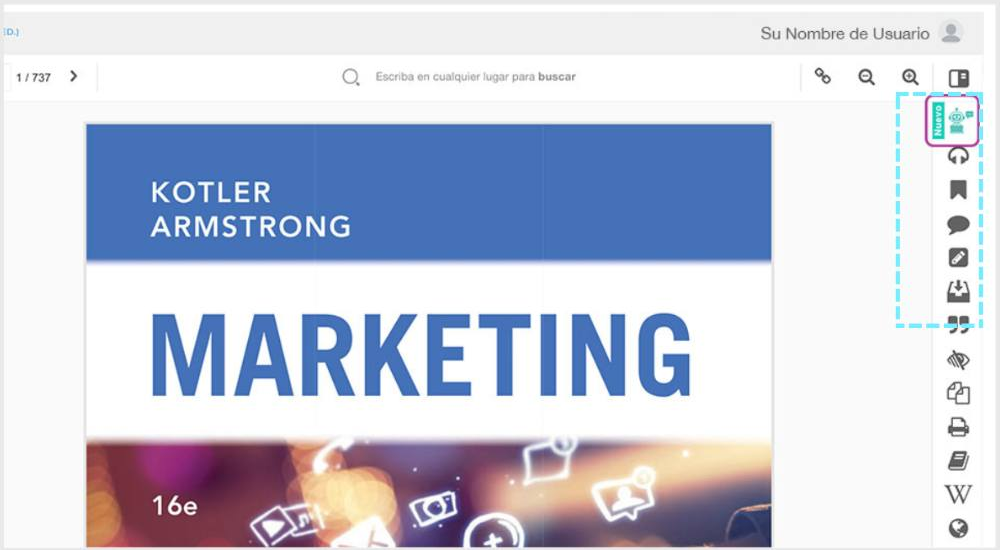
- Enter the eLibro platform. You can access it by entering its name in the Library search tool or directly from the Search the digital collection by field page. You'll have to log in with your Virtual Campus credentials.
- Search the platform and choose any of the e-books you'll find there. A new page with basic details of the title will open up. Select Read online.
- Once you're in the online reader, you'll find the eLi virtual assistant in the toolbar on the right-hand margin.
- Interact with eLi by asking questions about the book. If the AI assistant icon appears in green, it means that other users have already asked questions about this book and you can read the answers provided. Your queries will be more precise if you select a specific portion of text before asking.
When using eLi or other AI tools, we recommend that you check the information to ensure it is accurate and that you remain aware of possible errors or biases.
Read books on your mobile phone or tablet
E-books on the eLibro platform can be either read online without restrictions or downloaded on loan for temporary use. You can read the books downloaded on an app that is available for computers and mobile devices.
To download a book, click on Download and select your operating system: smartphone, tablet or computer.
How to use eLibro
eLibro is a collection of e-books in Spanish on various subjects. To find out how to use it, watch this recorded webinar. Here are the key points:
- How to create an account: Create an eLibro account to have a personal area, My shelf, where you can store your favourite books. You can create folders to organize them.
- How to do a search: Use tricks such as quotation marks (" "), Boolean operators (AND, OR and NOT) or search filters. If you need help, the advanced search tool will guide you in your searches.
- How to use eLi, the AI assistant: A real-life example of how the eLibro platform's virtual assistant works.
- How to read a book online: Access the online reader with the Read online button. You can have the text read out loud, add notes, underline or save individual chapters in PDF files.
- How to download a book: Click on Download and download the app to read the entire book for a limited time.
Do you have any questions about eLibro? Write to the UOC Library team.


