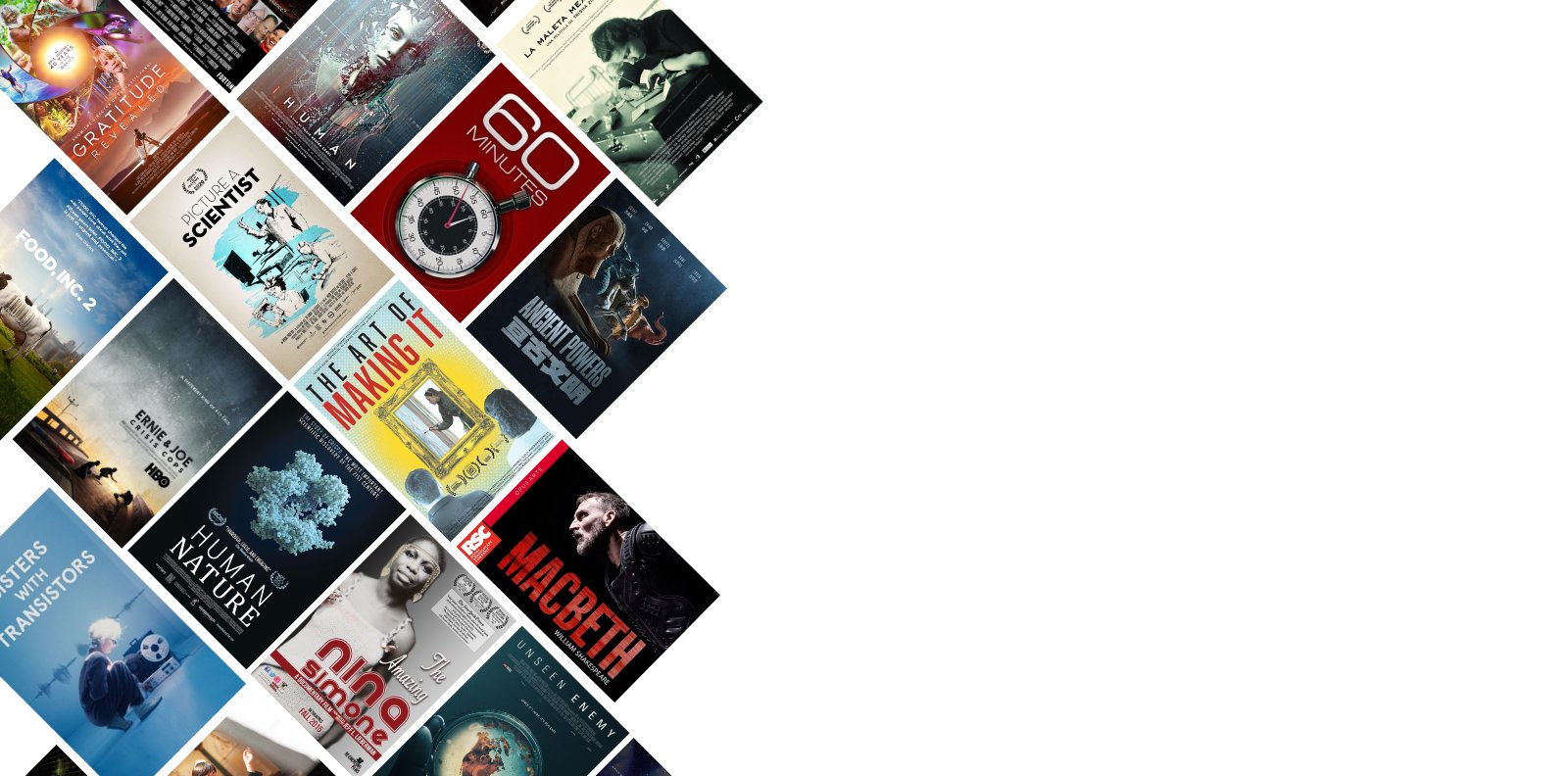English Made Easy! Improve your English with the Library's resources
Subject: Arts and humanities | Multidisciplinary
Do you want to take your English to the next level? In the UOC Library you'll find resources for all levels. Whether you're starting from scratch or just want to improve your English, you'll find books, videos and other resources to help you.
To access some content, you will have to enter your Virtual Campus credentials.
The starting point
To practice
Enjoyable ways to learn
How do I listen to articles in PressReader?
On your computer, right-click on any part of the article open in full page format and select the "Listen" option from the drop-down menu.

On your mobile, open any magazine and tap the headphone icon at the bottom of the screen. If you have opened the article in mobile text mode, tap the three dots in the bottom menu and you will find the headphone icon. After reading aloud is turned on, you can navigate between articles by swiping right or left.

How do I see transcripts in Academic Video Online?
- Go to the video you want to watch on the platform on Academic Video Online.
- Turn on subtitles: Click the subtitles icon (usually represented by "CC") at the bottom right of the video player. It will appear only if this option is available.
- See the transcript: If your video has a transcript, you'll see the Transcript option at the top of the video. Click on it and a side panel will open with the text, which will automatically scroll in step with the video. You can click on any part of the transcript to jump directly to that point in the video.

Resources by field of study
Access resources and develop your English language skills.