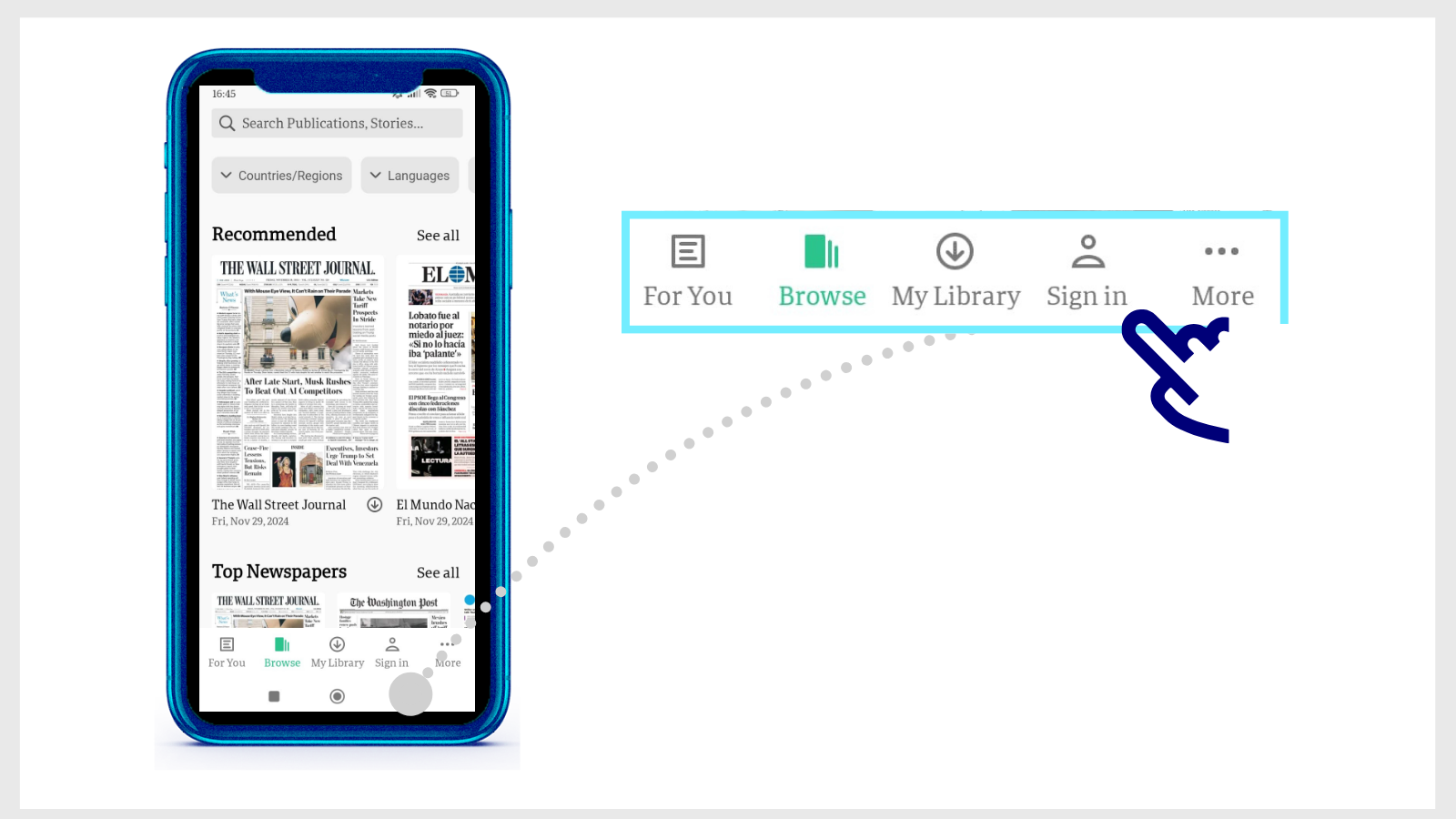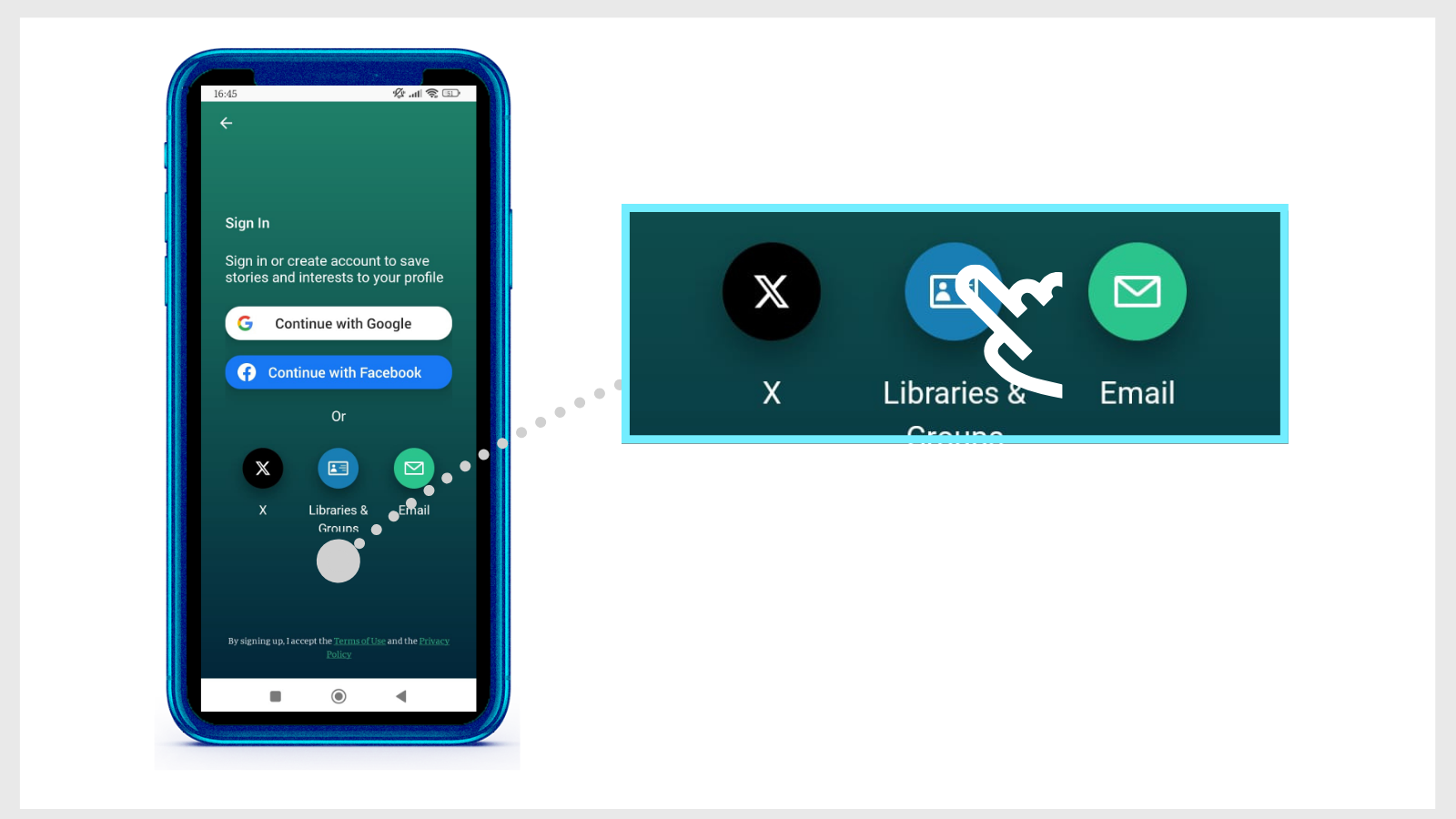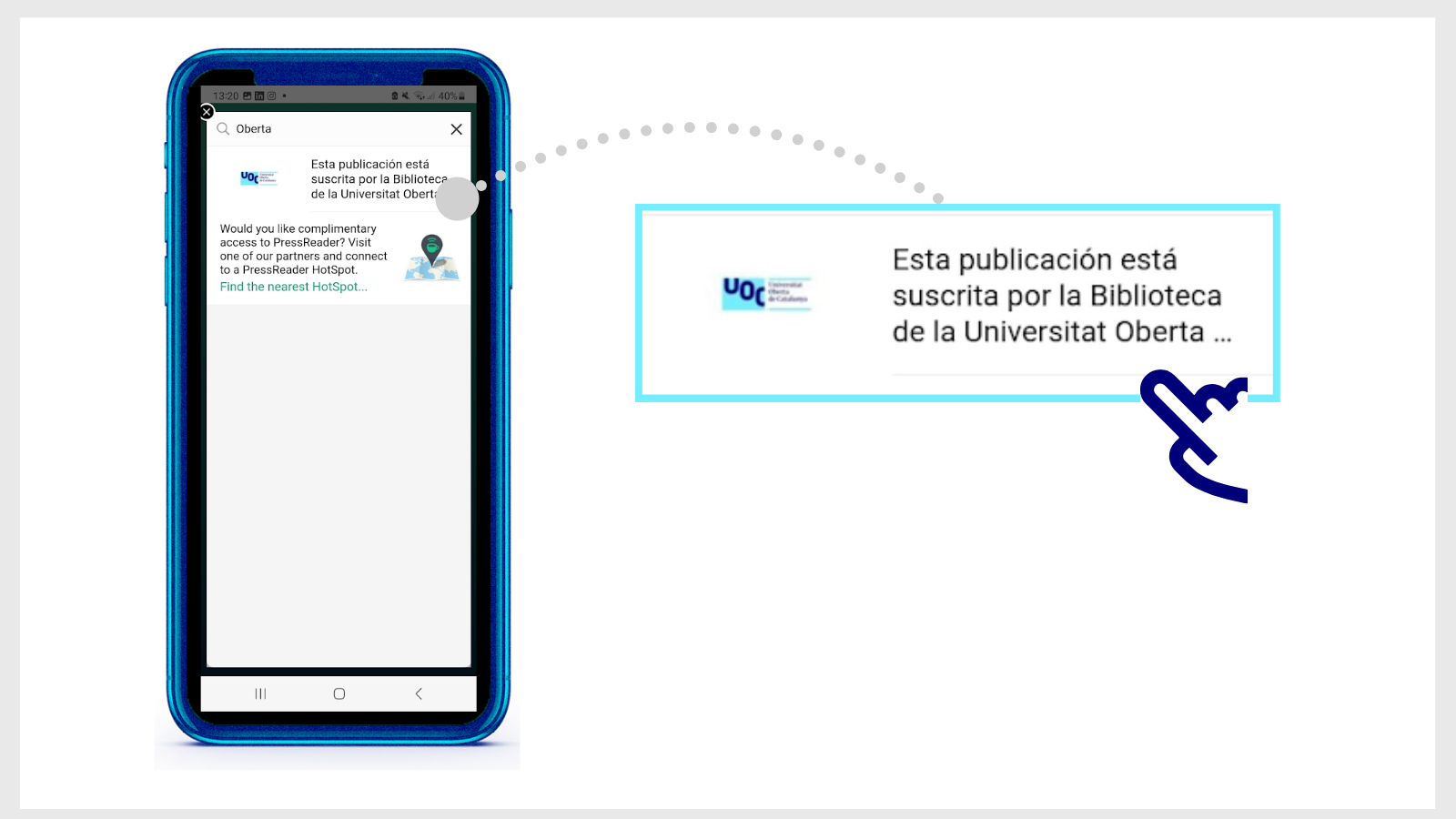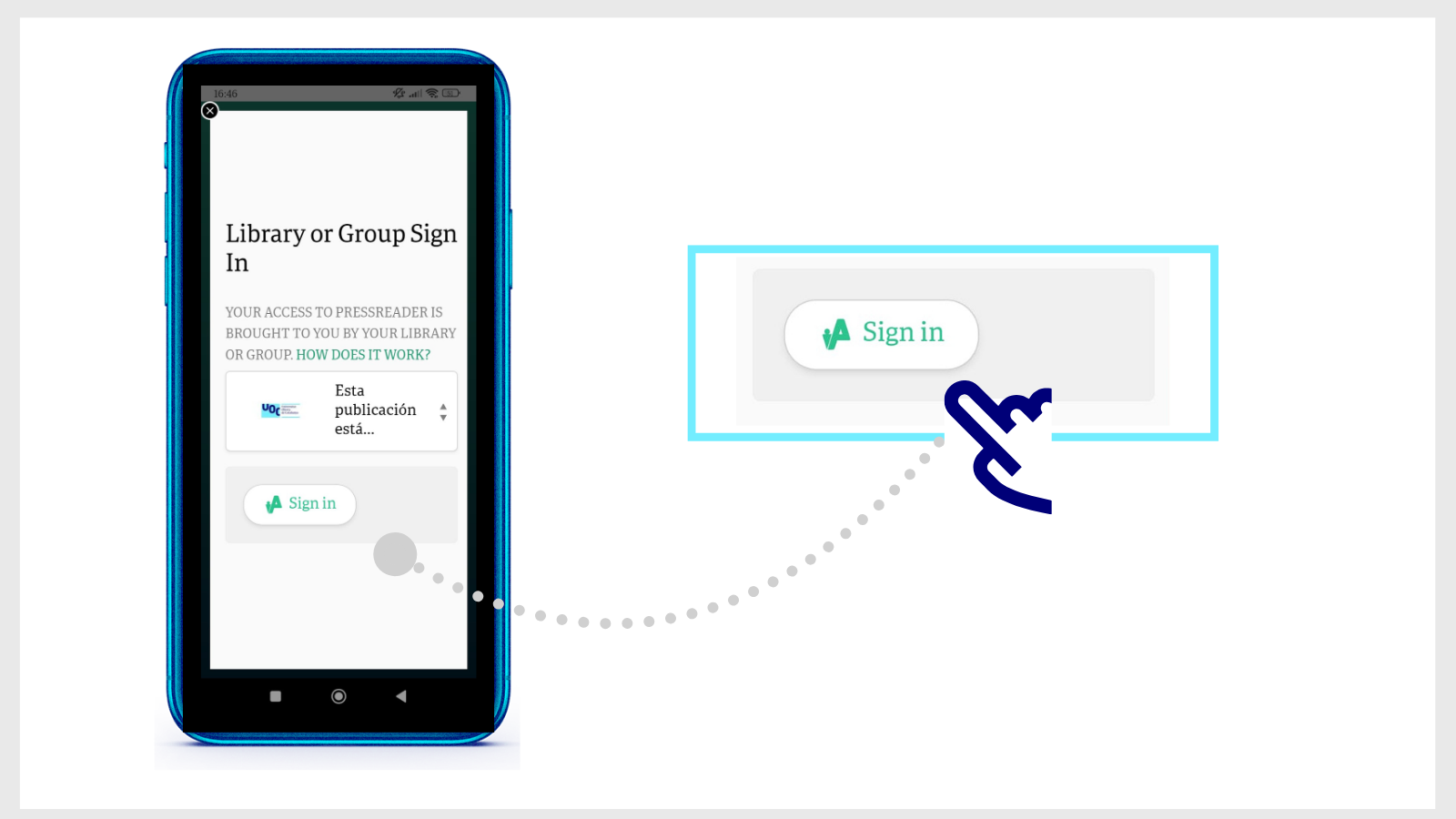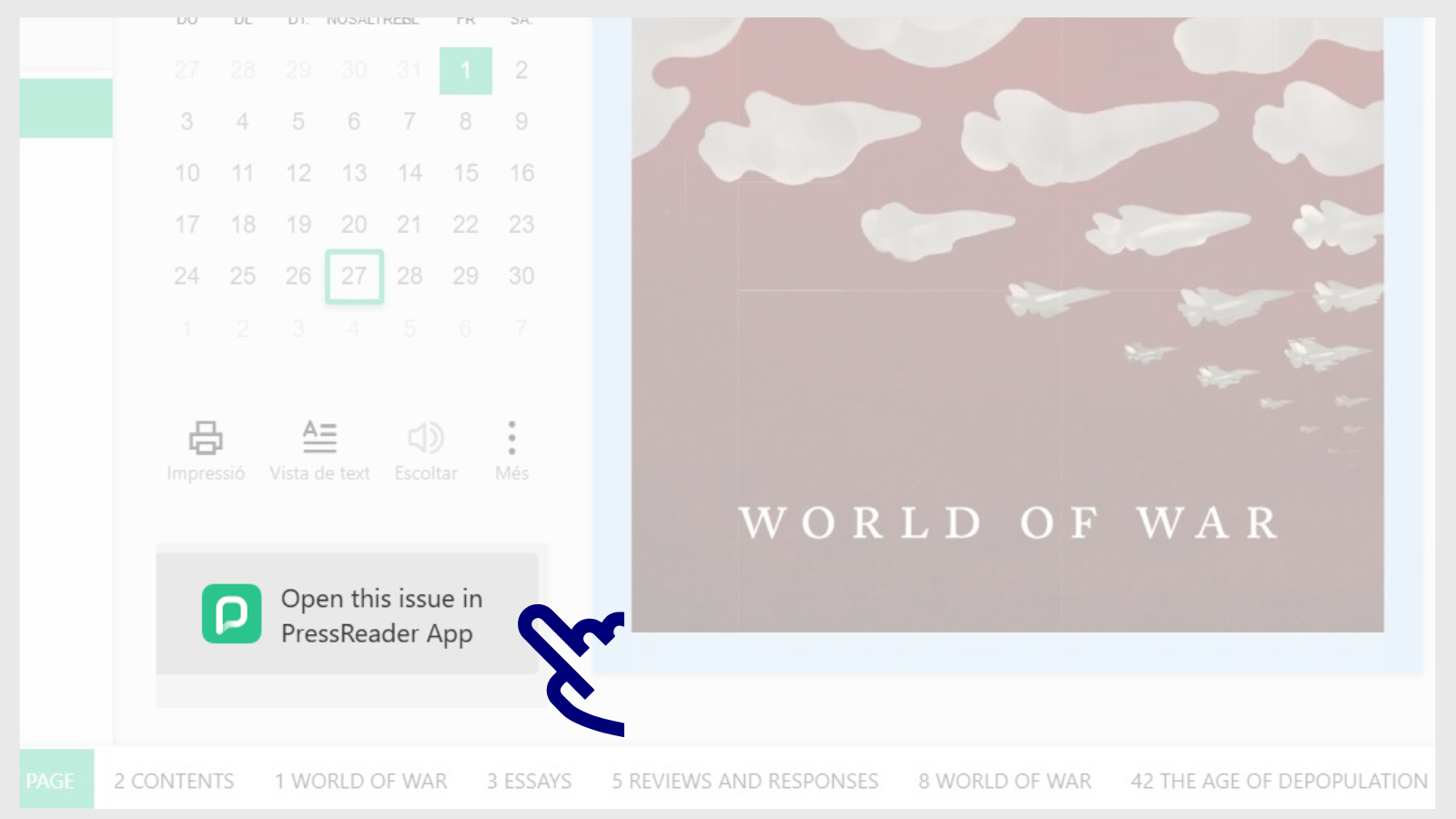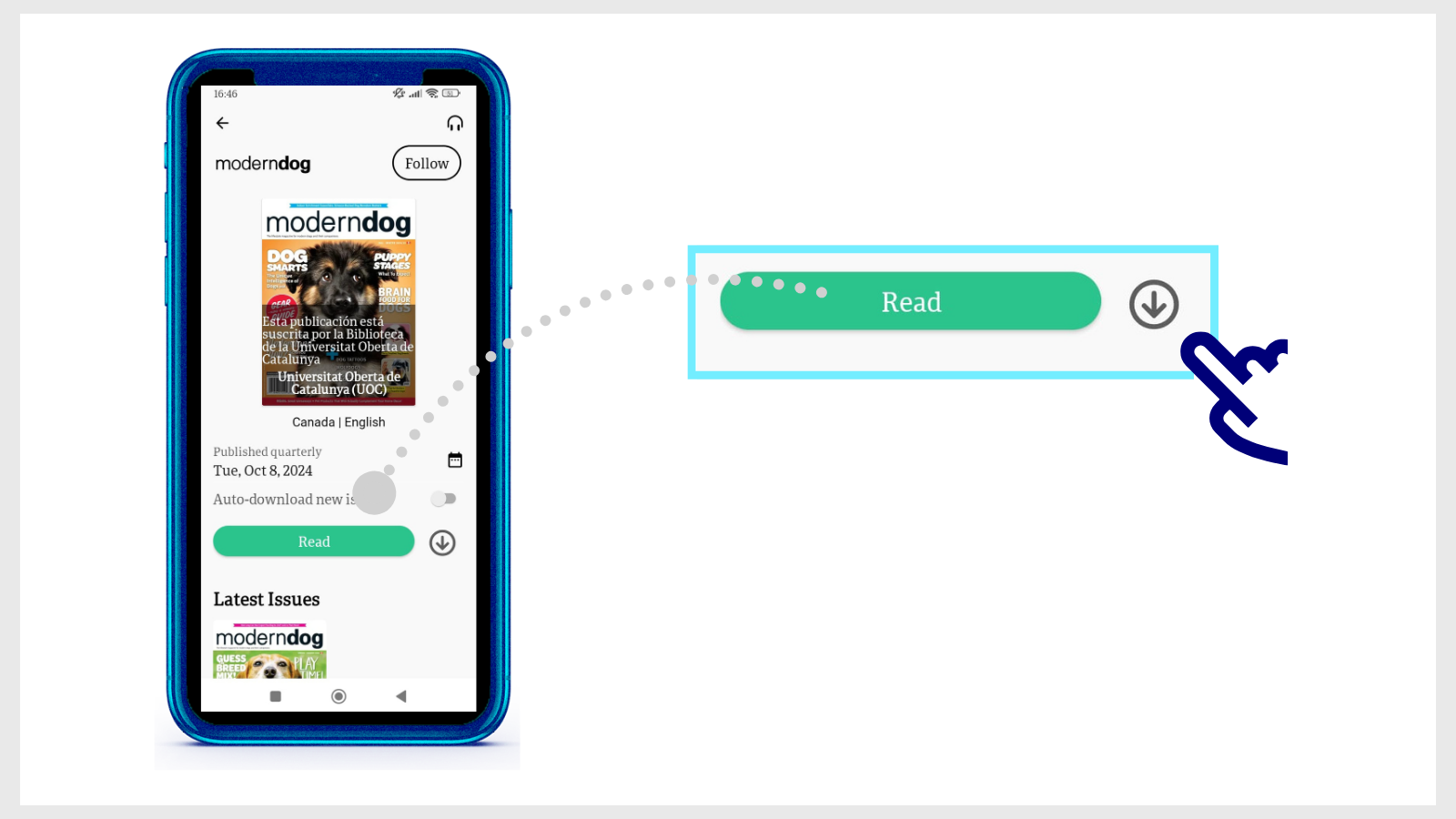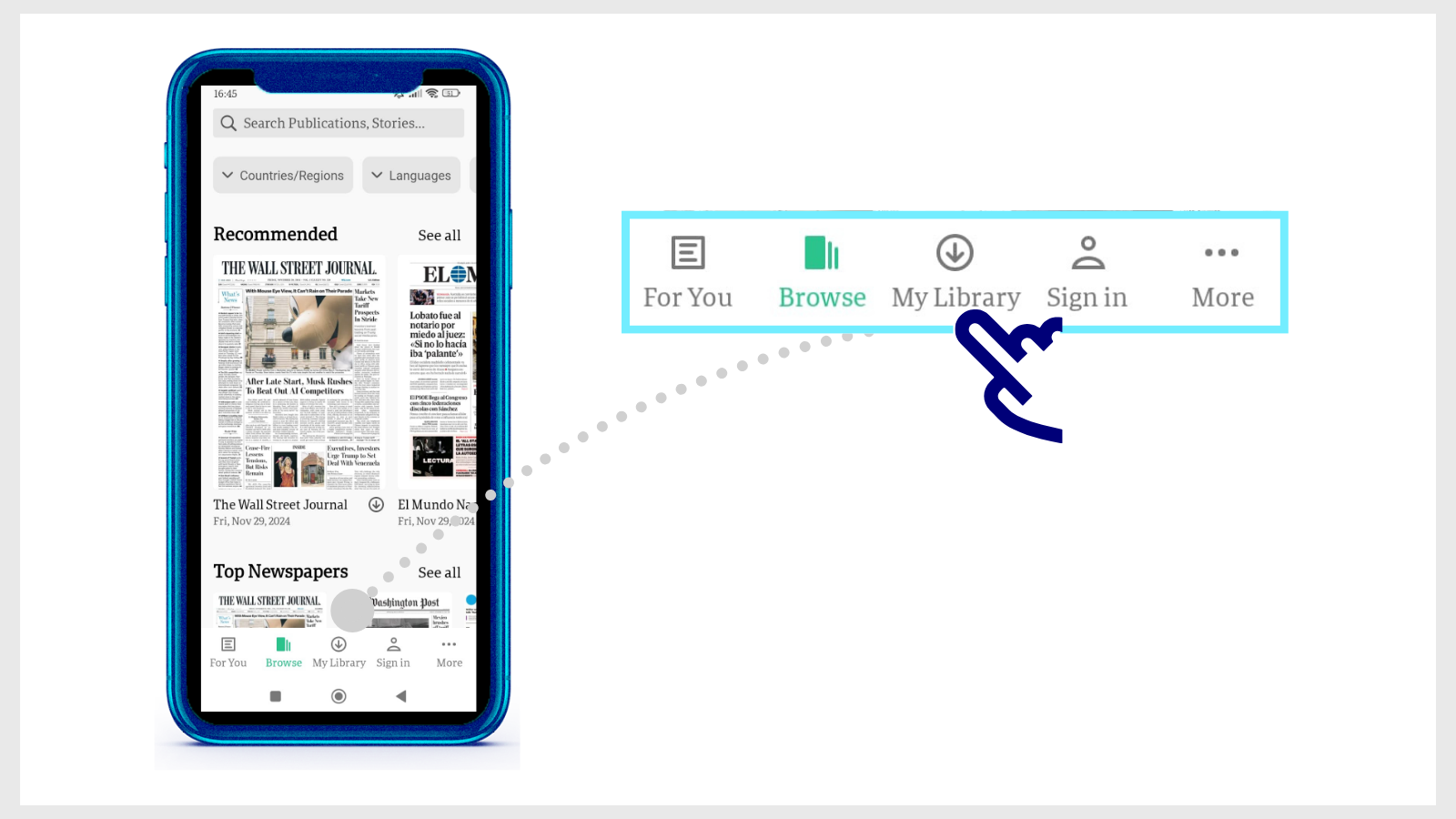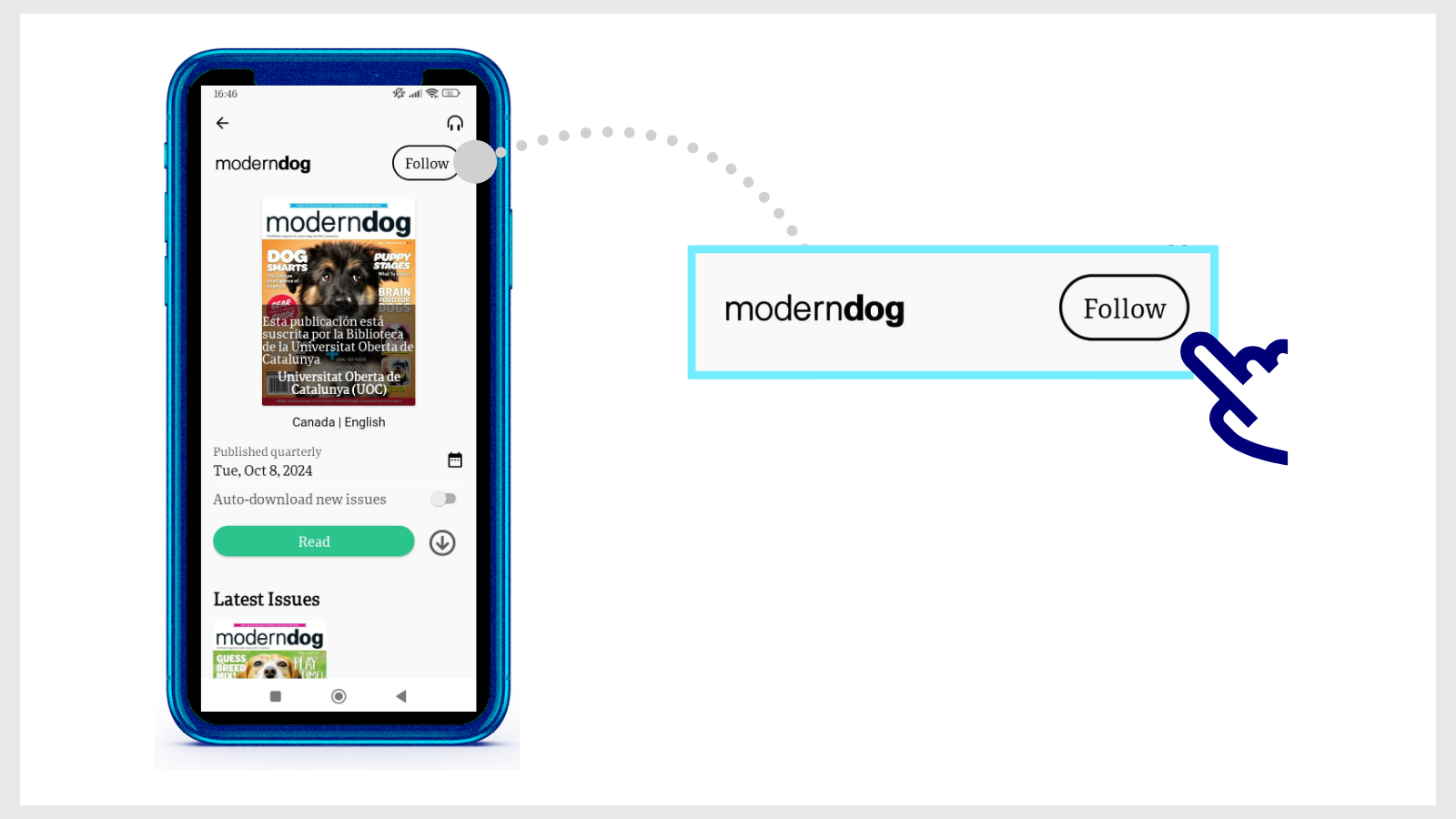How do you download a newspaper or magazine on PressReader?
You can read the content online or download the entire issue and access it with the PressReader application (no internet connection needed).
Download the app and sign in as a user of the UOC Library. Follow these steps.
- Download the PressReader app, available for iOS or Android.
- Open it and tap Sign in (bottom of the home page).
- Select Libraries & Groups, and then Select Library or Group.
- Type UOC in the search window at the top of the list of libraries. Tap Esta publicación está suscrita por la Biblioteca de la Universitat Oberta de Catalunya.
- Then tap the Sign in button and enter your Virtual Campus username and password.
- From now on, when you enter the PressReader app, you'll see a 30-day countdown with the text "Free access: X days Y hours", which tells you for how long you can continue reading newspapers and magazines without re-authenticating your status as a member of the UOC.
If you don't use PressReader for 30 days, you'll have to select the UOC from the list again and enter your Campus login details. The timer will then start again automatically.
The UOC community has unlimited access to PressReader: the 30-day counter does not limit its use. You simply have to restart it and you can continue reading newspapers and magazines as before.
Download content
There are two options for downloading an issue:
- Using the web version of PressReader: From the UOC Library, enter the newspaper library, open a publication and click on Open this edition in the PressReader app. The platform will automatically detect the devices where you have the app installed. Just select one.
- From the app itself: Open any publication and tap the download arrow icon.
- In both cases, access downloaded issues with the app's My Library button (at the bottom of the home page).
- When you open a newspaper or magazine from the app, you will see the Follow option. It means that, as soon as a new issue is available in PressReader, you'll find it among your downloads in the My Library section
Related questions
-
What language can I do the search in?
In any language. However, bear in mind that most scientific and academic publications are written or indexed in English. Consequently, you may retrieve many more results if you perform the search in English.
You also have the Language filter to delimit your results.
-
How does the Library search engine work?
Follow these steps to find information:
- Enter the Library's search engine and write the keywords, the title of the content or the author's name and surname in the search box.
The search engine retrieves content including books, articles, journals, videos, images, degree final projects, UOC learning resources and recommended reading by the teaching staff in the classrooms.
- Use the filters in the sidebar (type of content, date, language, etc.).
- Click on Available online to access the content.
- Improve your results with our search tips.
Make your request
Ask us if you have any questions
We'll contact you within a maximum of 48 working hours, excluding non-teaching periods and UOC holidays.
Service commitment. See the service regulations.
Library Access
Any other queries
Loan
Service mentors
If you have any questions about how the Library works, its services, resources or collections, let us know!
Operative group: