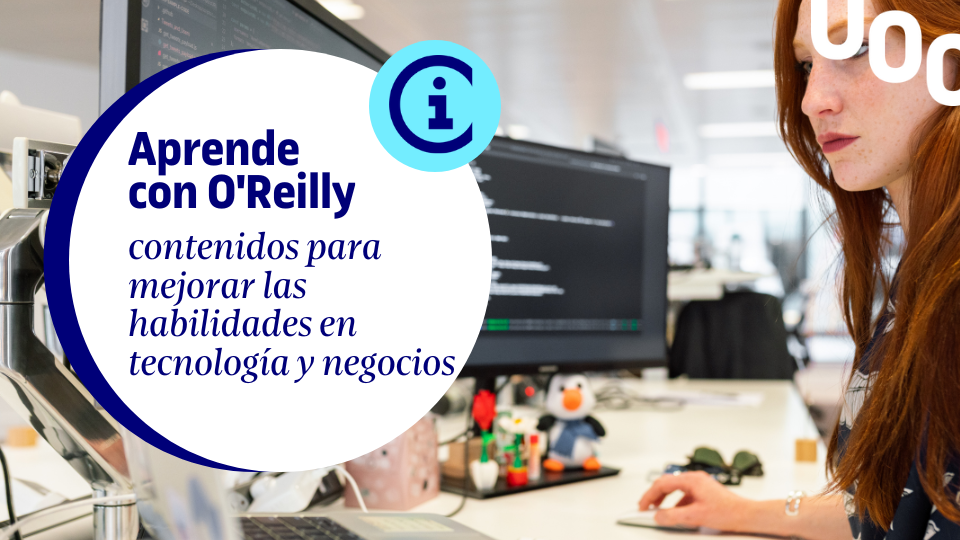Aprende con O'Reilly: contenidos para mejorar las habilidades en tecnología y negocios
We'll show you how to use this leading tech and business platform, which has content on topics such as artificial intelligence, programming or developing soft skills. Access a wide variety of resources, including tailored courses, ebooks and audiobooks, to continue learning at your own pace. After this video, you'll know how to access O'Reilly, browse and search the collection in order to find titles of interest, and make the most of all of its features.
Content
Key points
The platform is renowned for its books on programming, but it also offers many other types of content, including interactive tutorials, videos, courses and audiobooks, as well as information on various technology topics (design, security, hardware, web and mobile, etc.) and business issues (professional development, human resources, accounting, sales and marketing, etc.).
From the UOC Library Type "O'Reilly" (with the apostrophe) in the Library's search engine or in the Search by name or keyword field on the Search the digital collection by field page.
You'll find a live demonstration of how to perform a search and the options available.
From the Explore Skills menu, you can browse varied content grouped according to the skill you want to develop (data science, cloud computing, soft skills, agile methodology, etc.). There you'll also find an explanation of how the online reader for books, audiobooks and lists works.
In the Start Learning menu, you can tailor the course according to the skills you want to develop and your level.
O'Reilly Answers is an artificial intelligence tool that in response to your questions gives you recommendations on content on the platform where you can find the answers.
The team behind O'Reilly has asked a group of experts in the sector to curate content and choose the books or videos they consider to be most relevant in a given area.
You have access to a series of books on computing that is well known for featuring animals on the cover.
Clicking on Early Releases opens up a page with the books you can read before they're officially released.