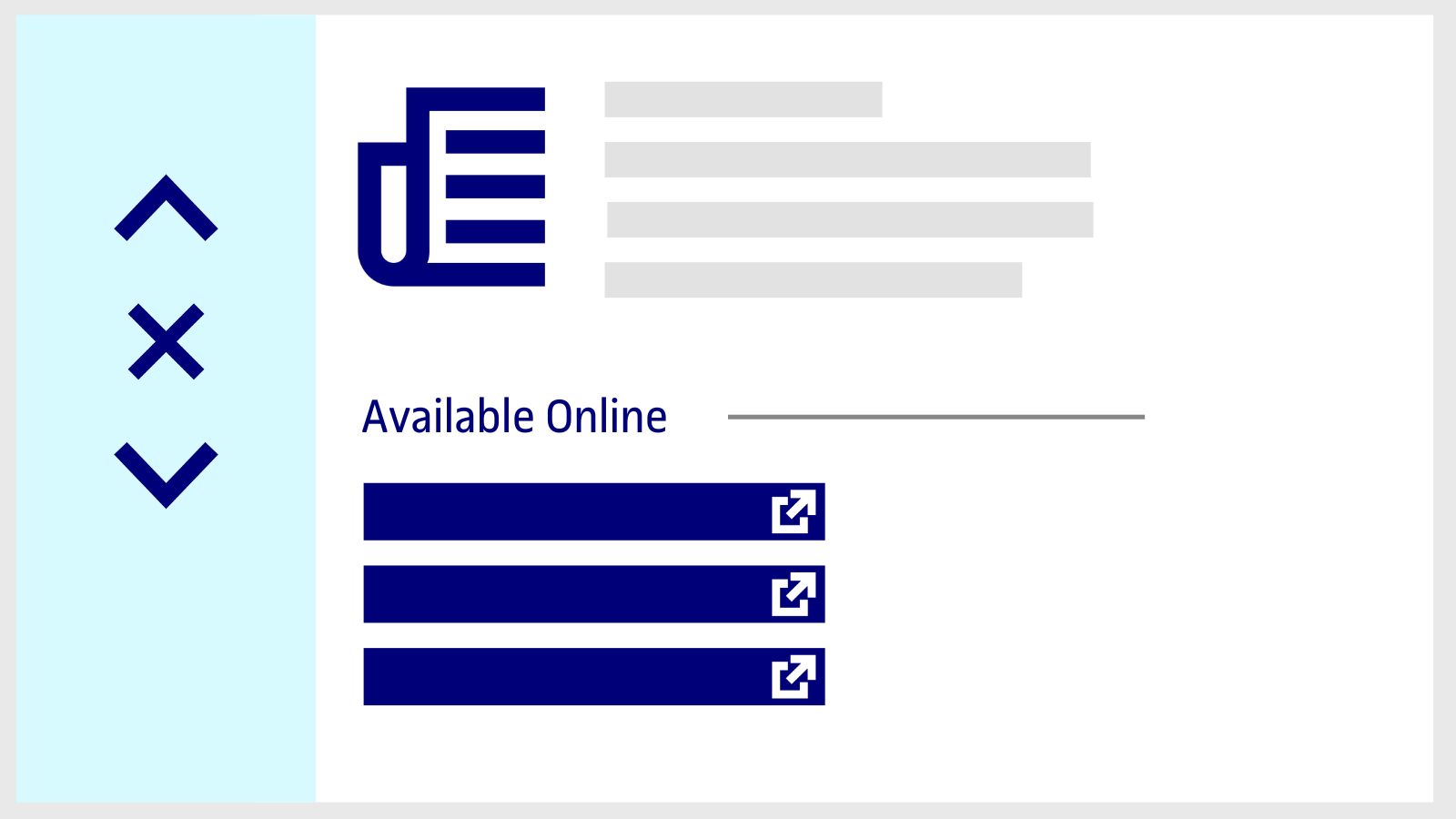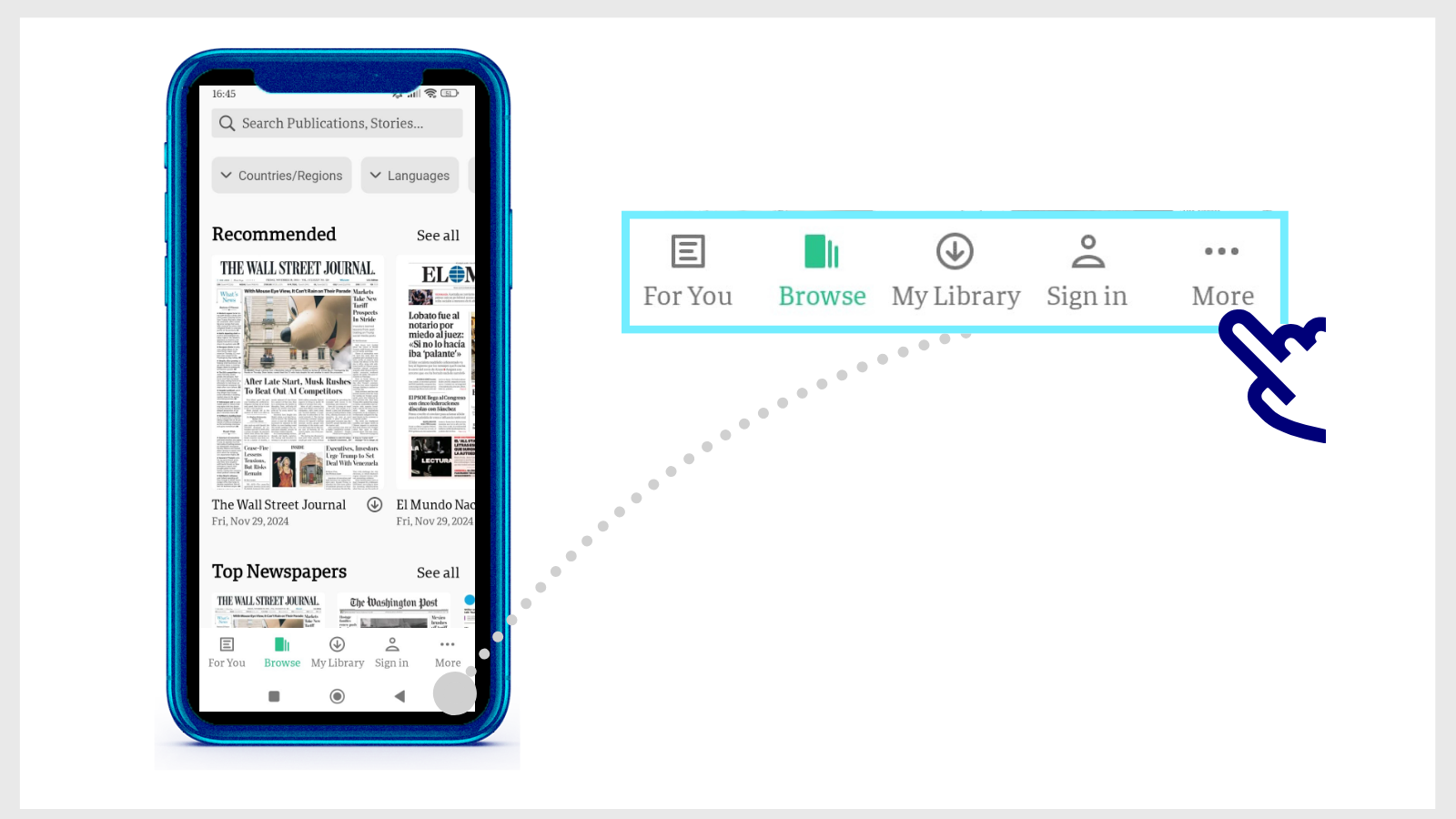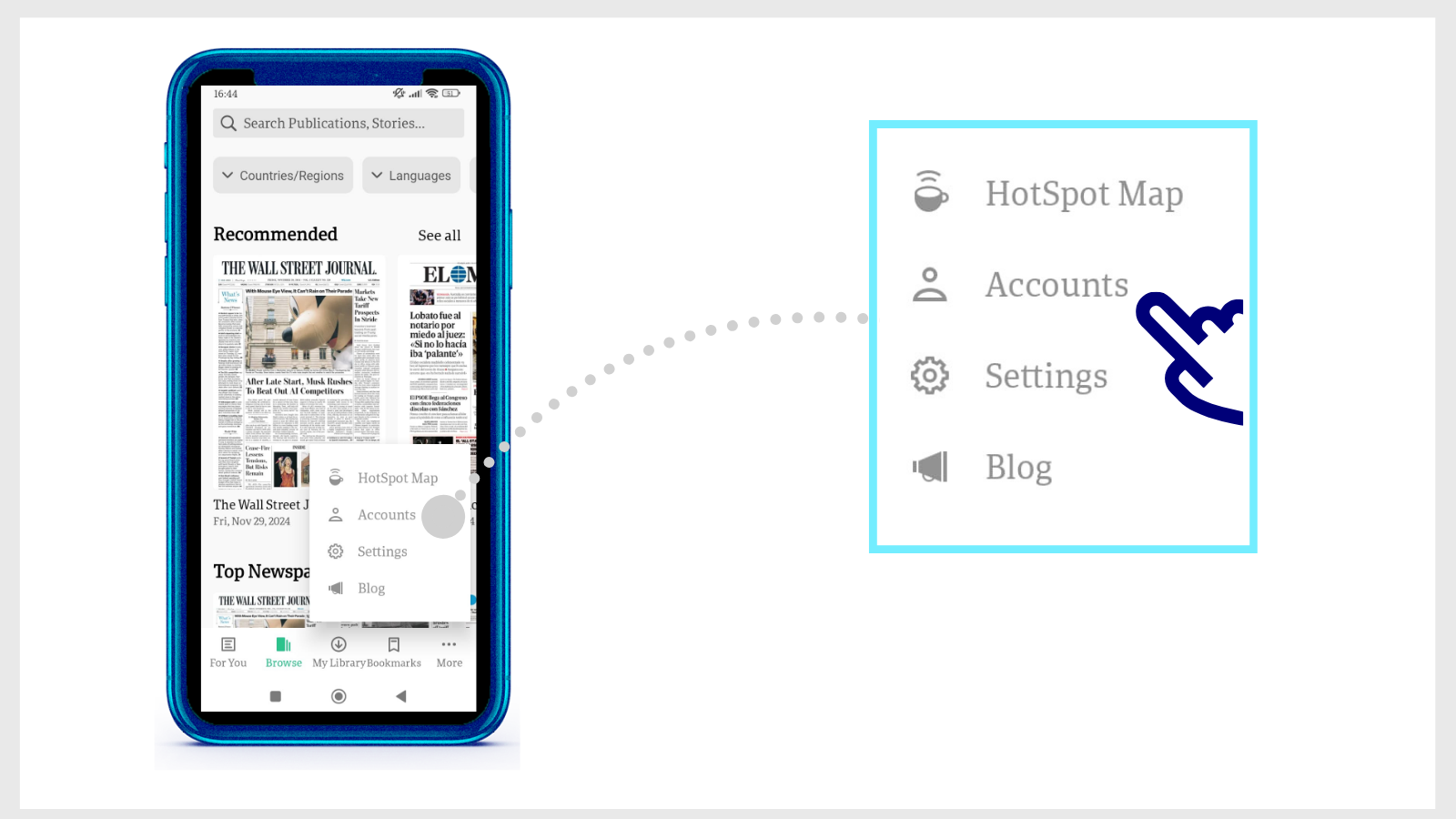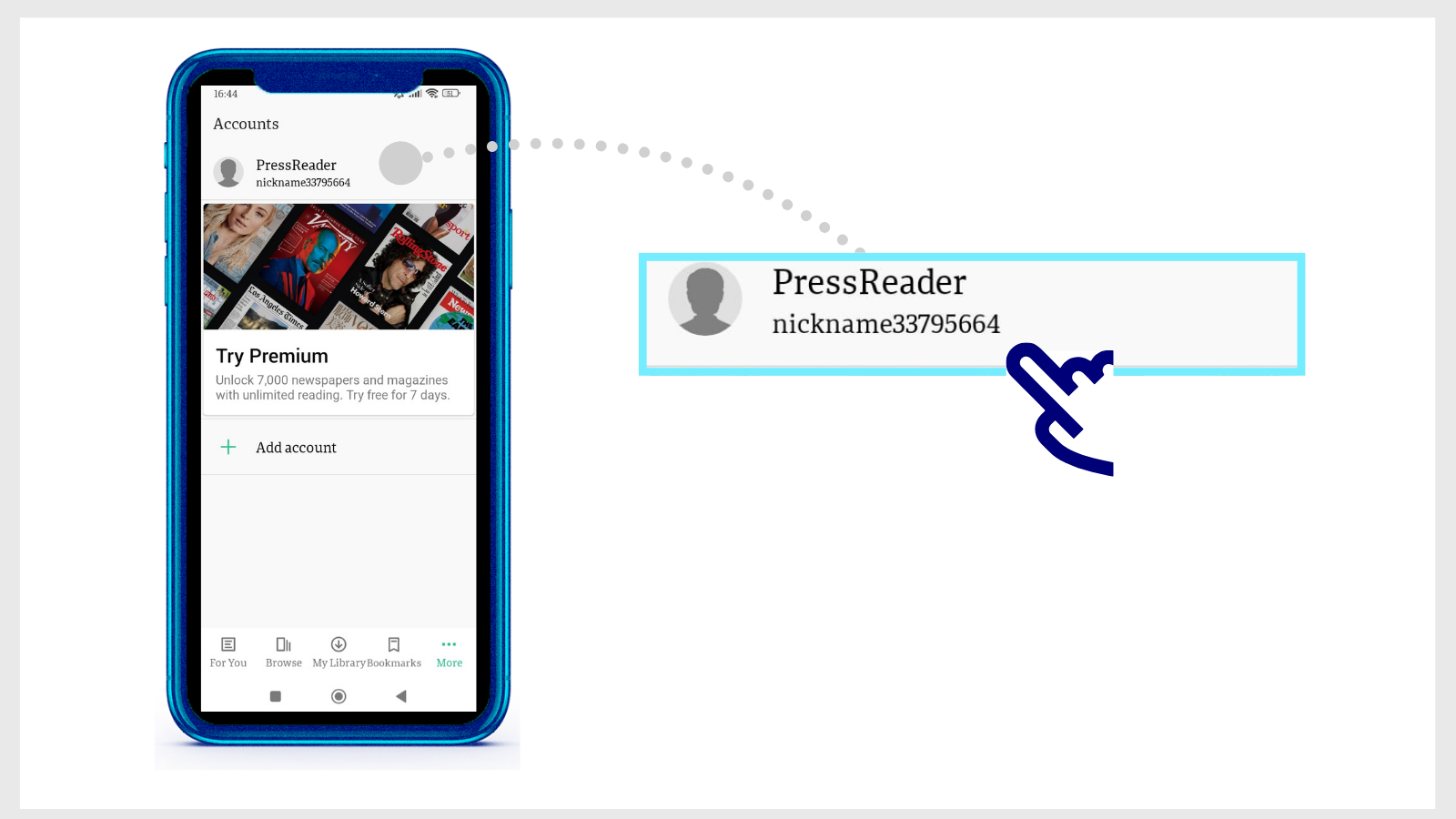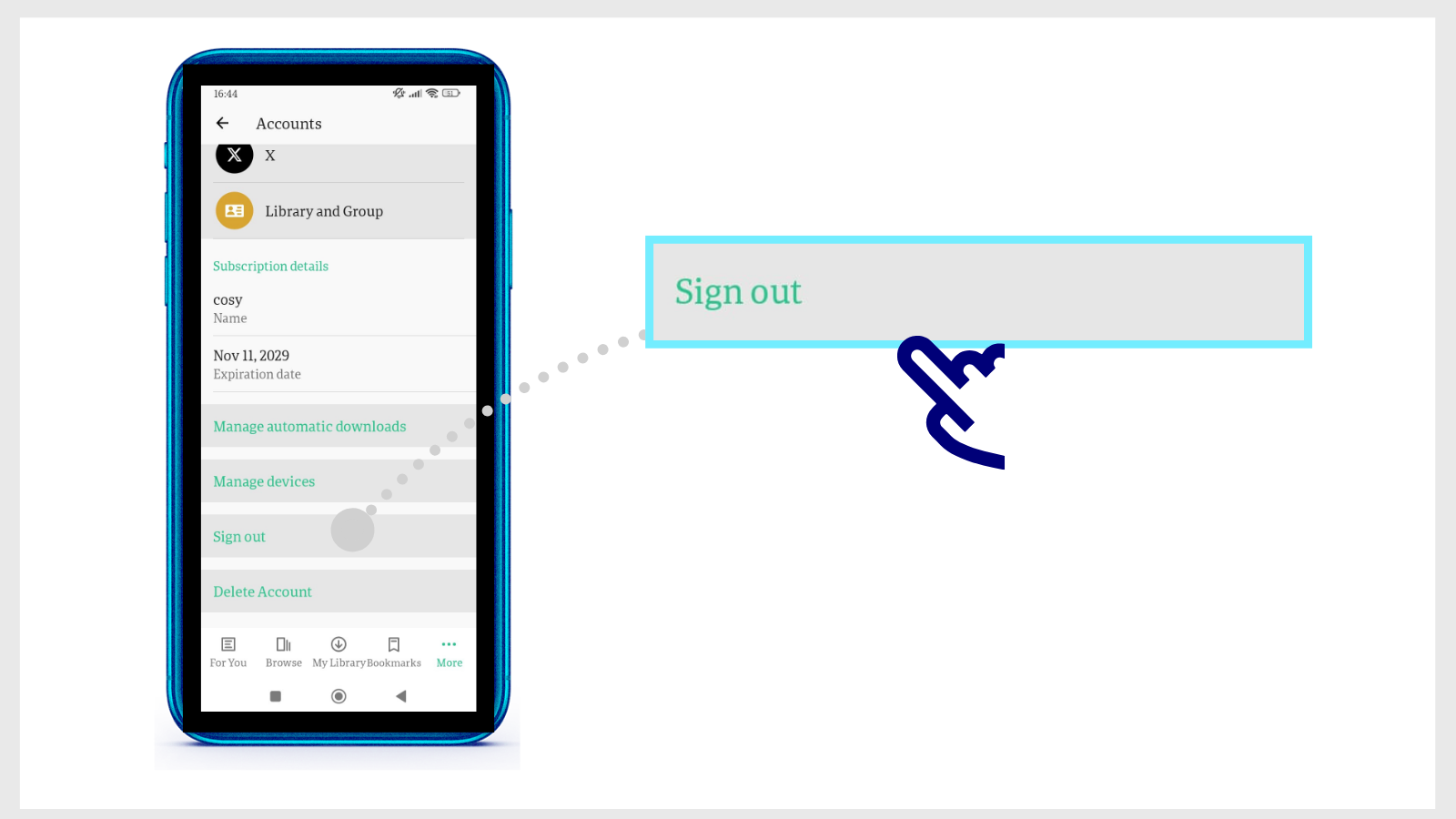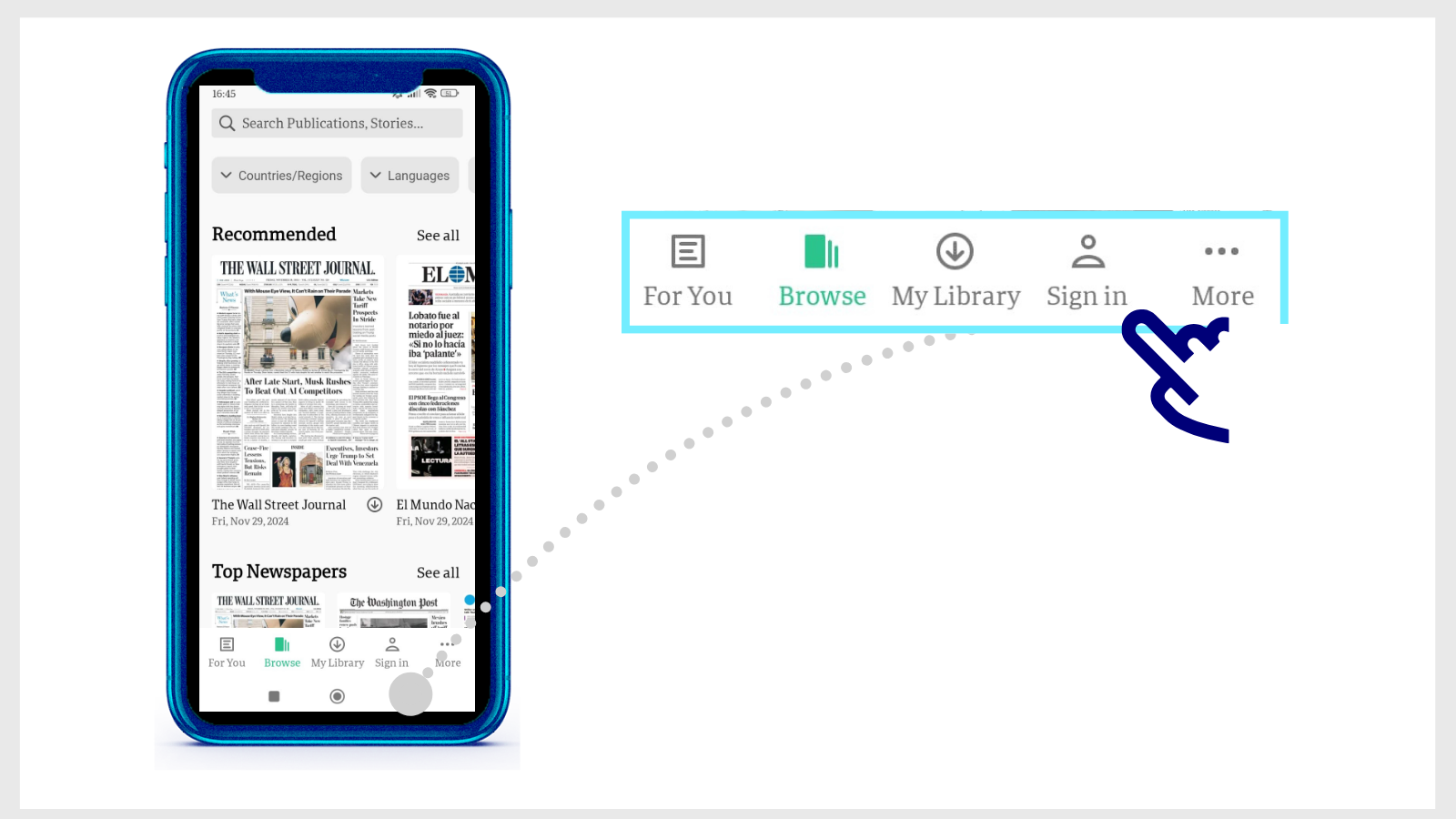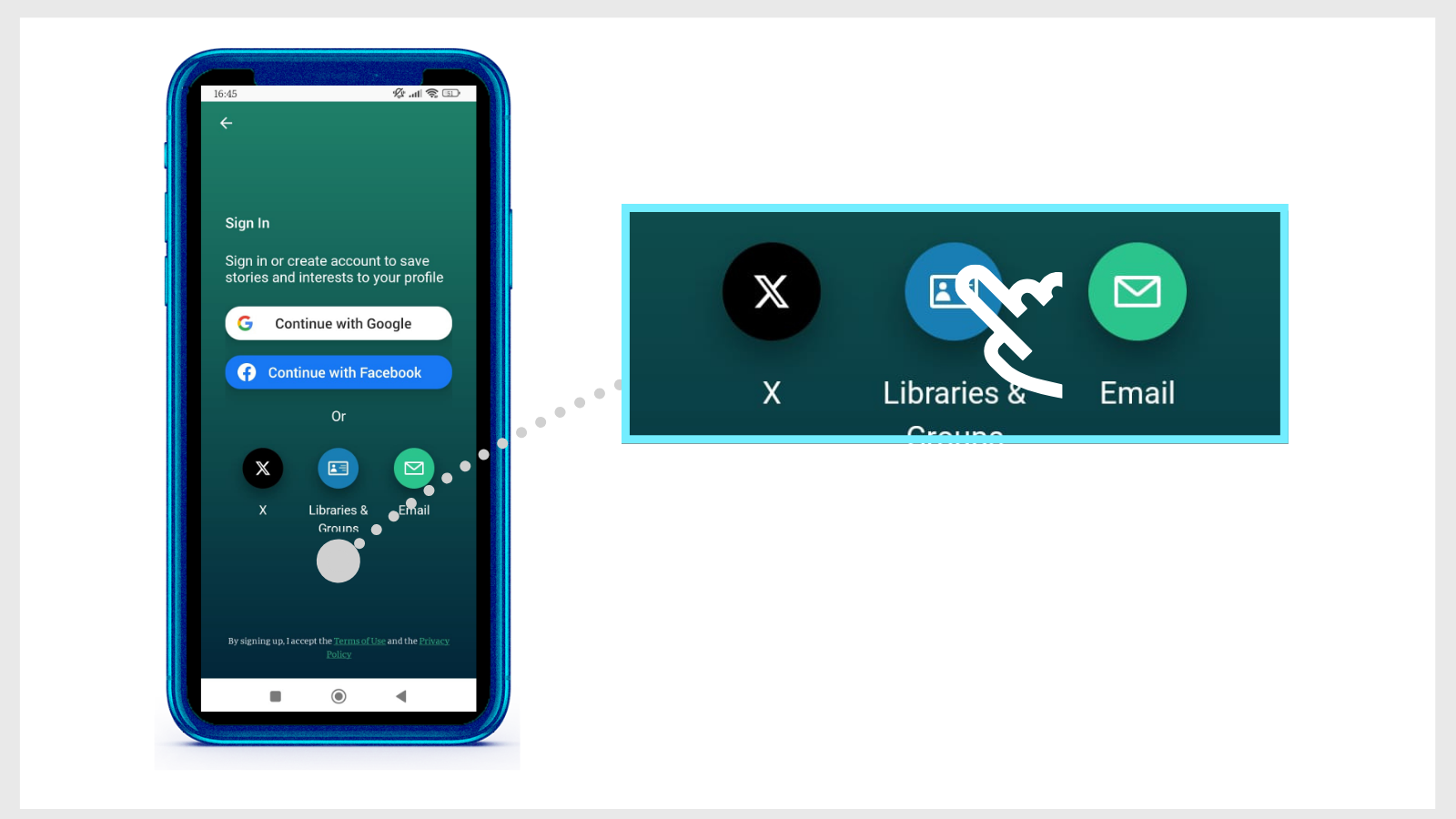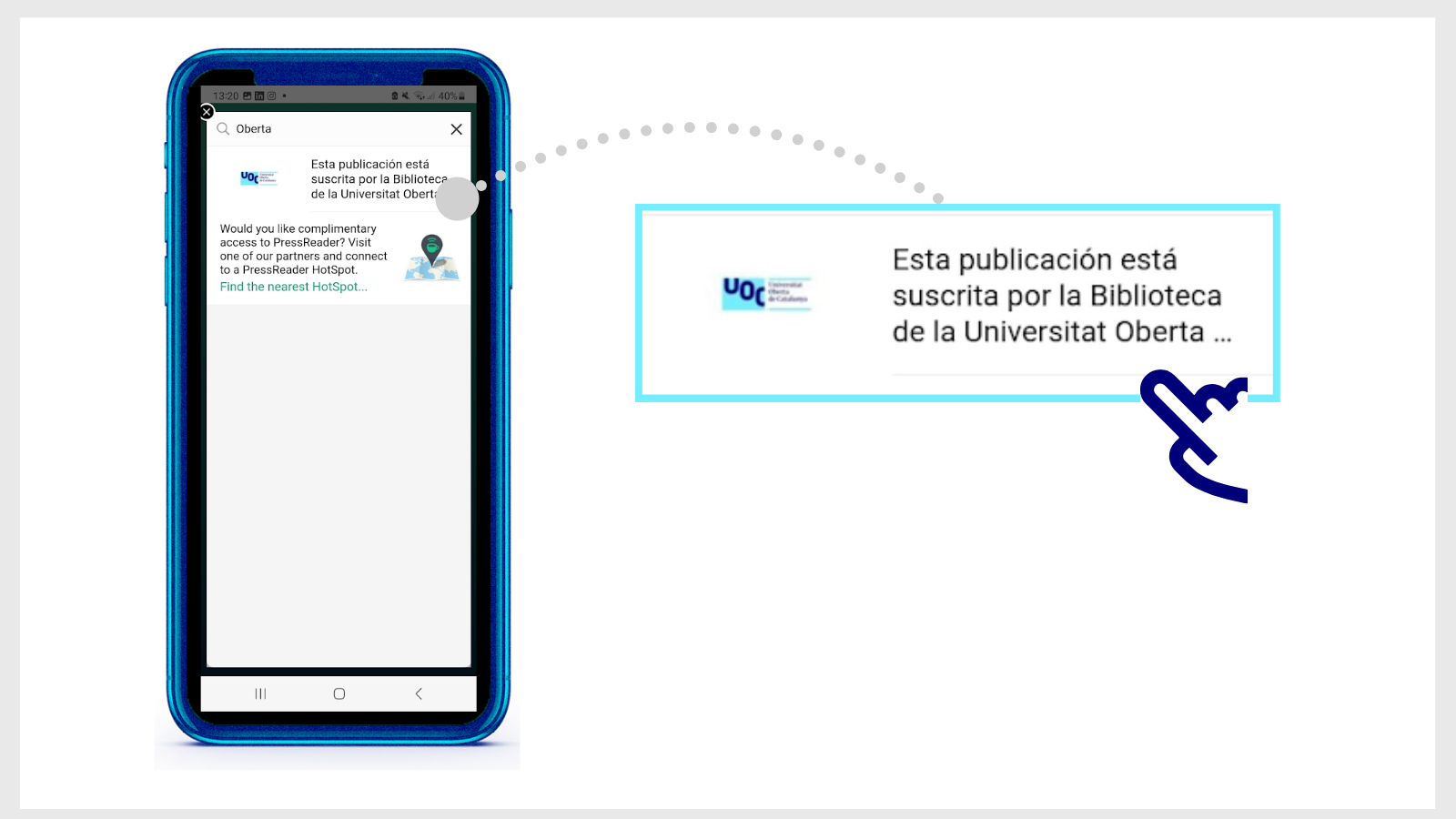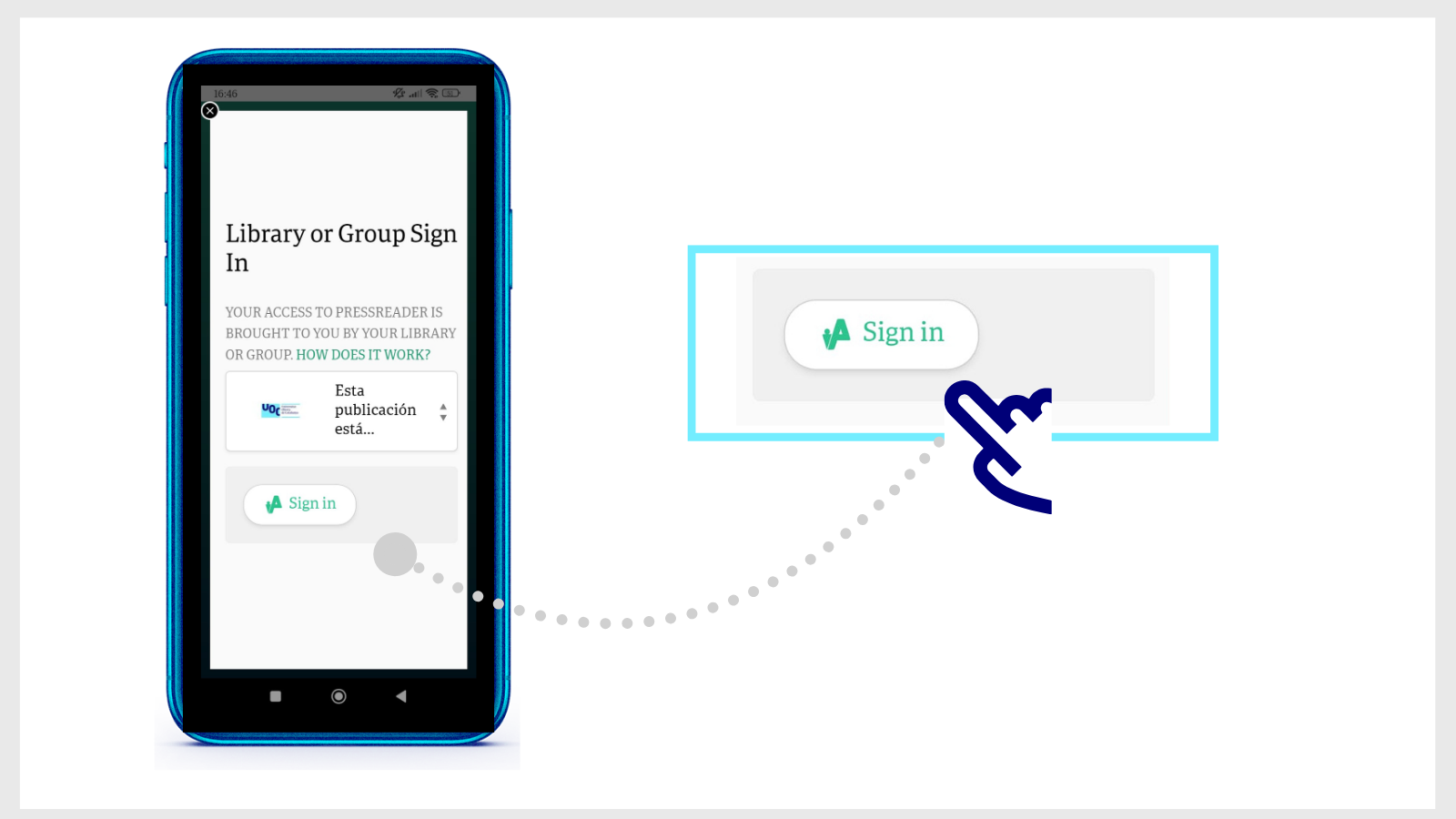What AI functions are there in vLex?
- Go to the vLex platform. You can access it by entering its name in the Library search tool or the Search by name or keyword field on the Search the digital collection by field page. Log in with your Virtual Campus credentials.
- Once signed in, try a search by typing the keywords in the search box at the top. On the results page, click the case law filter on the left. Now, select any of the sentences by clicking on the title and a new page will open with information about the document.
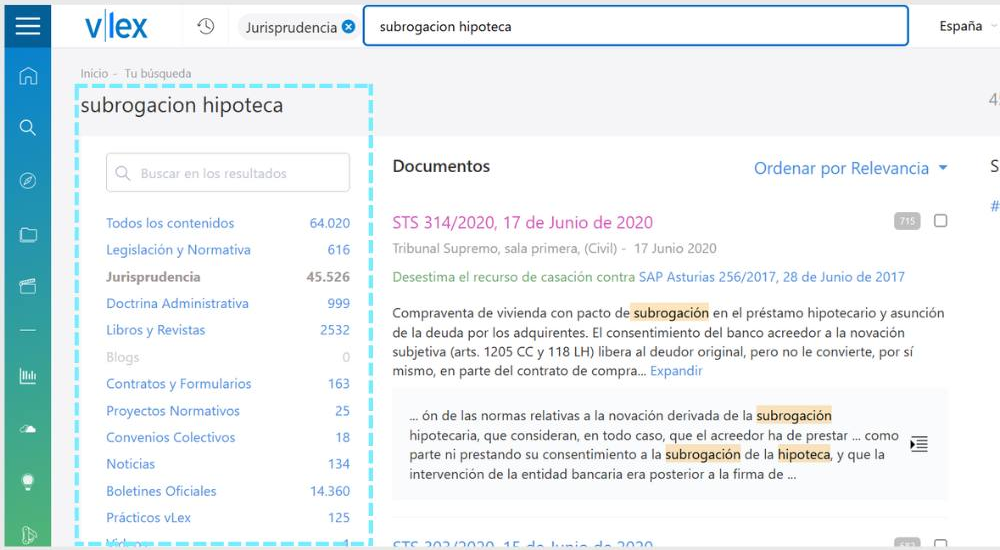
- On the page with the ruling, you'll find the case analysis section, a summary produced with artificial intelligence, where significant paragraphs in the sentence are highlighted.
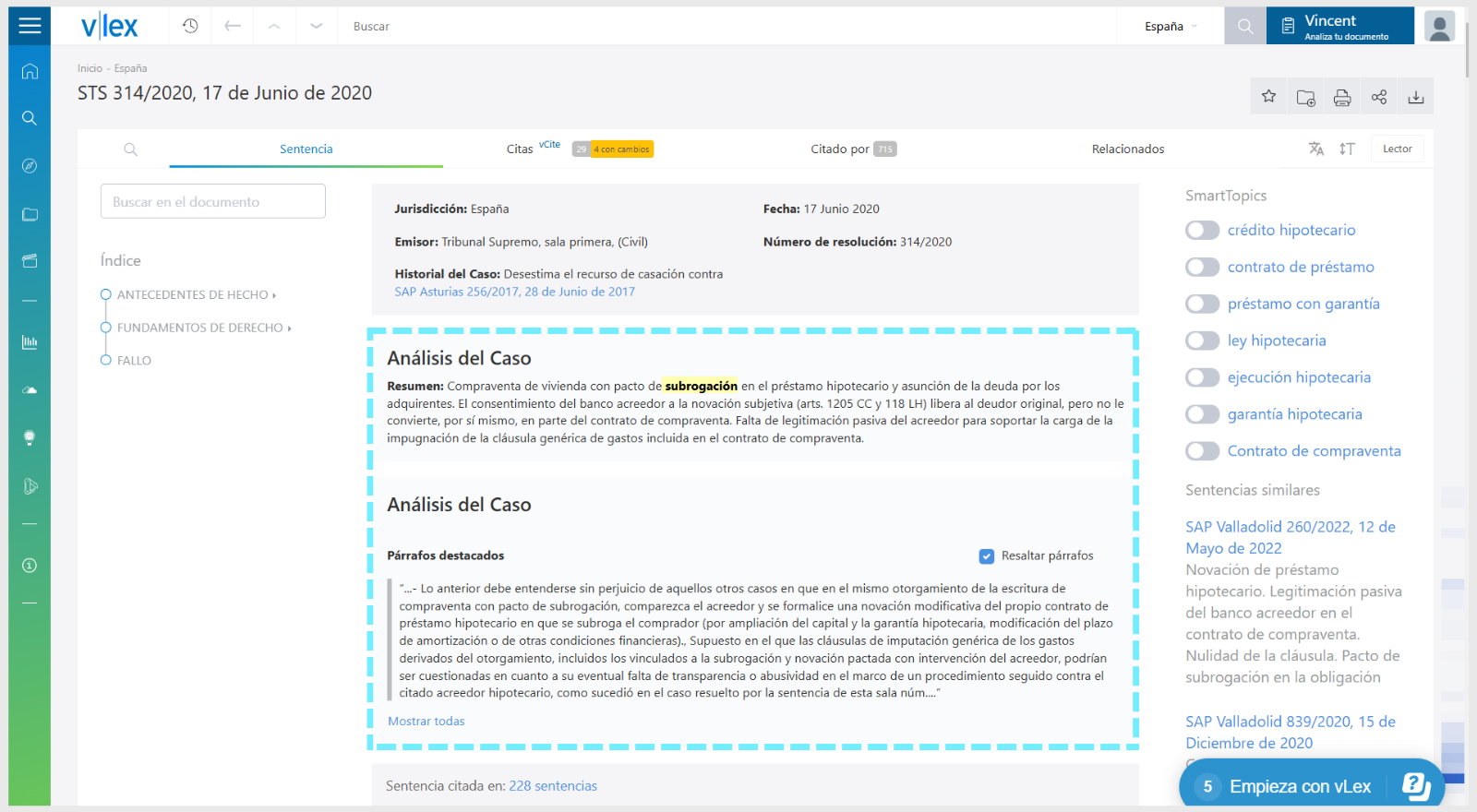
- In the left margin, you'll find key concepts and suggested documents. vLex's AI extracts the key concepts of the sentence (the smart topics), so that you can select them and expand your search. It also shows you similar sentences.
- The citations (vCite) tab shows the number of cases cited in the document and any modification to the legislation after publication.
- The cited by tab shows you a list of documents available in vLex that have cited the sentence you are looking at.
- In the related tab (also available for legislation), vLex shows all the documents related to the legal concepts, cases cited and documents mentioned in the sentence.
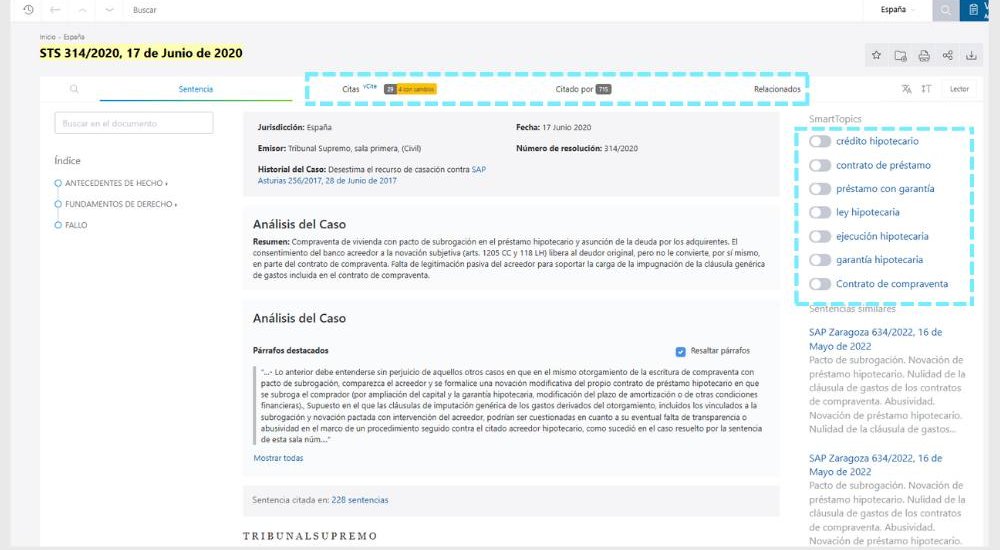
- In the left-hand margin of the related tab you'll see the filter results button. Click on it to set criteria for your search.
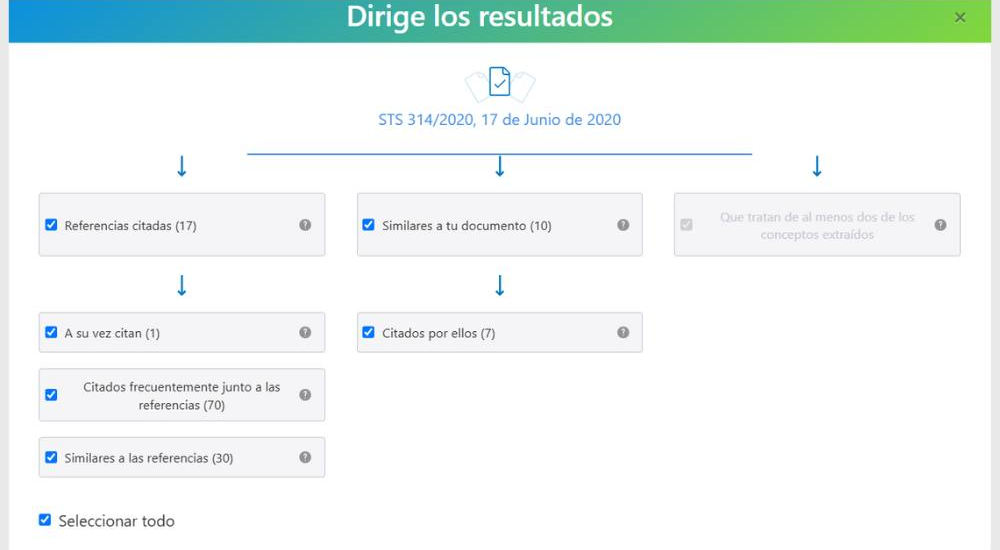
Related questions
Make your request
Ask us if you have any questions
We'll contact you within a maximum of 48 working hours, excluding non-teaching periods and UOC holidays.
Service commitment. See the service regulations.
Library Access
Any other queries
Loan
Service mentors
If you have any questions about how the Library works, its services, resources or collections, let us know!
Operative group: