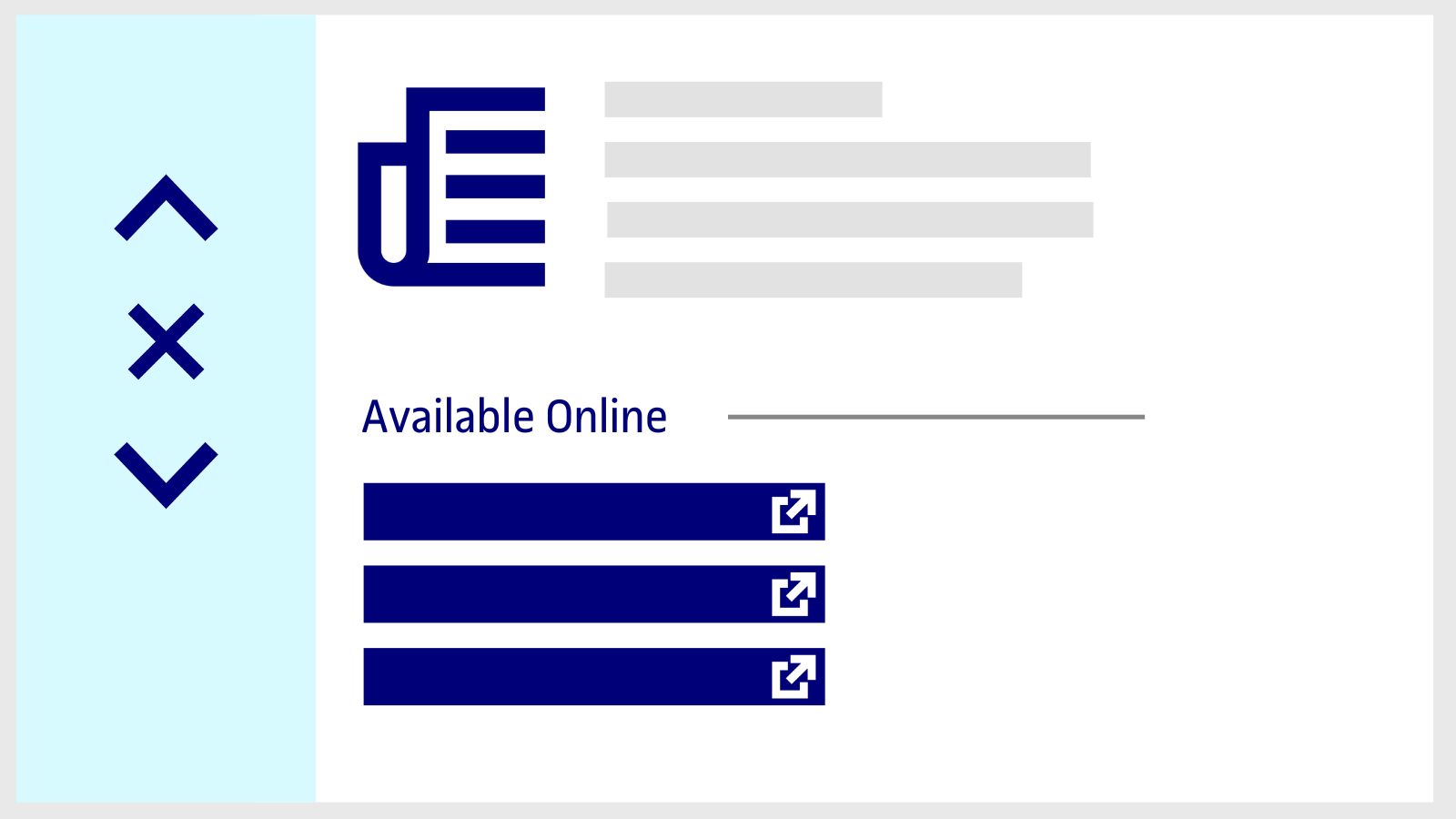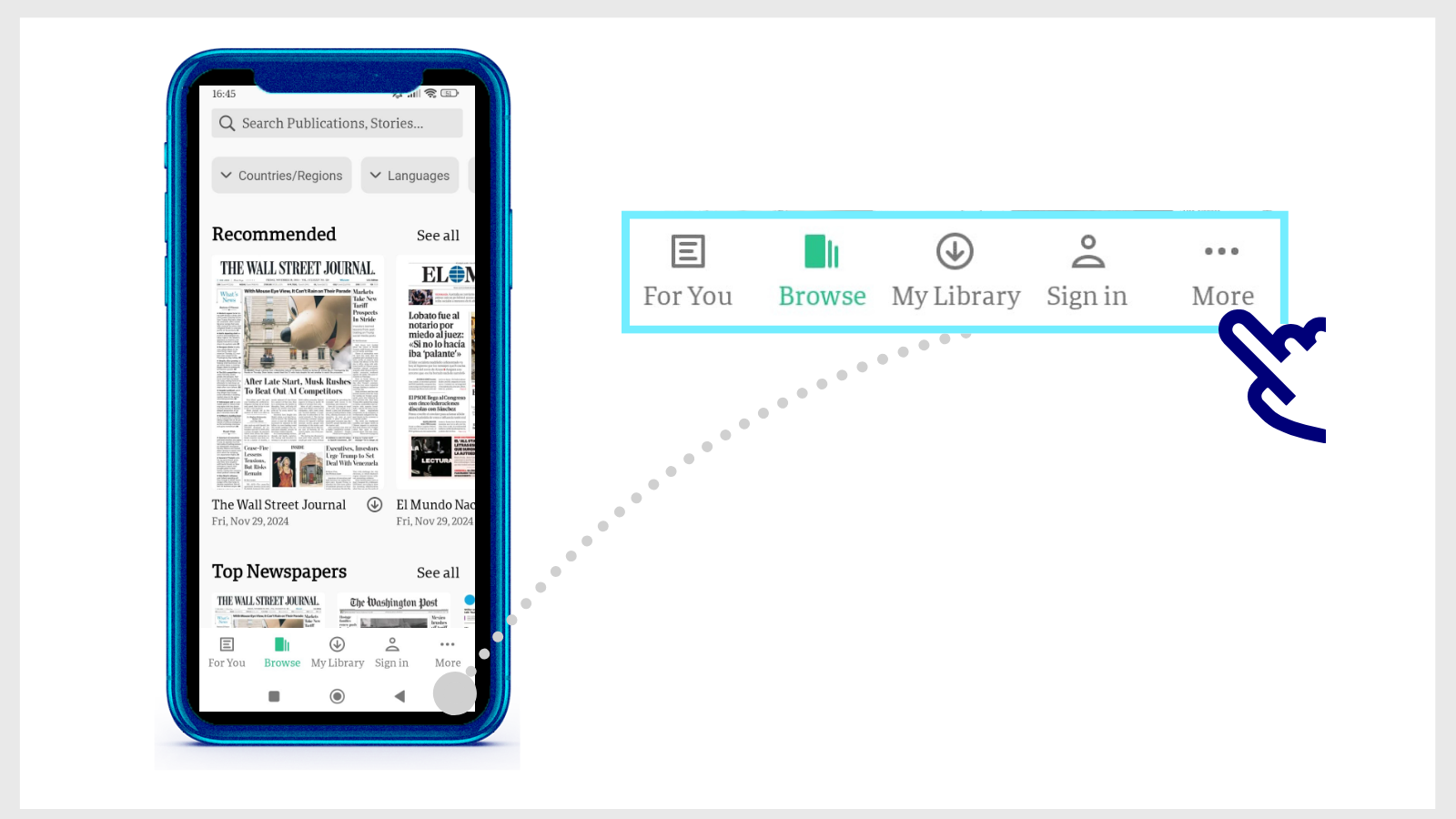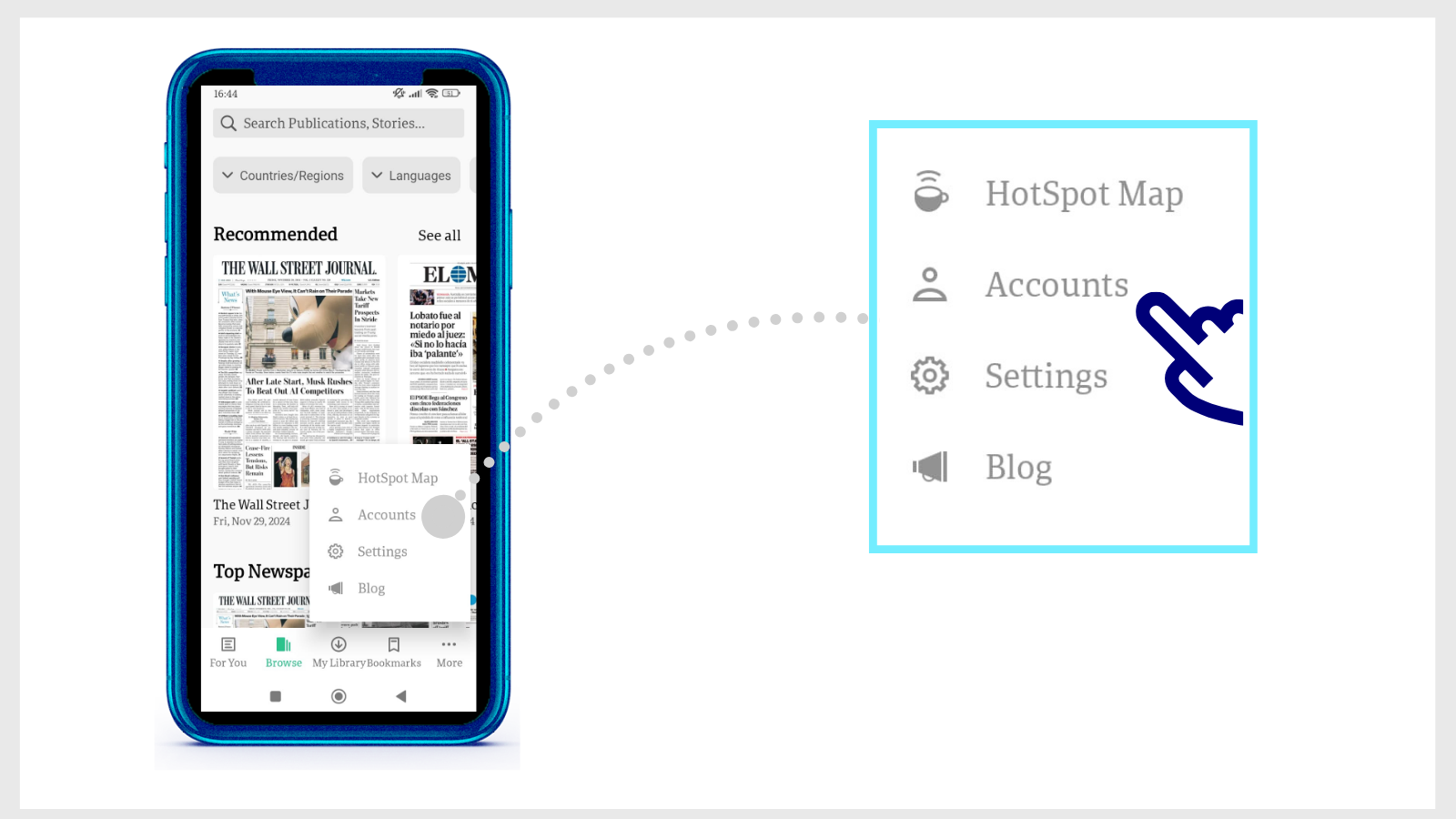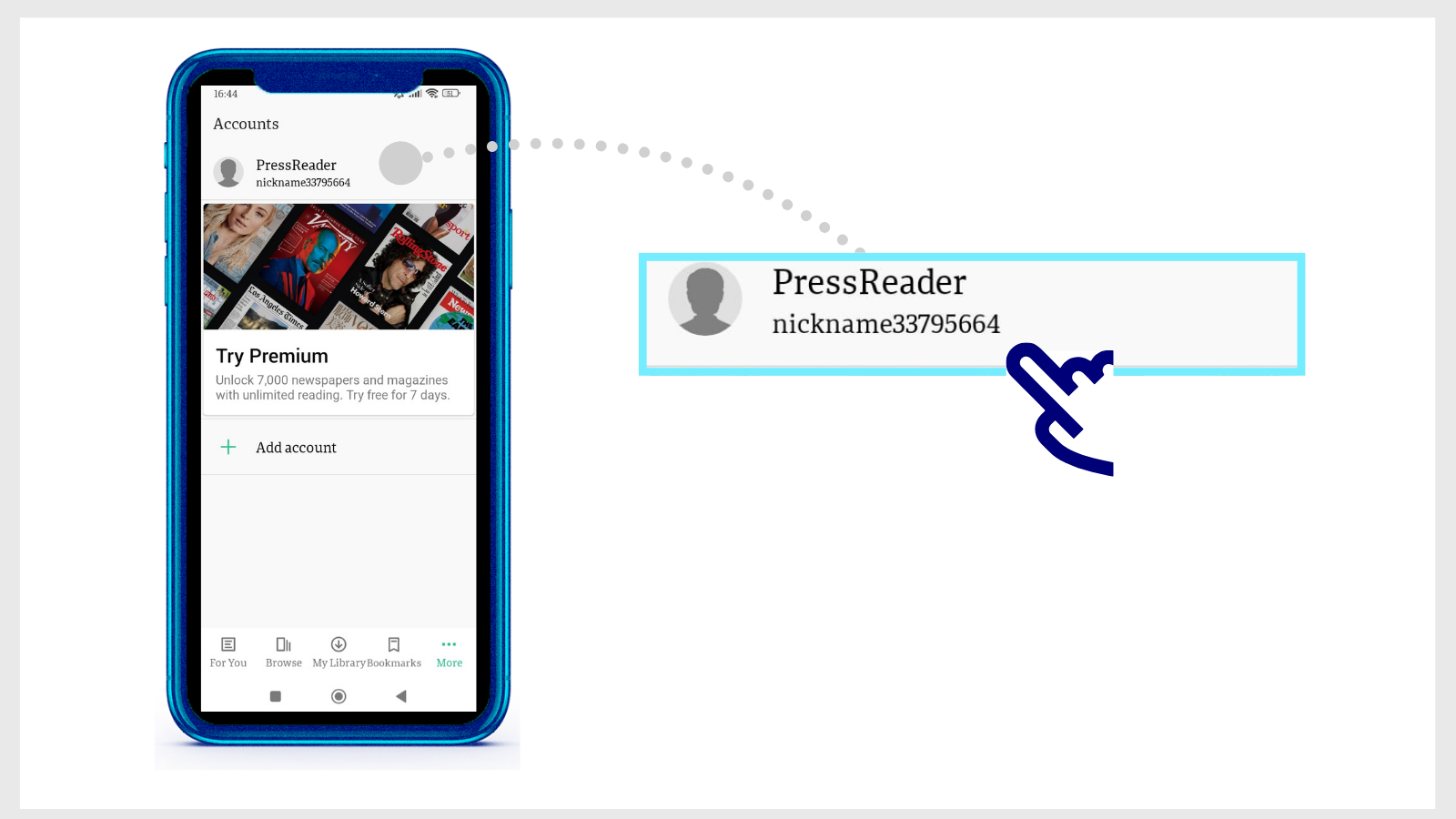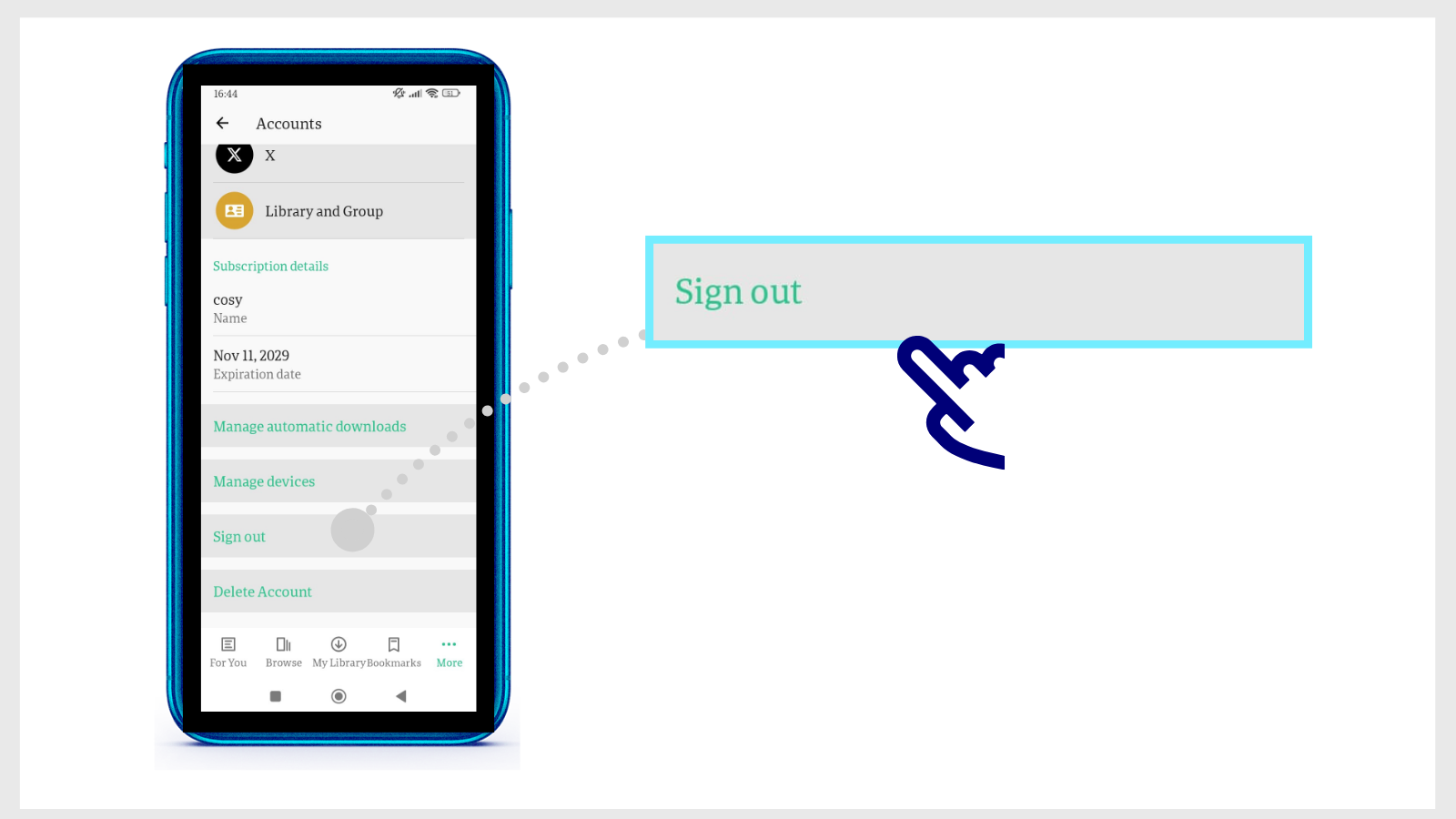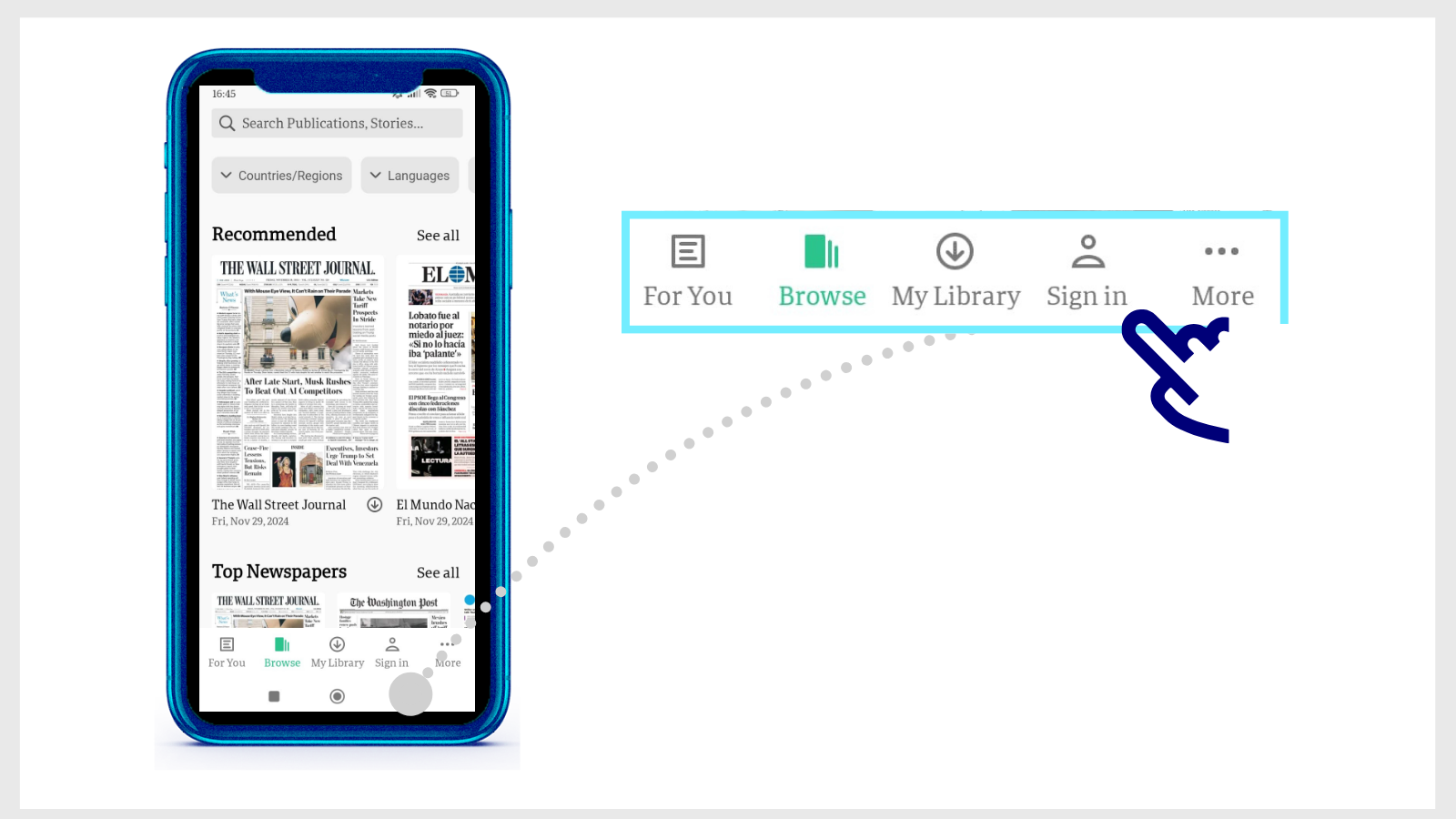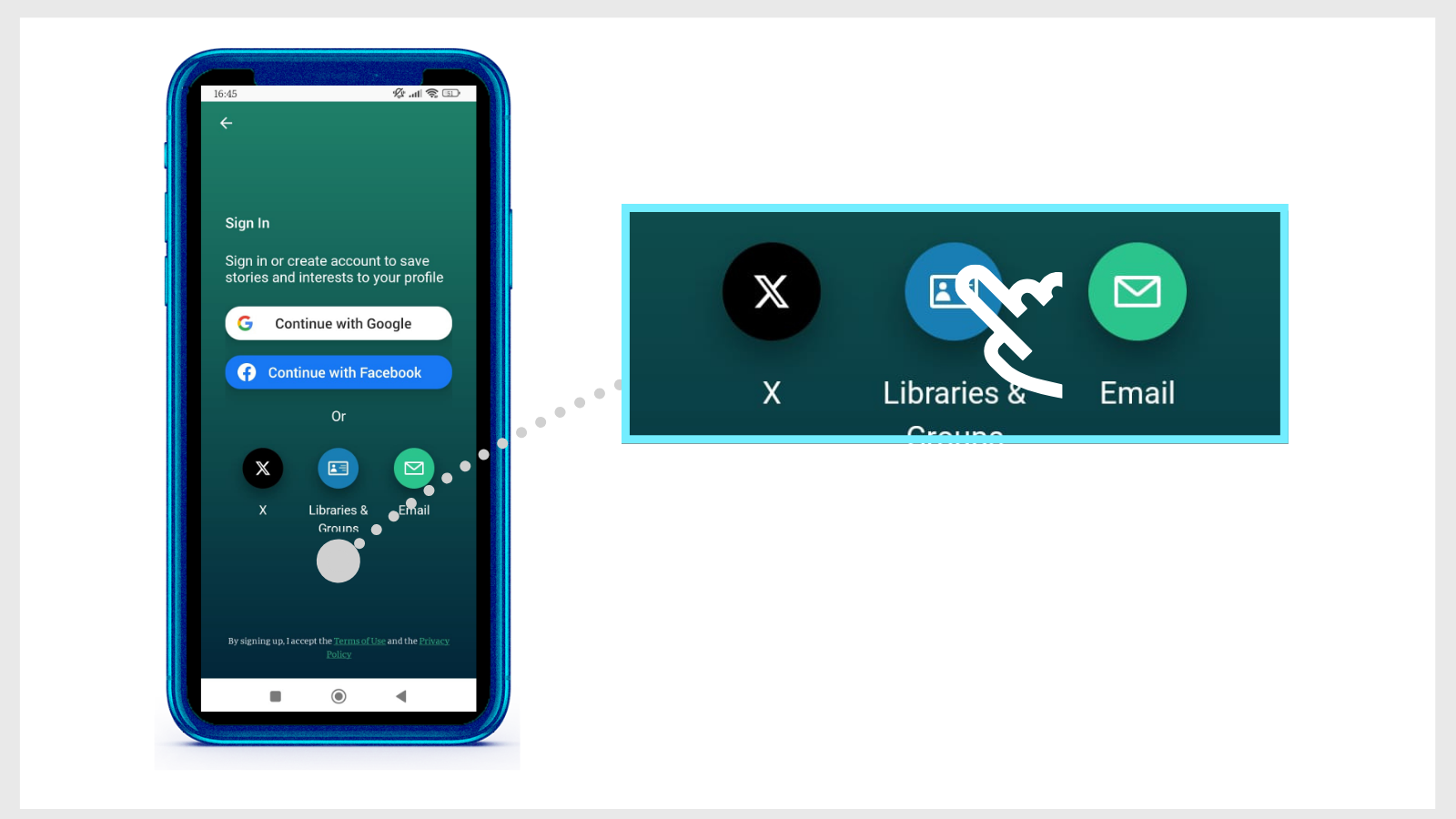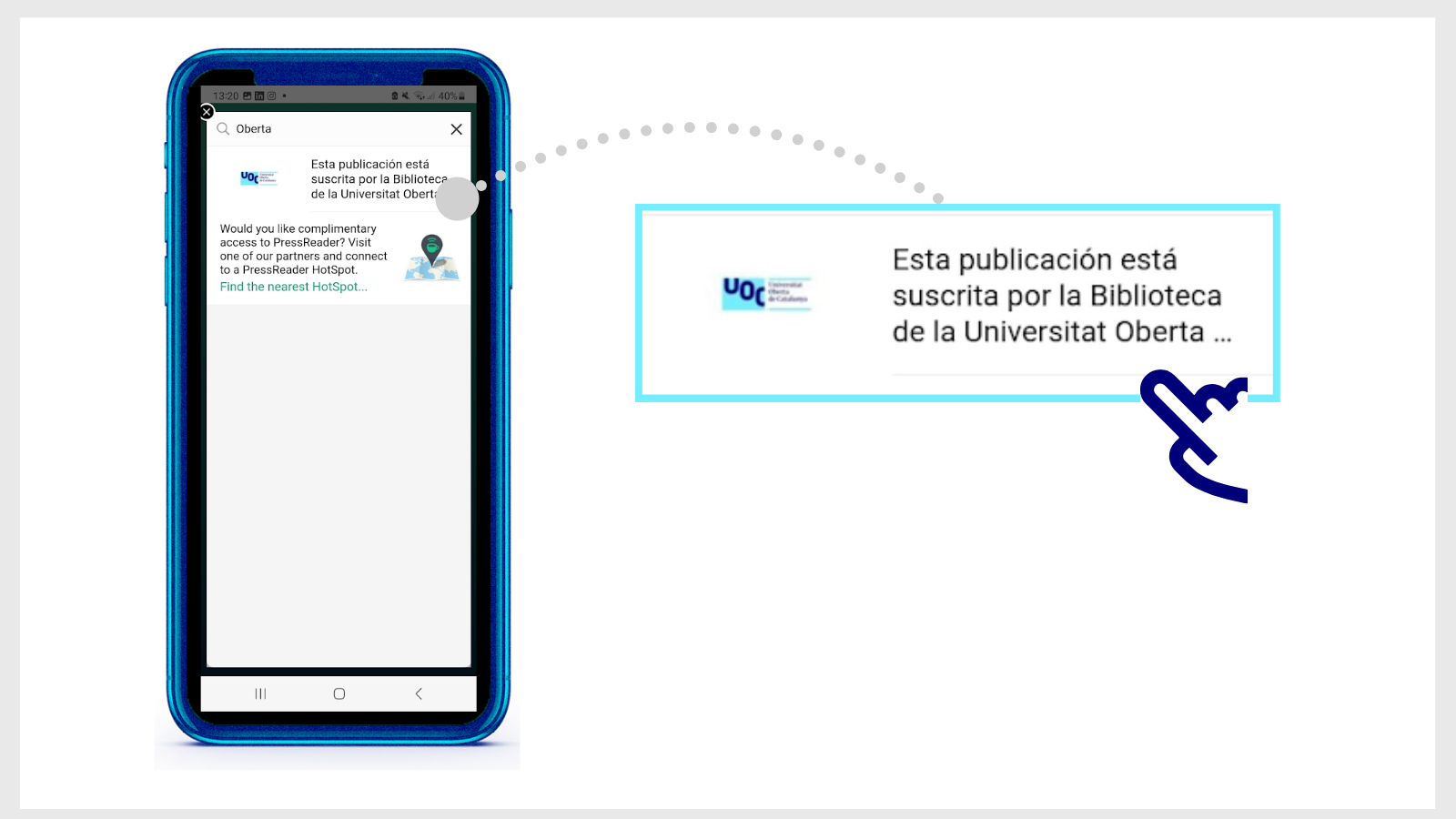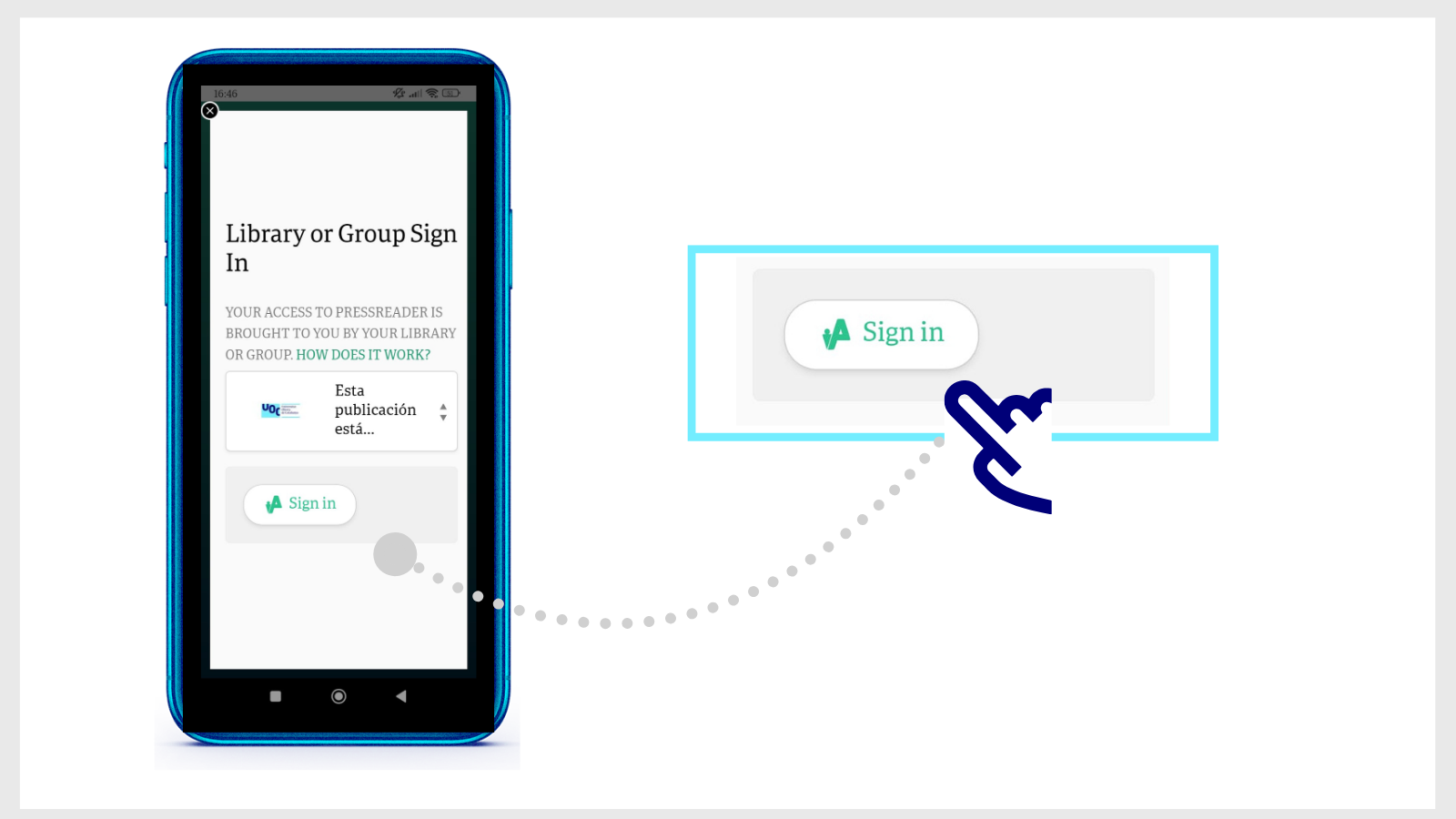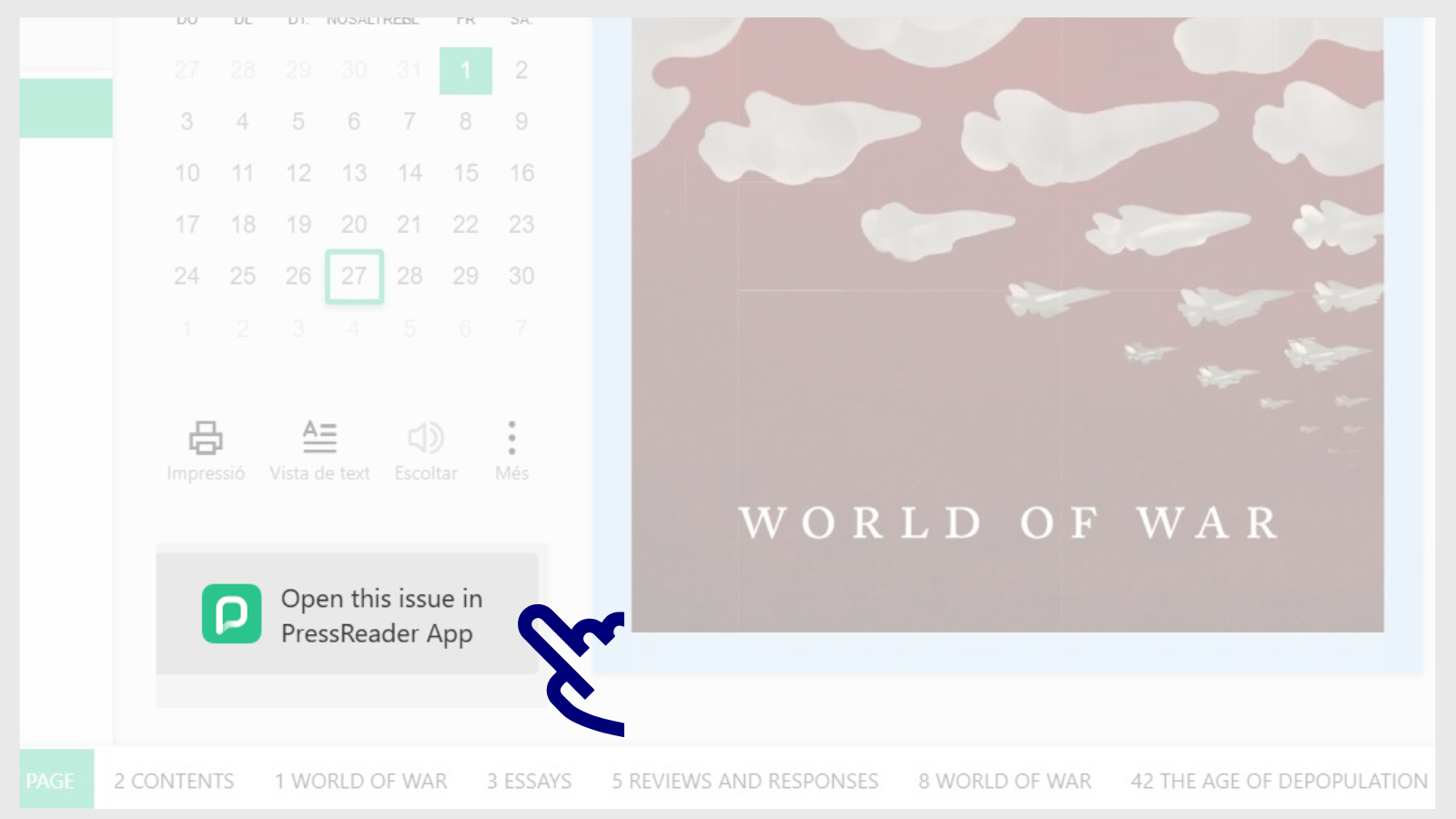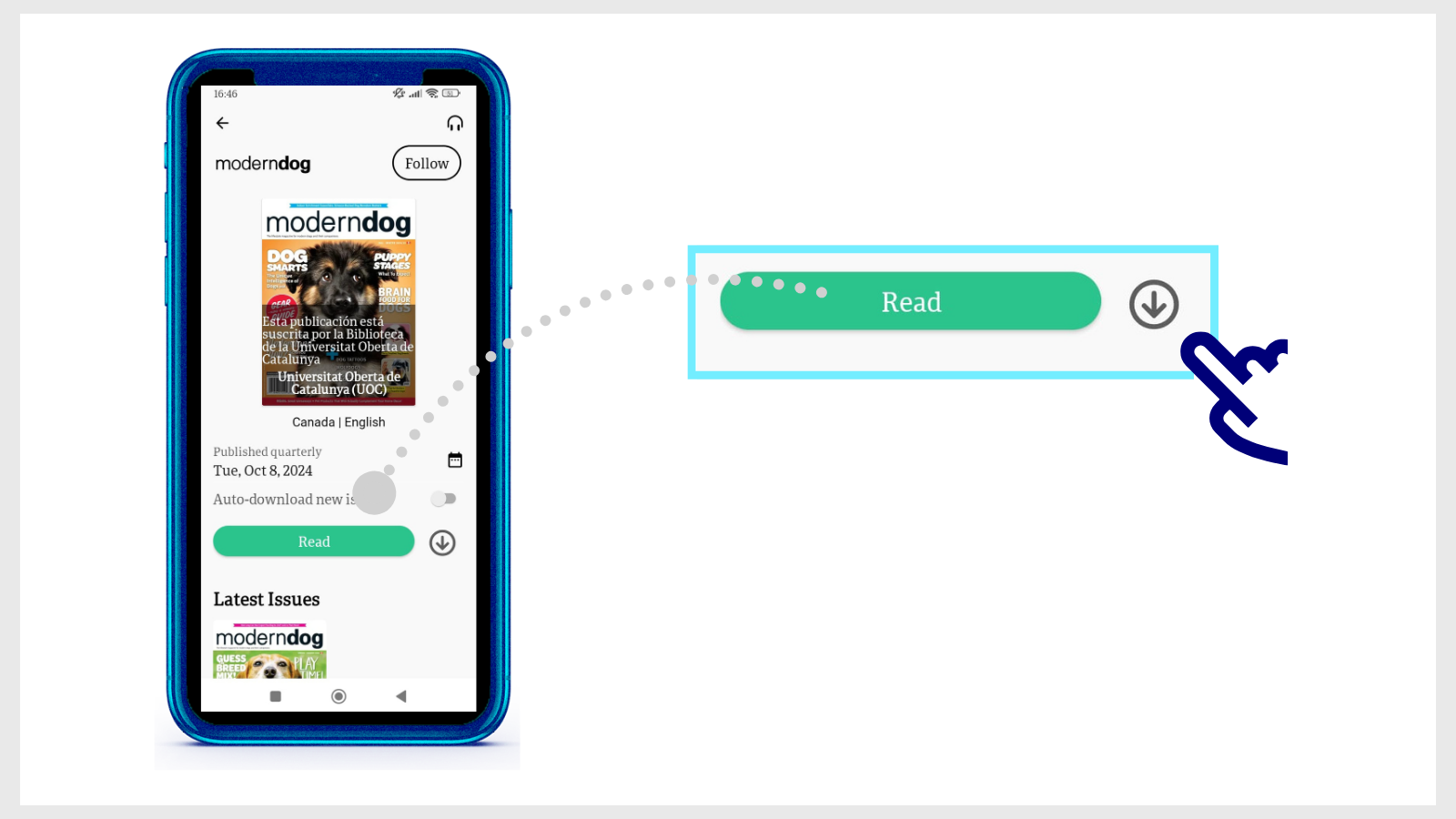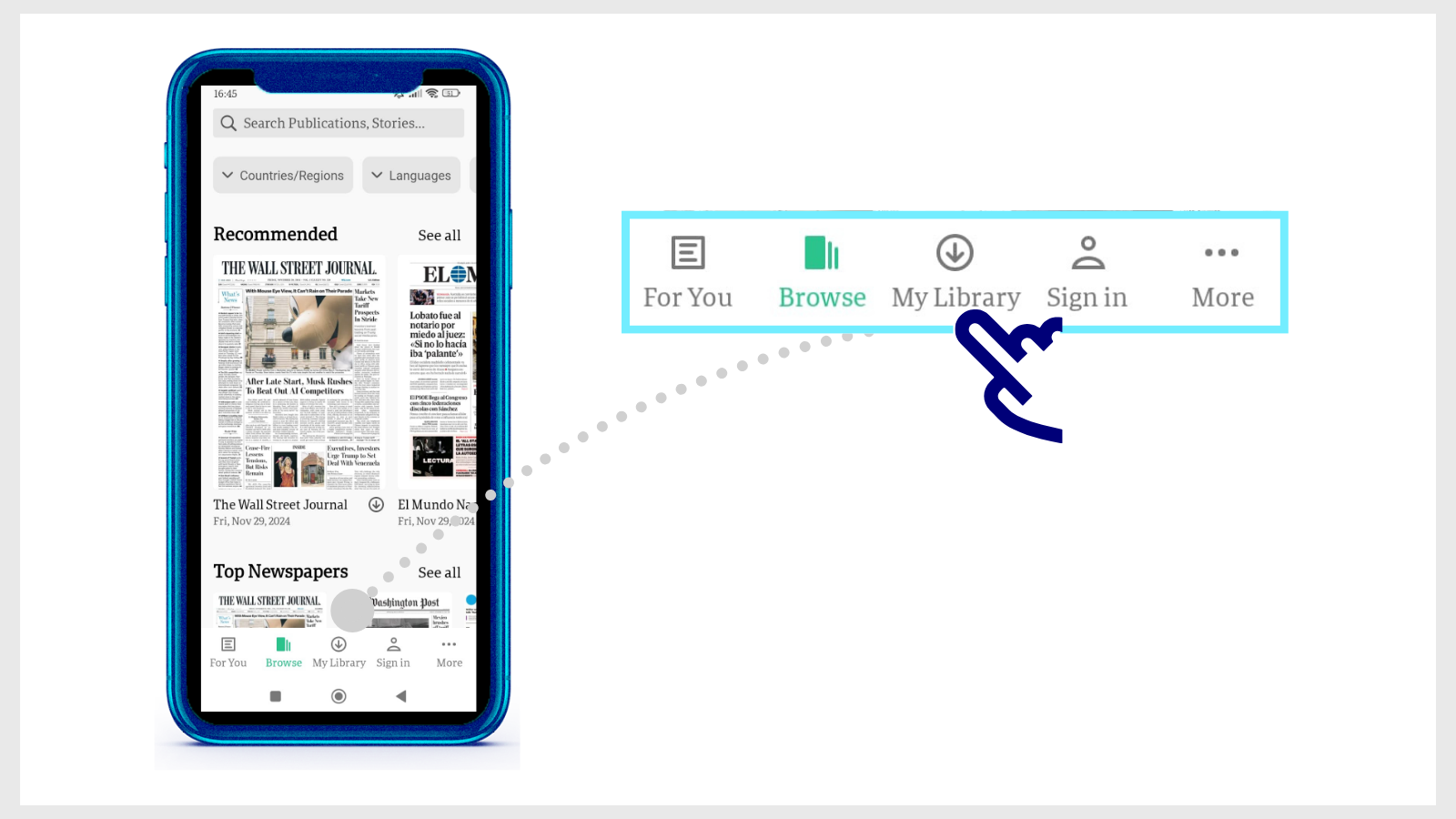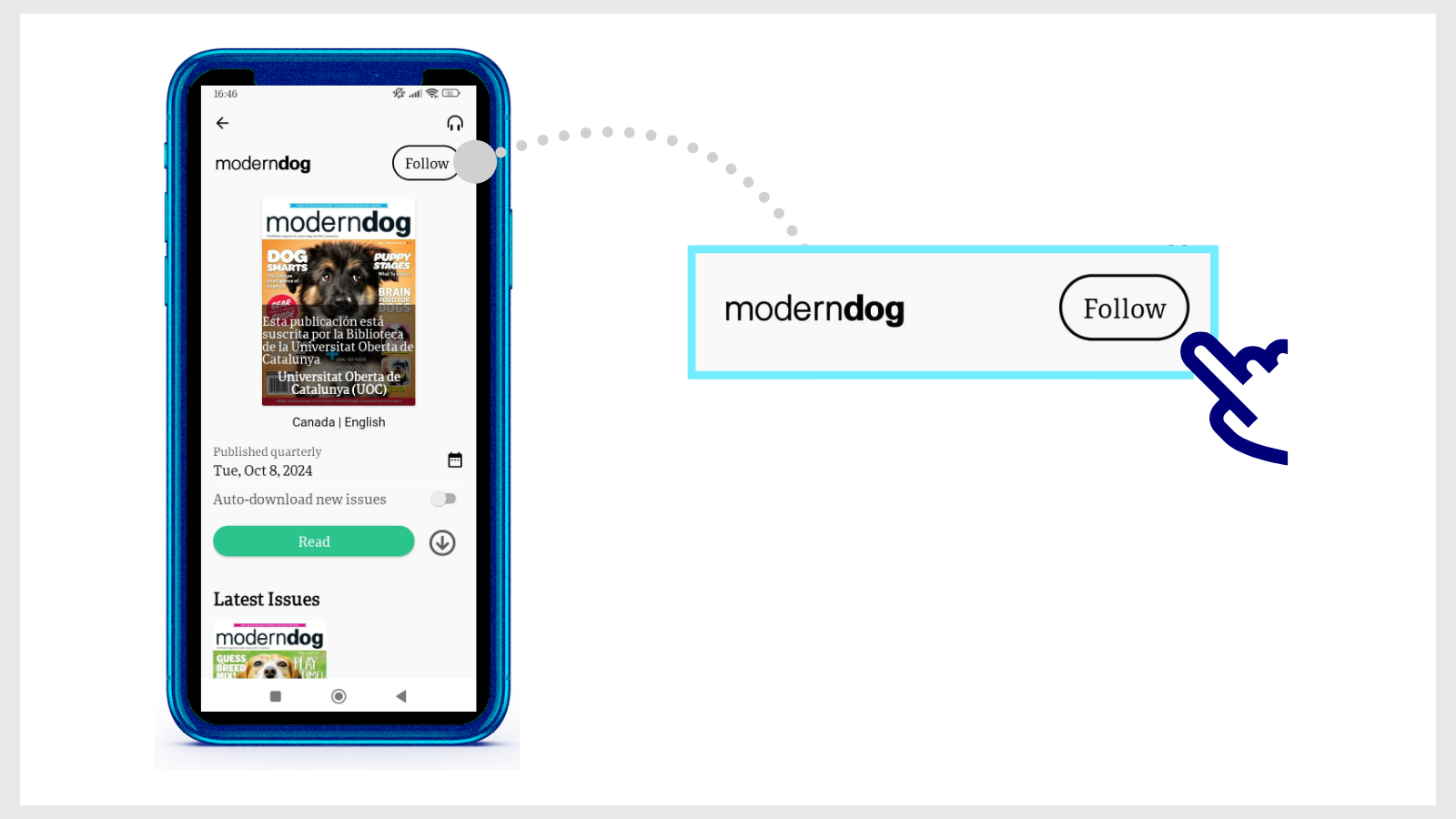What AI functions are available in EBSCO platforms?
- Enter any of the EBSCO platforms (Communication & Mass Media Complete, Business Source Complete and Hospitality & Tourism). You can access it by entering its name in the Library search tool or the Search by name or keyword field on the Search the digital collection by field page. Log in with your Virtual Campus credentials.
- Once signed in, you can type any word into the search box using natural language and, thanks to the AI, you'll receive suggestions for related search terms.
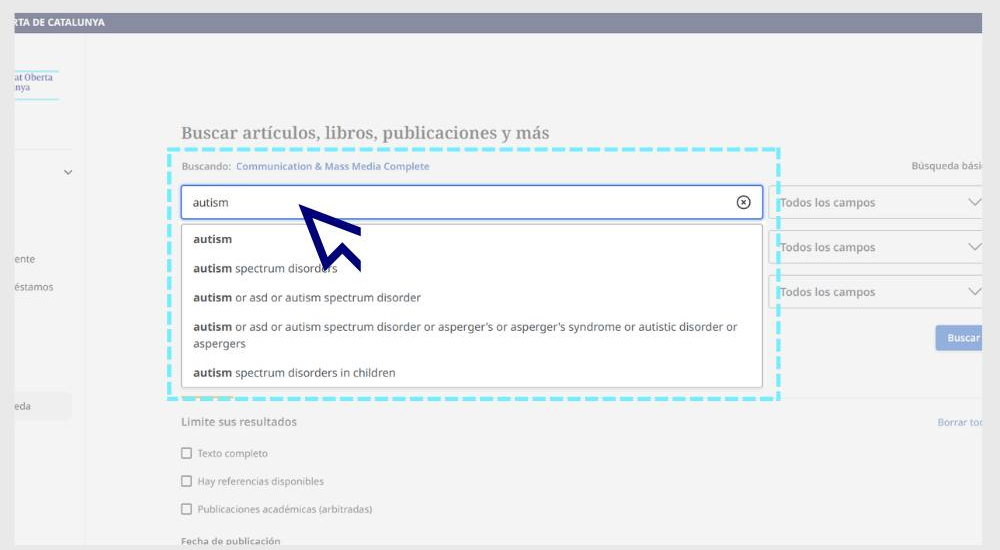
- The Generate AI Insights button may appear among the results. If this option is available (in some cases it does not appear because the editor has disabled it or because the text is too short), this summary will present the key ideas in the document to help you decide whether you should access it.
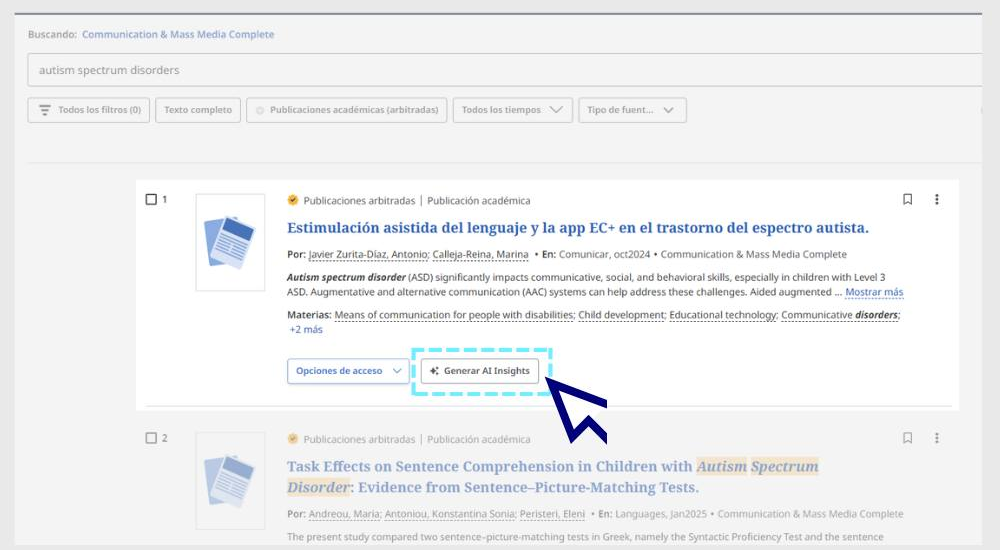
- The AI Insights option summarizes three to five key points of an article. They are marked as AI-generated and users are encouraged to verify their accuracy before using them.
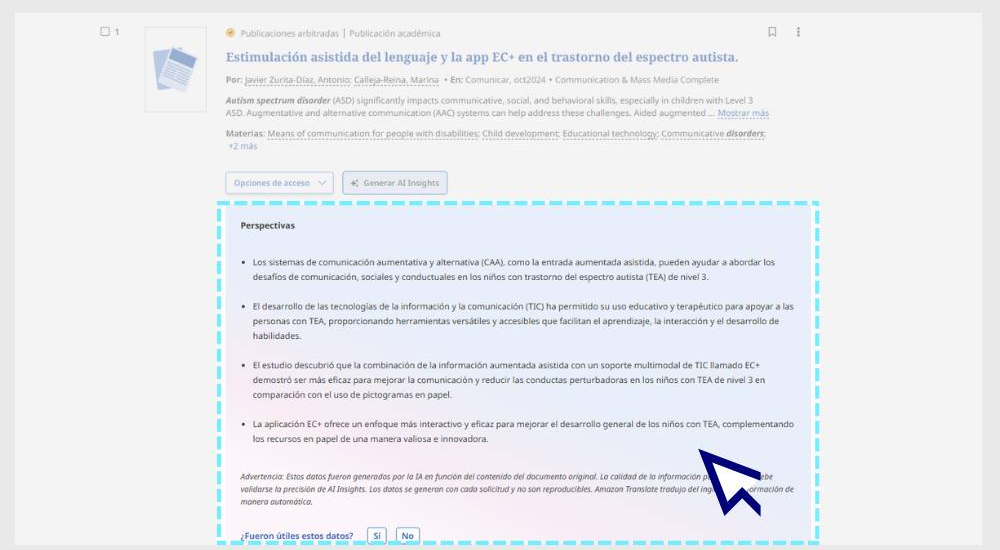
Related questions
Make your request
Ask us if you have any questions
We'll contact you within a maximum of 48 working hours, excluding non-teaching periods and UOC holidays.
Service commitment. See the service regulations.
Library Access
Any other queries
Loan
Service mentors
If you have any questions about how the Library works, its services, resources or collections, let us know!
Operative group: