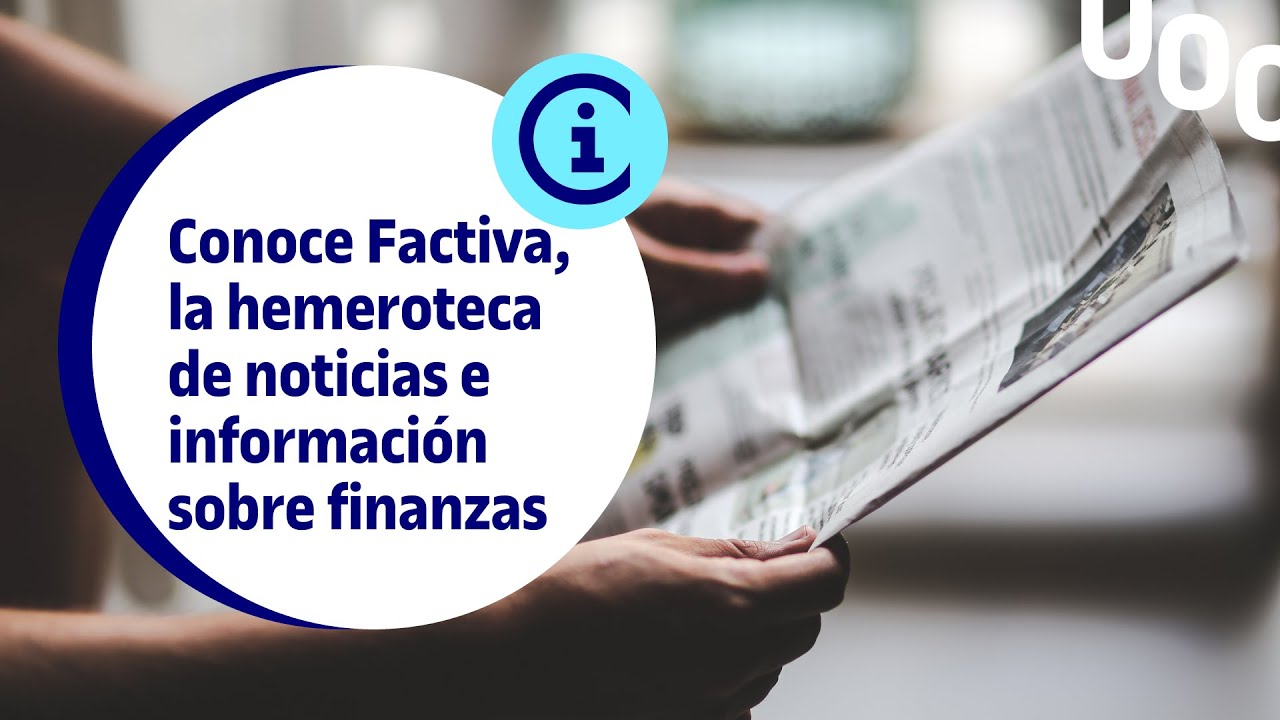Conoce Factiva, la hemeroteca de noticias e información sobre finanzas
Factiva is an essential news database for anyone who wants to stay up to date with the world of finance. The session will provide details on the content available, and we'll learn how to make the most of the different search options and how to work with the results. We'll also have a look at the pages with information on companies and stock prices.
Content
The key ideas
- What is Factiva and what content does it offer? It is a database owned by Dow Jones & Company and the Reuters news agency. It is usually used in the professional world to monitor market trends, carry out competitive surveillance or stay abreast of current affairs with newspapers, market reports and corporate information. It contains newspapers including The Times, The Guardian and El País.
- What you'll find on the home page. When you log in, you'll see information selected by the UOC Library: international news, interesting publications and a stream of hot topics.
- How to do a search in Factiva. You can change the interface language in Settings (the cogwheel icon). To begin a search, we recommend you go to the Search / Search Builder option in the top menu, where you can apply advanced search mechanisms such as proximity operators, Boolean operators, quotation marks, asterisks and parentheses.
The following search is performed in the video: energ* near1 or (price* or prix* or prec* or preu or prez*) in order to obtain results that include words related to energy, and near the word price in multiple languages. The asterisk is a wild card, and the results will contain all the derivatives of the search terms: price and prices.
- Working with the results. You can select various contents to read all together, send by email, download in HTML, Word and PDF format or apply filters to refine the results further.
- Advanced searches. On the Search Builder page, when you enter any word in the search box, the platform will automatically suggest the most appropriate search terms (it will do this in the language in which you have set up the interface).
On the Search Builder page, the Factiva team has created predefined searches on specific topics in the Factiva Expert Search section. For example, you can use News sentiment to retrieve news items that address a topic with a negative or positive focus.
- How to search for corporate profiles. These can be accessed from the tab Companies - Market / Companies in the top menu. Each company profile contains an overview, financial information, and related news.